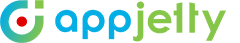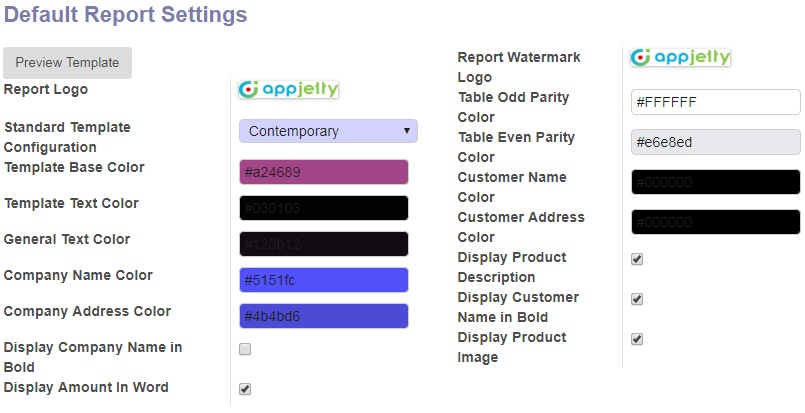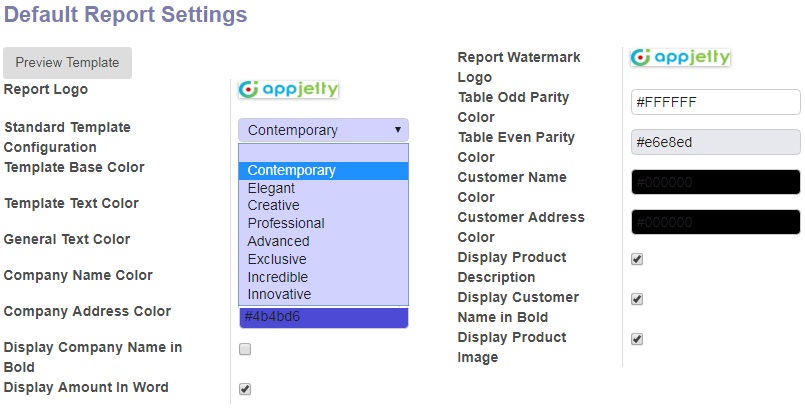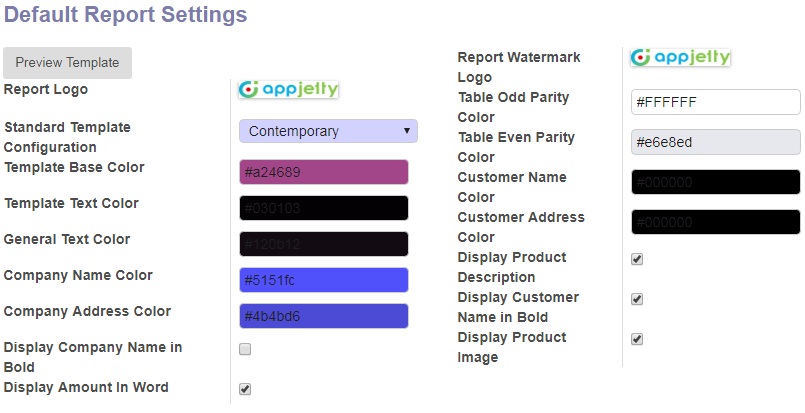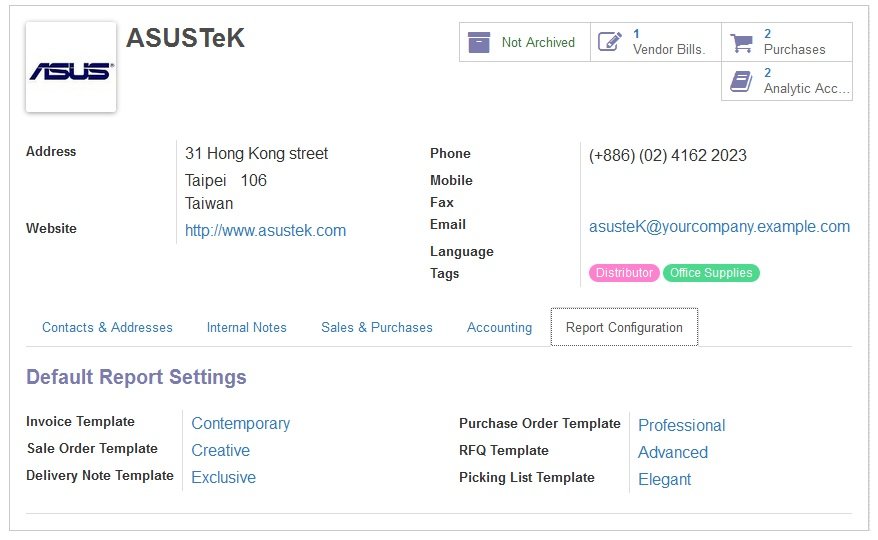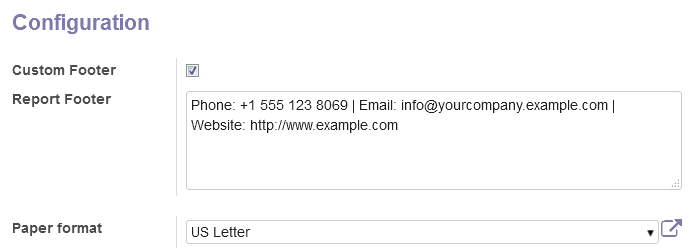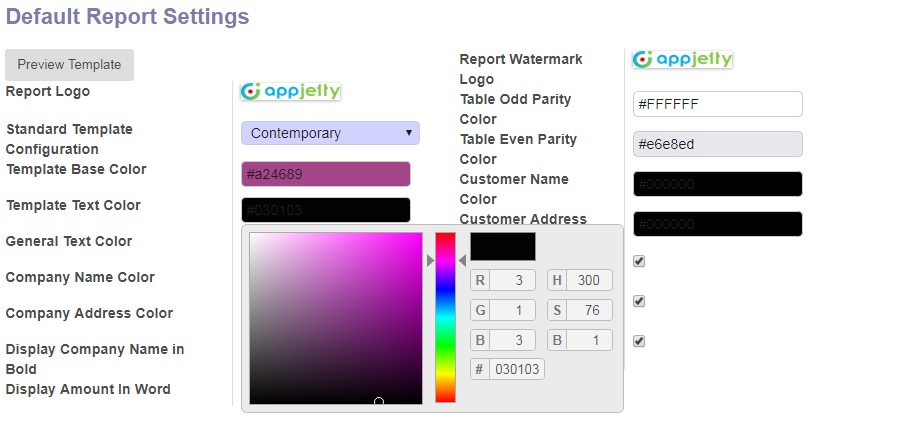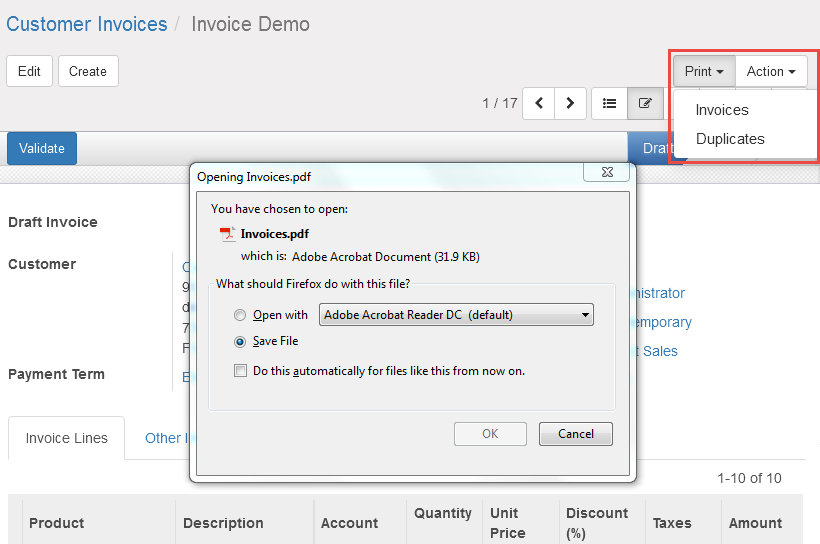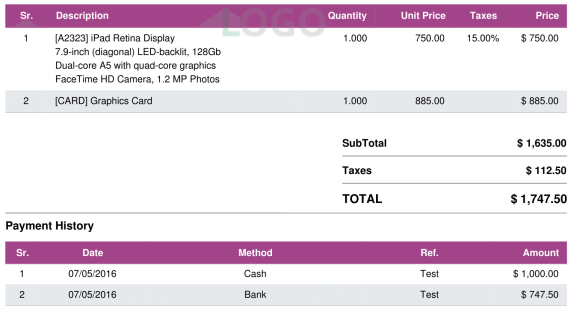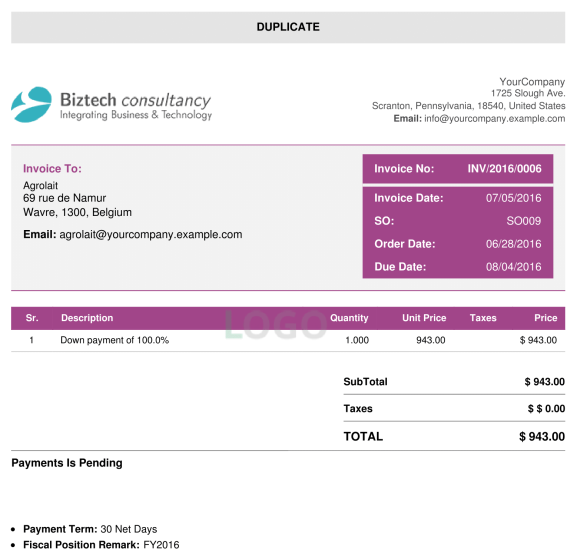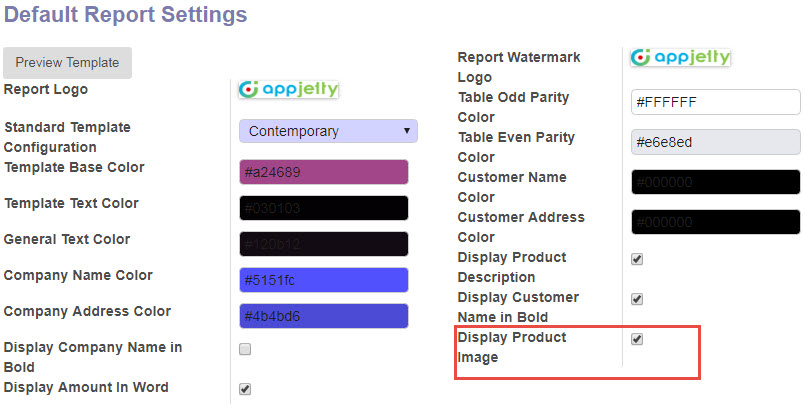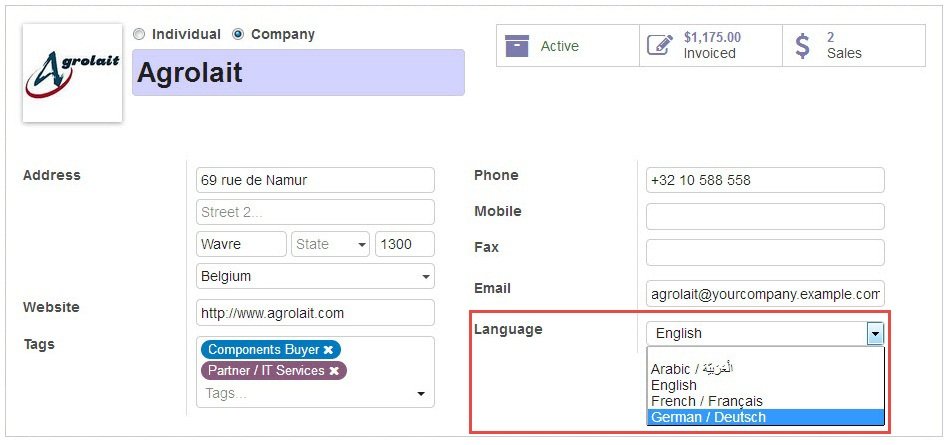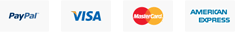Clever All In One Report Templates For Odoo
Why Should You Use Odoo Clever All in One Report Templates?
Multiple Templates
With the help of Odoo multiple report templates app, admin can choose from an array of templates and create different types of reports.
Customization Options
It is possible to add watermark, change name/logo of the company and set default color.
Payment History
Business Report Templates in Odoo can provide with the view of payment history of invoices if and when they are available.
Clever All in One Report Templates - Feature Highlights
Set Default templates for multiple reports
Admin will be able to set default templates for numerous reports like:
- Sales Orders
- Purchase Orders
- Request Quotation Forms
- Invoices
- Delivery Notes
- Picking List
Several Template Options to Generate Reports
Using Odoo All in One Report templates, admin can opt for any report template from 6 exquisite Report templates and can use it as per the requirements. You can’t get better professional report templates in Odoo.
For the templates, First priority for report template is set on template set for individual reports, if they are not set then it will be based on template set on customers and company. If these specifications are not provided, Contemporary Template will be used as default template.
The 6 types of available template themes are:
- Contemporary
- Elegant
- Creative
- Professional
- Advanced
- Exclusive
Admin has all the authority on configuration of report fields
With Odoo multiple report templates admin can change following fields of the Odoo report templates:
- Template Base Color
- Template Text Color
- General Text Color
- Company Name and Address Color
- Customer Name and Address Color
- Table Odd and Even Parity Color
- Report Logo
- Report Watermark Logo
- Display Company Name in Bold
- Display Customer Name in Bold
Admin can choose Standard template configuration and then can change its configurations when required. You can also decide whether product description is needed in the report or not. The option of displaying company name in bold is also available. Company’s logo and water mark can be added in the invoice.
Feature to set Report Templates for Specific Customers
- Admin can set specific report template for specific customers using Odoo custom report module.
Set Custom Footer for Invoice
- By enabling custom footer option, admin can set text for the footer in the reports with help of Odoo reporting module.
Facility of Color Picker for Managing Text Colors
- Admin can choose any color for the editable text fields with the color picker provided by Odoo 10 report designer templates.
Generate PDF of Reports for Printing
- With Odoo Report customization template app, admin can generate report templates in PDF and print them when required.
Keep a Track of Payment History
- Admin can stay up-to-date with all the payments provided by customer for the products with the help of Odoo report templates app.
Bifurcate Duplicate Bills
- When duplicate invoices are generated, the word “DUPLICATE” will be displayed on the top header.
Product Image in PDF Report
- Display product images in all your custom reports. You can enable or disable this feature as per your requirement.
Points to Note
- Every module purchased from our store gives you access up to Odoo version 12.0.
- Starting Odoo version 13.0, every version of the module has to be purchased version-wise as per Odoo's policy: https://apps.odoo.com/apps/faq from the Odoo Store: https://apps.odoo.com/.
- Watermark & Duplicate feature is not provided for Odoo v 8.0 Delivery Note Report is only available in v9.
- Admin has full control over all report fields.
- The app comes with 3 month's free support and unlimited upgrade period.
- This App will not work for Odoo Online Versions.
- Version
Odoo 8.x, 9.x, 10.x, Odoo 11.x, Odoo 12.x, Odoo 13.x
Secure & Stable
Products
Free
Lifetime Updates
90 DAYS
Free Support
Change Log
- Odoo Version 12 Released.
- Resolved the Color Picker Manual Entry Issue.
Enhancements
- Updated Color Picker Library.
- Added Support for Odoo Version 11.
Enhancements
- Set dependency of web_widget_color module for color feature.
Enhancements
- Solve issue of re-installation in same database.
Enhancements
- Redesign barcode and address details
Enhancements
- All report Template support France(Français)/German(Deutsch)/Arabic langauage translation.
- Invoice Tempaltes display multi tax group value and name in seperate line.
Enhancements
- Set Bigger Company logo size for all template.
Enhancements
- Now color picker ready for enterprise version also.
Enhancements
- Set Payment Deatils into invoice currency in case of multi currency payment.
Enhancements
- Set the Refund/Draft/PRO-FORM etc. string For invoice template.
Enhancements
- Set the Reference/Description field to inovice template.
- Clever All In One Report Templates is Released.
Quick and simply
The Pugin is simple to install and easy to use, it allows to differentiate the templates of the documents for each client. I recommend it to anyone who has had difficulties with the management of the template of Odoo.
Claudio (Posted on April 18, 2019)Yes, I Recommend ThisLove using this!
Making reports can sometimes be a tedious task. This app makes it much better and easier. Should definitely be used by everyone!
Angela (Posted on February 27, 2019)Yes, I Recommend Thisvery good app
very good app. option to choose different templates. easy to intalate and use.
Nayem brahim (Posted on February 21, 2018)Yes, I Recommend ThisAwesome!!!!
Great Product from a great company.
A million Thanks!!!!!JohnE (Posted on February 20, 2018)Yes, I Recommend ThisLike it
This plugin is extremely user-friendly and offers numerous options for creating reports based on different themes. I can also customize the categories and sub-categories. Thank you AppJetty!
Carson Wells (Posted on December 13, 2017)Yes, I Recommend ThisToo Good
The word "clever" is perfect for this product. It is quite intuitive and helps me with easy report creation. Can't thank AppJetty enough for saving my time and efforts spent behind report generation.
Declan Kennedy (Posted on October 25, 2017)Yes, I Recommend ThisA complete solution
Odoo Clever All in One Report Templates is an all-inclusive app and includes an array of customized report templates. I can create product images in PDF report, bifurcate duplicate bills, change report fields and do much more!
Xavier Hunt (Posted on August 18, 2017)Yes, I Recommend ThisPDF reports created easily
Clever All in One Report Templates not only helps to create awesome reports but also converts them into a PDF format. As a result, things remain full-proof and look impeccable.
Josiah Dixon (Posted on July 5, 2017)Yes, I Recommend ThisCustomizable
Odoo multiple reports template created by AppJetty can be customized according to the theme and requirements of your store. Managing business reports was never so easy!
Jason Hicks (Posted on May 31, 2017)Yes, I Recommend ThisVery helpful
As an owner of online store, I found it quite overwhelming to keep a track of all the transactions and create different reports for different activities. Thanks to the multiple report generation app, things have become much organized and easy to decipher.
Tristan Romero (Posted on March 22, 2017)Yes, I Recommend ThisTrue to its name
As the name suggests, the plugin is quite clever. If you are looking for an Odoo based product, openerp clever all in one report templates plugin can be of a great help. I totally recommend it.
Jordan Hunter (Posted on January 18, 2017)Yes, I Recommend ThisReport generation made easy
Creating reports was a very tedious and time consuming task. Thanks to the clever all in one report templates app, I am able to streamline all the report related tasks quite easily. Loving it!
Lincoln Wagner (Posted on November 10, 2016)Yes, I Recommend ThisVery different App
Useful and a great helping hand when it comes to managing business reports, indeed such a nice time saver it is. Very beneficial Odoo app.
Jeremiah Kelly (Posted on September 27, 2016)Yes, I Recommend ThisFeature Rich
Glad to have such a feature affluent Odoo application that to for various report templates! I will certainly recommend this app.
Carter Allen (Posted on September 14, 2016)Yes, I Recommend ThisJustifies Its Name Well
The easiest Odoo app is here! I found it effective as I could easily manage my company’s reports within no time. Of course one should try it once.
John Hall (Posted on August 3, 2016)Yes, I Recommend This
Documents
General FAQs
Which Odoo version is this module compatible with?
This module is compatible with Odoo 8.x, 9.x, 10.x, 11.x. and 12.x.
What if it is not compatible with my Odoo version?
You can definitely shoot an email at support@appjetty.com and we will be happy to make it compatible with your Odoo version with extra efforts.
On how many Odoo instances can this module copy be used?
It can be used on only one Odoo instance. To use on multiple instances, that many number of module copies need to be ordered.
What are the support and upgrade policies?
This module includes 3 months of support period and unlimited upgrade period.
I need to see a demo of this module before purchase. How can I see that?
You can request a demo at support@appjetty.com and we’ll get back with the details.