TapCRM - Mobile CRM App For SuiteCRM
Mobile Specific Features
Check In, Check Out, Follow Up
Get real-time overview of your team’s activities as they check-in and check-out of the meetings, calls, tasks, etc. They can also add call & email follow ups after they finish any activity.
Find Records on Map
Locate customers and CRM records in proximity using ‘Nearby Search’. Also get an overview of the travel time and weather forecast.
Offline Support & Auto Sync
Our SuiteCRM Mobile app lets you make all the changes in offline mode and then sync the data updates as soon as you go online.
Log Calls
Directly log calls from TapCRM and add them to any CRM module like Accounts, Contacts, Leads, and Targets.
Alerts & Notifications
Get alerts for overdue activities, impending check-outs and more as soon as you log in to our TapCRM and stay on top of everything.
Email Support
Now send in all the reports, documents, invoices, etc. in the email, utilize email templates and schedule emails right from your mobile phone.
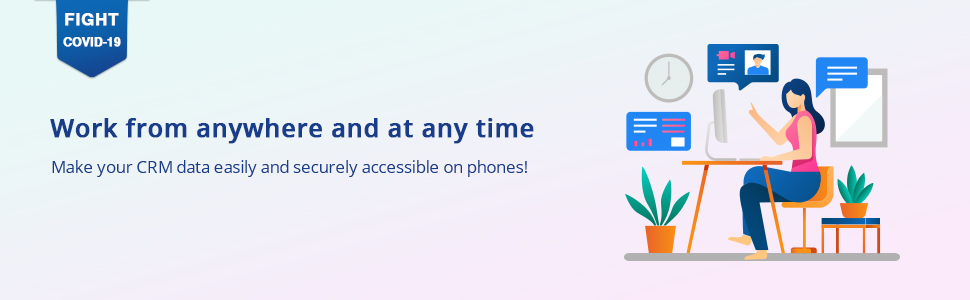
Remarkable Features

Insightful Dashboards
Now get aggregated information related to sales, service, and activities from their individual dashboards. Get focused data to help you create proper action plan and make the right decisions. The additional quick access tab gets you the required data in less than 2 steps and also provides module overview.
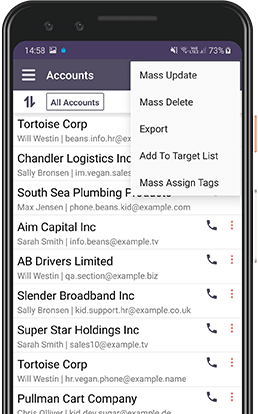
CRM Functionalities
Perform all the CRM functionalities right from our TapCRM - SuiteCRM Mobile App. No need to be bound to your desk to execute tasks like importing contacts, adding leads, mass update or delete records from modules or export records, converting leads into contacts, accounts or opportunities, add records to target lists, etc.
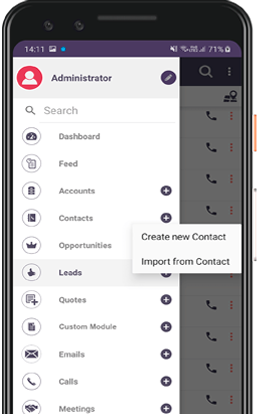
Custom Module Support
Easily enable custom modules and fields from the backend for TapCRM and access them on the go. No need to spend hefty service charges just to sync an extra module or field in our SuiteCRM mobile app.
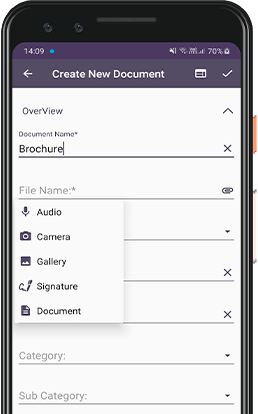
Add Attachments
TapCRM - Mobile App for SuiteCRM provides with all the CRM functionalities like invoice editing, creating tasks and follow-ups, logging calls, etc. Moreover, the user can also add their electronic signature, voice notes, along with the documents to close deals right on the spot. Streamline the whole sales process using the next-gen mobile CRM app - TapCRM.
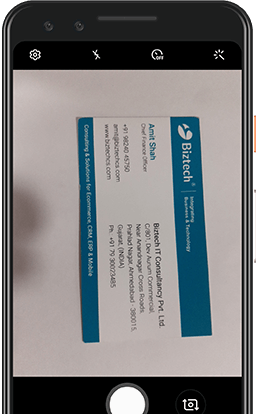
Cards & QR Code Scanner
Using TapCRM Cards & QR Code Scanner, you can easily scan all your business cards or the QR badge to add them as your contacts, accounts, or leads right in your CRM. No need to hassle and waste time doing tedious tasks like copy-pasting anymore.
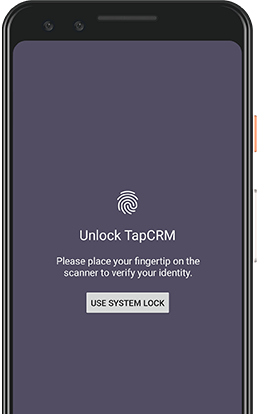
App Lock
Protect your data with TapCRM – SuiteCRM Mobile App’s lock feature. Enable biometric authentication or a simple password whichever functionality your mobile phone provides to avoid any data breach or leak.
-
Insightful Dashboards
-
CRM Functionalities
-
Custom Module Support
-
Add Attachments
-
Cards & QR Code Scanner
-
App Lock
Effective Team Management with Field Force Tracking
Capterra Review (2)
Points to Note
- We provide White Label Solution customised to fit your brand. Request a quote from here.
- Business Card Scanner is a Third-Party Application (ABBYY) integrated with TapCRM. You must register yourself in ABBYY to use this functionality.
- Call Logging feature is only for Android Devices.
- Supports Employees, Projects, Product Line Items (SuiteCRM), and Revenue Line Items.
- Device Compatibility :
iOS: iOS 10.0 and above, 5.0 Lollipop and above (Pie)
SuiteCRM Compatibility :7.4.* to 7.11.5
Secure & Stable
Products
Free
Lifetime Updates
Free
Lifetime Support
30 DAYS
Free Trial
Change Log
Enhancements:
- Advance check-in with Geo-Fencing.
- Autofill address in record view.
- Other minor bug fixes.
Enhancements:
- Stuck at the configuration? Now quickly troubleshoot configuration issues with troubleshooting guides.
- All new dashboard with categorised display of sales, services, and activities.
- Quickly access your modules and filters.
- Easy filters, that allows having a quick glance at the required data.
- Customize the dashboard according to your preference.
Enhancements:
- Added user selection with Enabled/Disabled status
- Notify disabled users
- Added Cancel/Reschedule appointment options
- UI improvements
- Improved Location Accuracy
Enhancements:
- Language Selection on Login
- Addition of SuiteCRM default theme
- Enhancements for Activity Tracking
- Addition of Location History
Enhancements:
- Create individual Check-in.
- Sync modules based on selection.
- Save records offline on error or weak connectivity.
- Enhancement in notifying offline data.
- Realtime notification for mention in the activity stream (Sugar 7,8,9).
- URL type field support.
- Custom address field support.
Enhancements:
- Overdue Activities Dashlet.
- Leads Dashlet.
- Opportunity Metrics Dashlet.
- Cases Summary Dashlet.
- Role-based Dashboard.
- Enhancement in SMS Module.
- Enhancement in Work Report and Mass Assign Tags.
- Upcoming check-ins on a map.
-
UI Enhancement
- Sort Icon
- Related Tab
Enhancements:
- Add Country Code in Phone Field.
- Minor enhancements in Attachment
-
Offline Mode :
- View Related details in Offline Mode
- Fetch records
-
SMS Module
- Compose a New SMS (Select from Contacts, Account, Leads & Other Modules.)
- View Related contacts to accounts in quick call dialog
- Live Location Tracking
- View Filed Users’ Tasks on Map
- Label & Tag Record Filter
- Work Report
New Features:
Enhancements:
- Autofill field setup and Copy address from billing address to shipping.
- Print as PDF or Generate PDF.
-
Call module :
- Reschedule call
- Close and create new
-
Quotes module :
- Create opportunity
- Create contract
- Convert to invoice
- Add accounts, contacts, targets and leads to target list
- Enhancements in email module
- Sync all modules, thus providing complete offline support
- Auto sync offline records
- Weather forecast for addresses on map
- Export SMS logs to excel
- View checked in events on home screen for quick updates.
- Get alerts on mobile for overdue activities
- Add multiple attachments to the record on Check-out.
- Enhancement in activity stream
Enhancements:
- New Dashlets for Quick Access
- Email Module Support
- SMS via WhatsApp
- Template SMS Selection
- App Lock Setup for TapCRM
- Record Level Activity Stream
- Add Call Device Log Module (Android)
- Search Area/Address through Map View
- Check-in feature enhancement
- Load Default Screen Settings
- Report Bug Setup for Unexpected Errors
- Previous Release Bug Fixes
Enhancements:
- QR code scanner for CRM URL
- Option to add Quick Filters on Dashboard
- Quick record creation from main menu
- Custom filters with add to Dashboard
- Option to make custom filter public for all other users
- User wise filter in planner module for admin user
- List,Detail and Edit view UI enhancement
- Previous Release Bug Fixes
- Installation wizard enhancement
Enhancements:
- Enhanced search functionality with pagination
- Autofill setup for all related fields (Enhancement)
- Enhanced address field management
- New themes support
- Image field support
Enhancements:
- Sorting Functionality
- QuickAction Setup in ListView
- Two Column Setup in ListView For Tab/iPad
- AutoFill Setup for all Related Fields
- Pagination and PullToRefresh in all Dynamic ListView
- New Attachment functionality at Check-out time
- New Module Support “Follow-ups”
Enhancements:
- Two column list layout support (Tab/iPad)
- Session management
- Related To fields support (iOS)
- Currency support
- Enhanced Field Validation setup
- Attachment from Google Drive
- Line item support in contract module
- Import contact as a lead
- Product image support for SuiteCRM
- SMS module and in-built composer
- QR code scanner support
- Complex (multi-select) field support
- Minor Bug Fixes
Enhancements:
- Timezone setup
- Attachment in activity stream(V7)
- Check in-Check out
- Project Module Support
- Product Line Support (SuiteCRM/SugarV7)
- Employee Module Support
- Revenue Line Item Support(V7)
- Lead Conversion : Added new modules
- TapCRM is Released.
Best Services.
We've been working with TapCRM for a year, with more than 25 licenses. Great product. Excellent service is experienced.
Youssef Chaqor (Posted on July 27, 2021)Yes, I Recommend ThisExcellent Product
We use TapCRM on our internal CRM with over 250 users, so far we have had a very good experience. The team was very responsive to any issues we faced during implementation.
Paul (Posted on July 27, 2021)Yes, I Recommend ThisA really good complementary tool
My CRM instance is focused in farmers, their plots sometimes are in the middle of places with no celular signal, TapCRM is a great tool for them, in this specific scenario.
Easy to use, a good app to complete the CRM usability.Jonh Garcia (Posted on July 26, 2021)Yes, I Recommend ThisVery useful on the go!
My sales team has never worked more efficiently! This app is the best mobile CRM solution and the live tracking feature has made a lot of logistics easier!
Alex Grill (Posted on March 15, 2020)Yes, I Recommend ThisVery good product in terms of possibilities, quality and price.
TapCRM fully integrates with SuiteCRM, allows any remote adjustment of the appearance on the smartphone (Detailed View, Edit View and List View) of each standard and custom module, in addition, it enables remote switching on or off the module on the smartphone from SuiteCRM.
Professional technical support responds quickly to requests.
An application with huge possibilities, I recommend.
Artur Kostian (Posted on November 11, 2019)Yes, I Recommend ThisGreat work, and affordable.
Great work, and affordable. If you run suite CRM, and needing a mobile platform, this is the right plugin. I am so impressed with the staff's professionalism in helping out ensuring all is running on all platforms, both iOS and Android.
Don't hesitate to get this plugin for your Suite CRM.
Andy Gho (Posted on October 20, 2019)Yes, I Recommend ThisGreat Application
TapCRM is a great application. It has several features that help the whole team get results. Through it we can synchronize our expectations of results with reality.
Marcos Vinicius Sousa Damasceno (Posted on October 20, 2019)Yes, I Recommend ThisIncreased team efficiency
We reported more meetings and closing deals as our team can access their CRM data from anywhere on the mobile. Keep up the good work!
Laura (Posted on August 29, 2019)Yes, I Recommend ThisAs ICT Consultant, working on a client project, I found out this powerful app.
As ICT Consultant, working on a client project, I found out this powerful app.
There were two alternatives: develop a custom app from scratch or use an app already available on the store, able to cover the main requirements.
When I tested the functionality provided by TapCRM, I discovered that it covers almost all use cases!
So we began a pilot project and I personally was impressed by professionalism and quick response of the account manager and technical team.
They guided me through all the server-side configuration process and also achieved some particular requirements. We worked together as a well tested team.
Easy to install e configure, the app allows access to different SuiteCRM modules and has a good check-in system that help agents in their daily work. The access to each module is controlled by SuiteCRM roles and security permissions.
The user guide gives a full picture of the app’s functionality.
I absolutely advice TapCRM! Five stars!Dario Dematteis (Posted on July 8, 2019)Yes, I Recommend ThisI am happy with the app.
I'm happy with this app. It is easy to use and easy to set up (provided your instance of SuiteCRM is set up correctly in the first place). The app does most of what I want and all it says it will.
And the developer has been extremely helpful with troubleshooting and repairing issues/features when asked. The app is powerful and customizable.
If you are new to SuiteCRM and having issues getting this to work, please reach out to them. It's not that hard, but there are a lot of outdated and irrelevant forum posts around the issues I had getting this going and they saved me a ton of time and headache. My specific issues were that things would not save (layouts, records, & more). At first I blamed the App, but it turned out to be Sec Mod exceptions being thrown behind the scenes at my hosting provider. Once I opened a ticket with the hosing provider and had the processes allowed, everything works perfectly. If not for my determination and App Jetty's excellent customer support, I would have abandoned this project thinking there was something wrong with TapCRM and SuiteCRM in general.
Again, my opinion of this app is that it is fantastic. You get a lot for your money!
Now I have 3 years worth of work always at my fingertips. I have my thousands of leads loaded already (over 4,000 and I am not even close to having even imported 1/2) in one place. plus an easy way to log each call or customer visit on my phone in real time, and with much greater assurance I will maintain the integrity of the data than I would have with the Excel spreadsheets we were using previously.
Keep up the good work and thank you for all your help!!!Donald (Posted on June 18, 2019)Yes, I Recommend ThisImpressive product!
This is exactly what I needed! The installation and support services are also wonderful! Thanks AppJetty!
Dagless (Posted on March 1, 2019)Yes, I Recommend ThisGreat Support
Excellent support team, great product.
Oscar Salazar (Posted on September 24, 2018)Yes, I Recommend ThisGreat App perfect for remote work
A great app with a ton of features! I was looking round for an app for awhile I came across TapCRM and its been good had a couple of issues but nothing the team couldn't sort in a timely fashion. The team are amazing they still provide excellent support after install and payment. I couldn't recommend this app highly enough.
Jack O'Connor (Posted on July 2, 2018)Yes, I Recommend ThisAmazing App
AppJetty has come up with the latest version of this app and I love every bit of it. It is the need of the hour for CRM users of today.
Tom Borsodi (Posted on March 27, 2018)Yes, I Recommend ThisGreat App and support team
The app works great. We asked for customizations that were promptly developed and delivered to us in short time. I also personally thank the support team for their help everytime we have an issue.
Lecio (Posted on March 5, 2018)Yes, I Recommend ThisWonderful App
What is good about TapCRM is multi language support. I can interact with my international clientele in their native language. It’s awesome.
Tom Hoffman (Posted on February 20, 2018)Yes, I Recommend ThisSatisfied Customer
TapCRM is what I wanted for my sales team. I can easily schedule and manage meetings on the move. Also, it’s rich in feature dashboard works amazingly!
Ramon Castro (Posted on January 15, 2018)Yes, I Recommend ThisWorks on both Android & iOS
The best part about CRM is that it works on both Android & iOS platforms. So irrespective of the operating systems, my employees can make the most out of it.
Elliott Richmond (Posted on December 10, 2017)Yes, I Recommend ThisEasy to use
Thanks to TapCRM, my sales representatives can get an access to CRM on the go. It's extremely easy to use.
Renato Medina (Posted on November 27, 2017)Yes, I Recommend ThisQuite resourceful
I really like the features and functionalities that the app provides to my employees. Good job by Appjetty.
Ivan Bondar (Posted on October 20, 2017)Yes, I Recommend This
General FAQs
Does it fit any industry?
Our “TapCRM” App can be used by various industries like Retail, Education, BFSI, Real Estate,Travel etc.
What if I want to install on more than one domain or development server?
On single domain purchase, we allow one live and one development domain. If you would like to use the application on more than two domains with single installation, then you need to purchase it for additional domains.
Do you provide live demo (on Skype)?
Yes, you can get a personal live demo at your preferred time by our expert. Our skype_id is : support.biztech
Can I transfer the license to another domain after I purchase it?
Yes you can. There will be a nominal fee for the same. You can get in touch with our Support and they will guide you further.
Can Appjetty customize TapCRM to suit my needs?
Of course! This is what we’re good at! Please get in touch with us at support@appjetty.com to discuss your specific needs. We would be delighted to hear you.
Do you provide installation for the plugin?
Yes, we provide free installation service.
From where can I download the application?
TapCRM can be downloaded from app stores, namely Apple App Store, Google Play. Simply search for “TapCRM” or use one of these direct links: https://www.appjetty.com/crm-mobile-apps.htm
What back-end systems does TapCRM connect to?
TapCRM is a mobile client for SugarCRM and SuiteCRM. It provides direct connection to these systems, which means you can set it up in a couple of minutes.
Can I try TapCRM?
You have the opportunity to test the solution for 30 days, free of charge. Simply start your free trial and you’ll get instructions on where to download the application and the configurator into your mailbox.
What is the difference between online and offline mode?
In an online mode, you are working with the real-time data on your server. During this duration, you need to have Internet connection and access to your server available.
In an offline mode, you are working with data that was stored in the local database of your device. So you can work without a connection to server/Internet. You’ll need connection only to synchronize the local database with the server.
Does the App works for custom theme?
By default, we provide 4 different theme options. If you require any other custom theme then we can customize the app for you. Please contact us at support@appjetty.com for any customization requests.
How many domains can I use with single licence purchase?
AppJetty provides 1 primary domain and 1 sandbox domain with a single licence. The sandbox domain will be deactivated at the end of the 30 days trial. In order to get this validity extended, kindly contact AppJetty support.
Technical FAQs
I entered the correct license key but it still says "License validation failed...". What to do?
Our license key works on the site URL entered in the config.php file (this file is available in the root directory). So, if the URL provided to us and the site URL does not match, then the license key validation fails. You can contact us on live chat or generate a ticket to change the URL if required.
What should I do if my credentials are correct and despite that I get a connection failure message?
1) Make sure that TapCRM related files have proper file permissions. As per the SugarCRM Installation and upgrade guidelines, we advice you to give 755 recursive file permission to custom directory of your CRM instance.
2) To avoid possible issues for TapCRM Connectivity, follow these Troubleshooting steps for PHP Notices, Warnings, and Errors provided by SugarCRM. http://support.sugarcrm.com/Knowledge_Base/Troubleshooting/About_PHP_Notices_Warnings_and_Errors/
Does it support custom modules of CRM?
Yes, it provides support for your CRMs custom modules. But it does not support any view level customization made for your module.
What data is required to login in TapCRM App?
You just need your CRM instance URL, valid CRM username and password to login with TapCRM mobile app.
How does Push notification work?
When you add reminder for calls and meetings, assign record and update any record, it provides you a push notification.
How does Call Logging work?
When you make, receive or get a missed call from your prospects, the application automatically searches for the number in the CRM system. It then provides you with the details as to whether the number is a part of your contacts or leads.
If the number is unknown, it provides you with an option to add it in one of the two categories mentioned above. If related Contact or Lead or both are found, it will provide with an option to link call with one of them.
Note : For call logging feature your device should have hardware support for phone call and sim card
Do you Provide Role based access?
Yes, We do provide field level access.
How does Offline Data storage wroks?
When there is no internet connectivity, you can save your records offline, when you come online you can sync these records with your CRM. TapCRM provides Offline Data Monitor which dispalys module-wise created, updated and deleted records.
How does Near by Search works?
Near by search plots CRM records on map based on the radius you mention either in kilometers or miles. It is available for Accounts, Contacts, Leads and Targets.
What is difference between activity module(like Call, meeting, task) and Follow-up?
Follow-up is an additional activity provided by TapCRM which helps you to create follow-up records to keep a track of future activity dates and plans of action. Based on the date follow-ups are bifuracted into four categories: Over Due, Today, Tommorrow, and Upcoming.
Does check-in work automatically at the time of Check-in?
No, user has to Check-in within the specified date and time range of the event by clicking on the Check-in icon. In case if user misses out checkin then he can manually add a checkin request which the admin can approve later.
Which are supported fields and not supported fields in TapCRM?
TapCRM APP supports almost all the field types of the Sugar and SuiteCRM excluding iframe and Html.
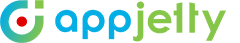

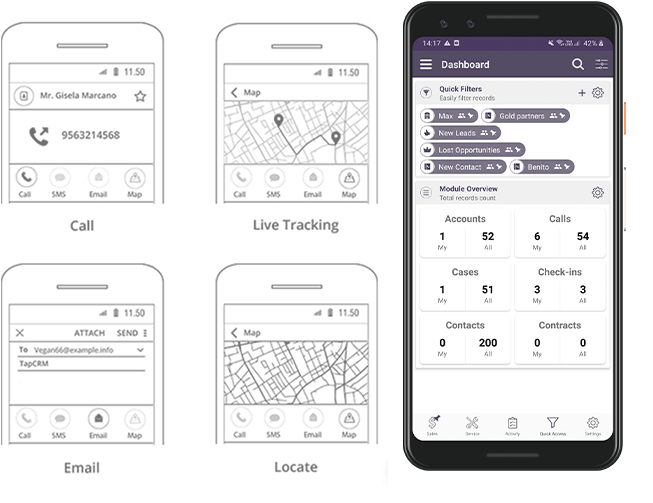












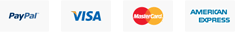






As ICT Consultant, working on a client project, I found out this powerful app. At the beginning it appeared difficult to introduce this app, but as soon as it began clearer how to configure the server side and, in particular, roles and permissions, all began simpler and TapCRM reflected very well the business requirements. Furthermore the support of the TapCRM team was fantastic. The app is high configurable and it is possible to manage almost all records of SuiteCRM modules.