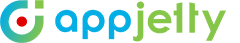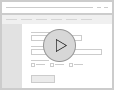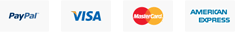Dynamics 365 Stock Management
Why Use Stock Management For Dynamics 365 Sales?
Enhanced Efficiency
Our MS Dynamics 365 Purchase Management Plugin helps you manage stock purchases efficiently by streamlining and automating manual tasks (Creating Orders and Invoices). A smart plugin that easily integrates with your Dynamics CRM.
Native Solution
Stock Management is a native, ready to integrate solution for Dynamics 365 sales, that help you to streamline the Dynamics CRM Inventory Management related functionalities like stock management, order management, and many more.
No More Stockouts
Every time products go in low stock, our Microsoft Inventory Management Software sends alerts that help you keep a track of stocks. This way, you can avoid running out of stocks or keep more stocks than necessary.
Reduce Human Errors
AppJetty’s Dynamics 365 Purchase Management Plugin helps you keep track of the inward and outward flow of the stocks. However, that is not all. Based on the stock requirements and booked inventory, you can generate POs and Invoices with a single click.
Bird’s Eye View
Get stock, warehouse and supplier details from one place. Microsoft Dynamics Stock Management dashboard helps you to get a 360-degree view of your inventory such that every relevant product data in inventory is easily accessible.
Decrease Operational Costs
Use of effective Dynamics CRM Inventory Management solution results in decreased inventory write-offs and lower inventory holding costs. Dynamics 365 Stock Management Software is sure to bring down your operational costs drastically!
Remarkable Features

Stock Management
Improve the accuracy of your inventory by managing your stock with our Dynamics 365 plugin. Our Stock Management Software helps you monitor inward and outward stock, purchase orders, low stock and it’s refilling, and much more. With our plugin, you will save the efforts & time that go behind inventory recount.

Sales Revenue Overview
Get product wise order and sales summary along with total sales revenue based on the selected timeline in line graph format through our Dynamics 365 Plugin. With our product wise sales revenue reports, you’ll understand your customers’ behavior and their interest. Accordingly, you can stock your products and this will also help you devise effective marketing strategies.

Proper RMA Management
Easily manage product returns and order cancellations even after the order is fulfilled. With our Stock Management Plugin, you can generate RMAs and also manage stock for the products included in RMA. With a proper RMA process intact, you can focus more on production rather than returns. And speedy returns or exchanges make your customers happy as well.

Warehouse Management
Using warehouse management functionality of Dynamics 365 Stock Management plugin, you can manage the products along with their warehouses. You can also create new warehouses, add products in the warehouses and transfer the stock from one warehouse to another. Stay on top of things with a proper warehouse management system which reduces your operational costs and provides you with enhanced stock visibility.

Inventory Reports
Our plugin provides you with simple to understand and easy to download inventory reports. The reporting module of our Dynamics 365 plugin enables you to generate and view multiple inventory reports and get an exact idea about the availability of stocks. Get detailed stock history report mentioning transaction date/time, names of stock supplier and customers, products in the warehouse and supplier report as well.
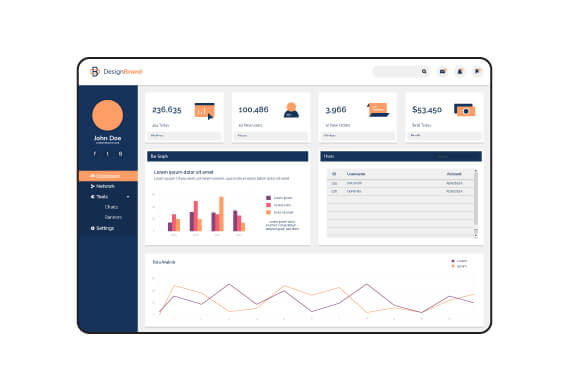
Intuitive Dashboard
Inventory Managers can get a quick overview of their sales orders in our single intuitive dashlet. They get details of inline products, partial orders, and canceled orders. Inventory Summary dashlet helps to get overview count of Quantity in Hand, Quantity to be received, RMA products and RTS (Return to Supplier) products. From the dashboard, you can get to know about bestselling and worst selling products for the selected time period.
-
Stock Management
-
Sales Revenue Overview
-
Proper RMA Management
-
Warehouse Management
-
Inventory Reports
-
Intuitive Dashboard
Compatible with Mobile Devices
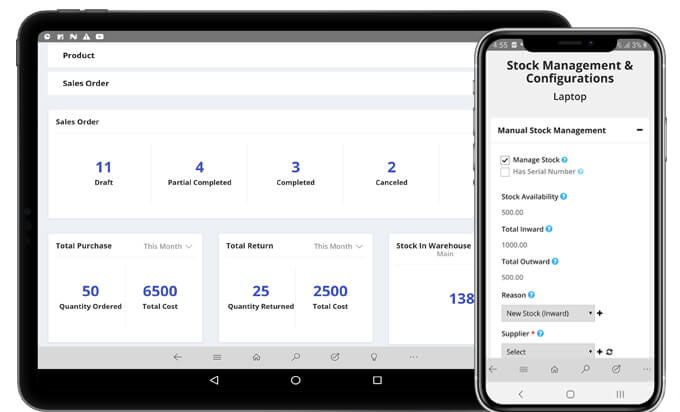
Manage and keep an eye on your stock from anywhere with our Dynamics 365 stock management plugin. Get the flexibility to access inventory data from anywhere and take required actions to keep your customers satisfied with your services/products.
Points to Note
- Works on existing Sales Orders and Products module of Dynamics 365 Sales.
- Customization in the main form of Sales Orders and Product modules of Dynamics 365 Sales.
- Works with Dynamics 365 Online and On-Premise.
- AppJetty License authentication is required for our product, Stock Management For Dynamics 365 Sales from configuration from web access.
- User must have rights of all the entities of our product, Stock Management For Dynamics 365 Sales.
- To access Warehouse and Credit – Debit modules it should be enabled from Configuration Settings.
Secure & Stable
Products
Free
Lifetime Updates
FREE
Lifetime Support
Very efficient!
Very efficient for purchase order and invoice management. Would definitely recommend this. Works perfectly with the Dynamics CRM.
Amelia Desoza (Posted on May 26, 2019)Yes, I Recommend ThisRecommended
The tool works just perfect. I saw the demo on the home page and purchased it. A must buy for managing inventory in Dynamics CRM.
Norman Glick (Posted on February 2, 2018)Yes, I Recommend ThisHelps a lot
Stock keeping process has become easy as a pie. Thanks to this extension by AppJetty!
Dallas T (Posted on December 24, 2017)Yes, I Recommend ThisGood one
Never thought I would find a tool that will help me manage my DynamicsCRM inventory so swiftly. I really like it
Tara Rockey (Posted on October 21, 2017)Yes, I Recommend ThisKeeps accuracy
This inventory management plugin has made the decision making process extremely easy for me. Now there is no chance of creating errors. Great product by AppJetty!
Ryder Rice (Posted on August 17, 2017)Yes, I Recommend ThisCreates impeccable purchase orders
I am really surprised with the kind of purchase orders this extension produces. Thanks to inventory manager based on dynamics CRM, my purchase orders look systematized and flawless.
Xander Rose (Posted on June 28, 2017)Yes, I Recommend ThisEasy stock keeping process
Inventory management based on dynamics crm has made the stock keeping process easy as a pie. Now I never run out of stocks or overstock items. A must buy!
Micah Warren (Posted on February 14, 2017)Yes, I Recommend ThisWorks Well
Managing stocks and warehouses in my Dynamics CRM is now super easy with this plugin. Good Dynamics CRM plugins are hard to find and this is one of them.
Tyler Mendoza (Posted on December 11, 2016)Yes, I Recommend This
General FAQs
What versions of Dynamics CRM does your plugin support?
The plugin is compatible with Microsoft Dynamics 365(online and on-premises).
Can you customize the plugin as per my requirement?
Yes, sure. You can share your request at support@appjetty.com and we would be happy to assist you.
Do you provide a demo?
Yes, we do. You can view the demo by clicking on "Test Drive"
Do you have a refund policy?
Yes, you can refer to our refund policy by clicking on the following URL https://www.appjetty.com/refund-policy.htm.
How many domains can I use with single license purchase?
AppJetty provides 1 primary domain and 1 sandbox domain with a single license. The sandbox domain will be deactivated at the end of the 30 days trial. In order to get this validity extended, kindly contact AppJetty Support.
Is the plugin supported on all browsers?
This plugin provides support for Edge (v12 and above), Firefox (v29 and above), Chrome (v33 and above), Safari (v7.1 and above) and Opera (v20 and above).
Technical FAQs
Who can make configuration settings in the MS dynamics stock management Software?
Only System Administrator can set default configurations.
I am unable to manage the stock of some products from Manage Stock module even if it is a stock active product. How can I manage it?
Serial number enabled products cannot be managed from Manage Stock module. You can manage such products from Manage Stock option in the product detail page.
How can I view Warehouse option in Products?
To view Warehouse option in Products you need to enable warehouse module, and to enable it go to Settings -> Solutions -> Configurations -> Setup and check the ‘Enable Warehouses’ checkbox.
How can I view the account entries for Sales Order and Purchase Order Invoice?
To view the account entries for the Sales Order and Purchase Order Invoice. you need to enable the Credit - Debit module and to enable it go to Settings -> Solutions -> Configurations -> Setup and check the ‘Enable Credit-Debit Module’ checkbox.
How can I get the product stock updated after creating the Purchase Invoice?
Purchase Invoice has to be complete in order to get the product stock updated.
Can I add my own reasons for Stock inward and outward transactions?
Yes, you can add your own reasons for stock inward/outward transactions and it will be available for future selections.
How can I generate Purchase Invoice after creating the PO?
To create Purchase Invoice from PO, click on ‘Release’ button and enable the Purchase Invoice option.
I have checked the “Manage Stock” option, but I am not able to manage the stock. What is wrong?
To manage the product stocks using our plugin, the product’s status should be ‘Active’. Kindly check the same and if problem still prevails, then kindly generate a ticket from your account and our technical representative will be in touch with you.
Are the suppliers added in general or specific to product?
The suppliers are added specific to product. A product can have multiple numbers of suppliers and you can edit their names.
Can you change the price and quantity of product while creating purchase invoice?
Yes, you can edit the Price and Quantity of product while creating Purchase Invoice.
Are warehouse of field service module and warehouse of Stock management for Dynamics 365 sales same?
No, the warehouse of Stock Management for Dynamics 365 Sales is a separately customized entity.
Does stock management work for Family and Bundled Product?
Stock management is possible in Simple Product as well as Bundle Product. It will manage stock of the products in Bundle Product which are marked as "Managed Stock". It is not allowed in Family Product.
Change Log
Enhancements:
- Name changed from Inventory Manager to Stock Management For Dynamics 365 Sales
- Upgrade code standards as per the Microsoft guidelines
- Minor Bug Fix: Resolved issue within configuration settings for warehouse and credit-debit module
Enhancements:
- Added attractive Inventory Manager Dashboard.
- Design enhancement for all pages.
- Multi option selection for filters.
- Column visibility options in reports.
- Functionality to export reports in CSV, Excel, Pdf format and print, copy report.
- Added new reports based on suppliers, warehouse.
- Get Sales Order Summary in chart format.
- Get Timeline for Sales Order.
- Functionality of RTS (Return To Supplier).
- Multiple Language Support.
Enhancements:
- Added Warehouse Management
- Added Warehouse Stock Transfer
- Added Inventory Reports
- Added Credit and Debit Module
- Added Account Report
- Added Charts for Inventory
- Included Product Bundle for Orders Module
- Minor Bug Fixes
- UI Enhancements
Enhancements:
- Included RMA module (Return Stock Management)
- Serial number wise Stock Management
- Improved purchase Stock Management
- Minor Bug Fixes
- UI Enhancements
Enhancements:
- New Reports to track inventory
- Single product stock history
- Multiple products stock history
- Stock summay
- Inventory Manager is released.