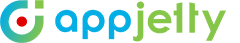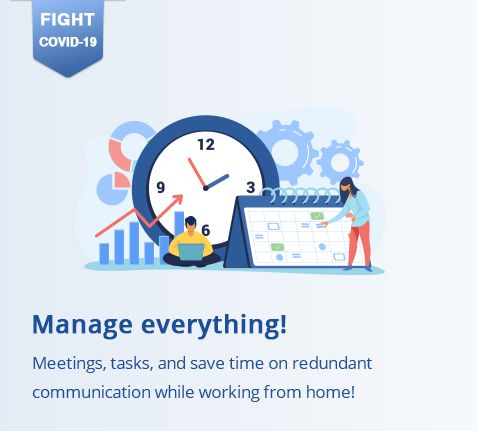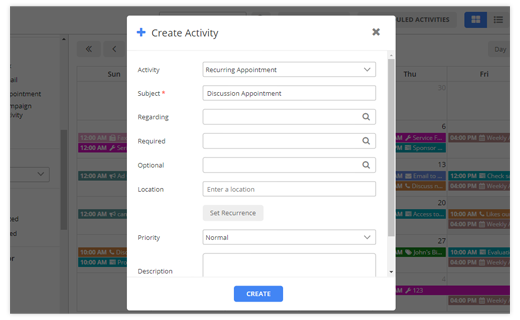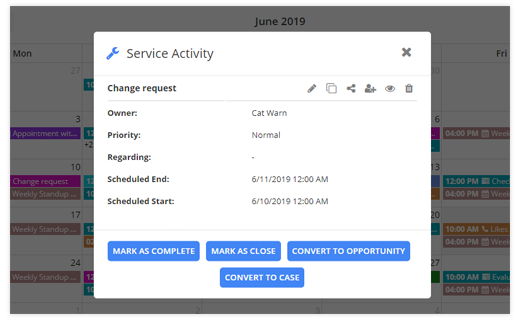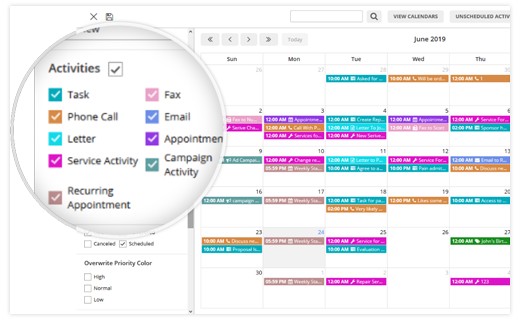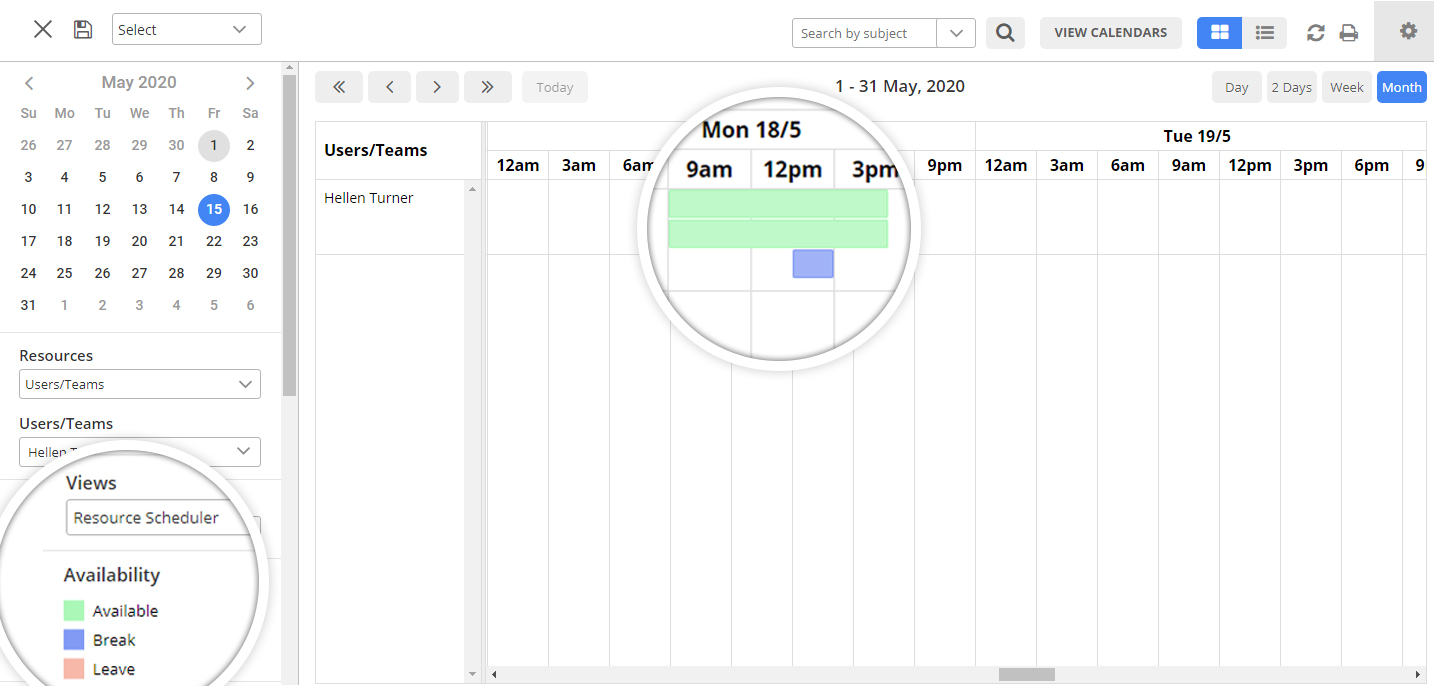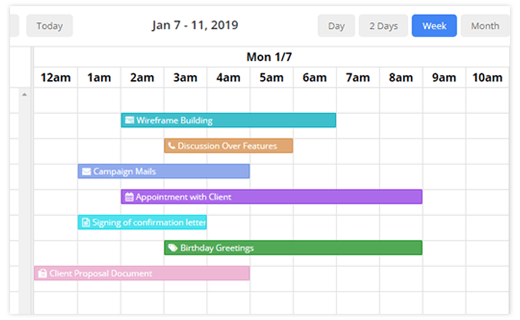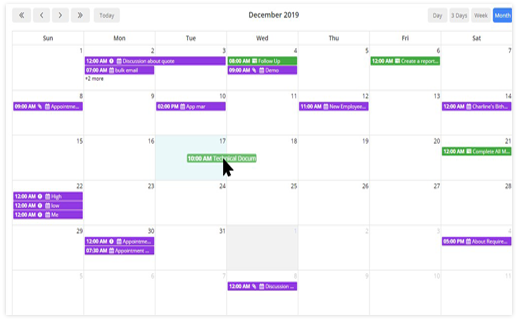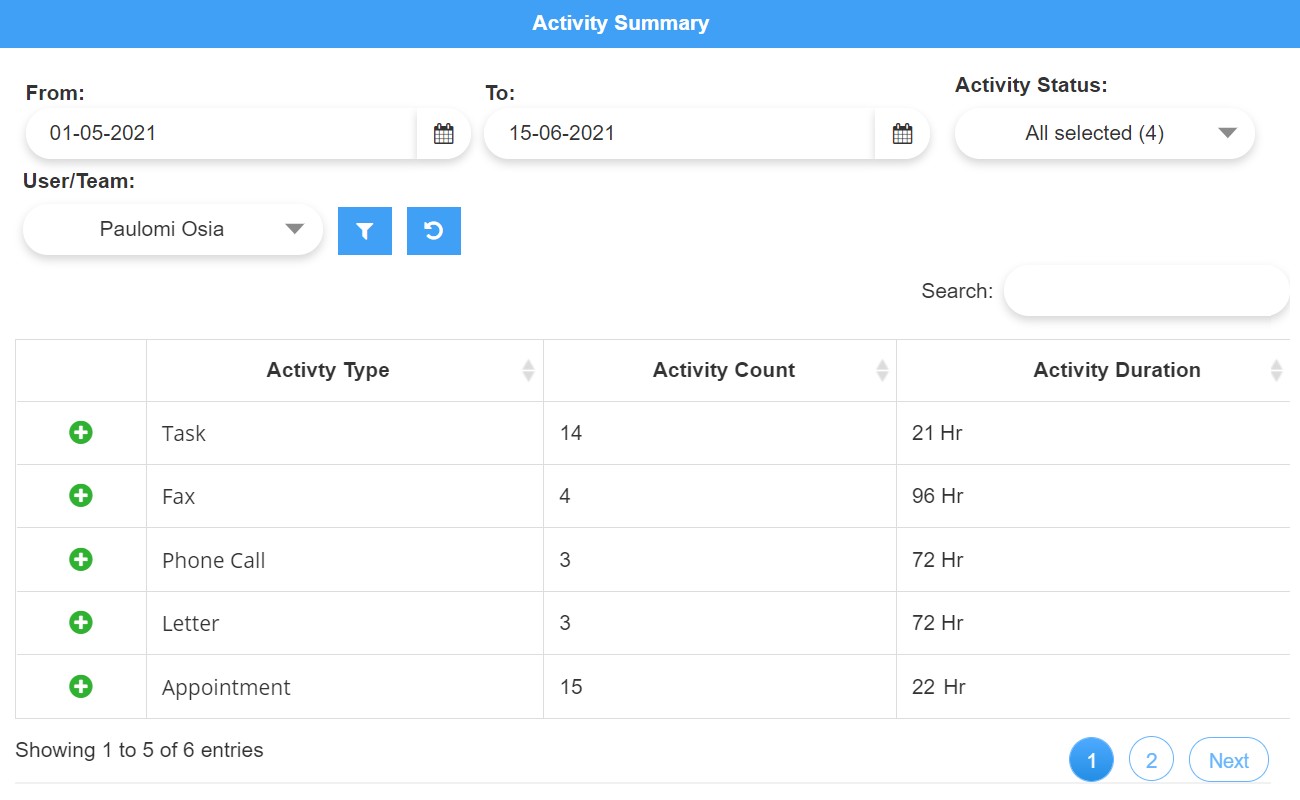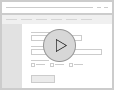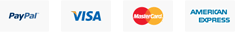Calendar 365 For Dynamics CRM
Why Use Calendar 365 For Microsoft CRM?
Activity Management
Create and manage your activities and tasks related to accounts, contacts, users, teams, and facility/equipment. Add custom activities such as birthdays and events effortlessly using our Dynamics CRM plugin.
Shareable Calendar
Now easily share your calendar or ask your team members to share their calendar with you or the entire team to manage all the day-to-day activities right from the CRM calendar. This enhances team productivity and efficiency.
Resource Management
Manage your facility/equipment, business management, contacts, users, teams, and accounts effortlessly from our Dynamics CRM calendar plugin. Easily create service activity and assign related resources, customers, and regarding accordingly. Let resources apply for leaves and approve the requests on the go right from within Calendar.
Entity Calendar
Our Dynamics CRM calendar plugin helps you create multiple calendars for different CRM entities. You can even configure the calendar attributes according to your requirements.
Fully Configurable
Have a quick overview of what’s going on by configuring the default dashboard. With Dynamics Calendar, you get to choose required activities, entities, modules, schedules, etc. and create your personalized dashboard.
Multiple Saved Calendars
Save different calendar settings as templates to create different calendar views. You can easily create, share, and access these saved calendar views as and when you require.
Customer Calendar
With our tool, you can create individual customer calendar as per their ongoing tasks or activities. Easily share these created calendars with assigned resources making it easier for them to prioritize their schedules accordingly.
Real-time Reminders
Keep up with your day using our Dynamics CRM calendar and get activity reminders according to your preference on your screen as well as email or desktop notifications in open tabs.
Multiple Language Support
Manage your activities and perform necessary actions in a language you prefer using our Calendar 365. Our extension supports multiple languages and lets you manage daily operations without any ambiguity.
Our Customers
Remarkable Features
-
Create & Manage Multiple Activities
-
Quick Multiple Actions
-
Activity Filtration
-
Resource Scheduling
-
Productive Calendar Views
-
Drag & Drop to Reschedule
-
Work Report Feature
Compatible With Mobile Devices
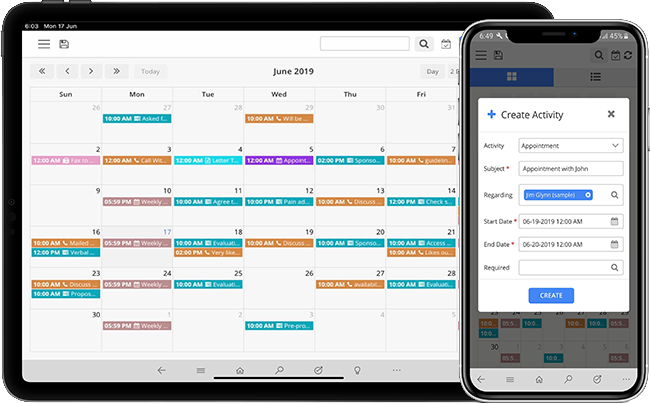
Manage your time and all tasks, activities, and appointments seamlessly from anywhere and everywhere with our mobile compatible Dynamics Calendar 365 plugin. You can access our plugin in model driven apps, unified user interface, web, mobile, and tablet.
Points to Note
- While creating the activity in Calendar 365, the user should enter the Subject of the Activity along with the Start Date and End Date of the activity.
- Calendar 365 will synchronize activities directly with the ‘Activities Module’ in CRM.
- Enable popups from the CRM side.
- Users must have rights to the activity entity.
- Clicking on the ‘Refresh’ button from Calendar 365 will refresh all activities in the calendar.
- Dynamics 365 Online and On-premise.
Secure & Stable
Products
Free
Lifetime Updates
FREE
Lifetime Support
Change Log
- Added entity calendar feature to create calendar over different entities
- Send email to required/optional attendees while creating appointments
- Added work report feature to view number of activities for each user
- Ability to assign default required/optional record for appointment
- Dynamically manage calendar start date and end date
- Configure time format in either 12 hr or 24 hr format
- Leave request and approval from the calendar
- Desktop notifications
- Added View Activities In Resource Scheduler View Feature
- Added Withdraw available slot in Resource Scheduler View Feature
- Added Conflict And Resource Availability management with details Feature
- UI/UX Update
- Owner wise colorize activity
- Add Business Unit as Resource
- Set time slot in Day/Week/N day view
- All Day Event For appointment
- Share calendar view with team
- Select Owner for Create/Update/Copy Activity
- Added Resource Scheduling/Working Hours Feature
- Added Dynamic Date & Time Format Feature
- Added Multiple language calendar and datetime picker labels feature
- Add resource booking - scheduling board for field service & project service automation
- Add notes to the any activity
- Highlight expired activities (overdue activities)
- Enable or Disable read only option for custom activities
- Provided saved calendar view selection on calendar page
- Minor UI/UX Changes
- Added custom entity
- Two calendars will be there: Resource calendar and Customer calendar
- Added functionality to display activity color by status or priority
- Added functionality to search activity by Subject/Regarding/Description
- Added Title format selection for Calendar
- Added functionality to set Default Regarding entity for each user
- Added Title Attribute selection for activities
- Added functionality to set Default calendar
- Added functionality to move Shared Calendar to Saved Calendar list
- Added Campaign activity and Recurring appointment support
- Added facility/equipment as resources to manage customer activities
- Added Slot Duration option for TOP-Down View
- Added dynamic Tool tip and popup details Attributes selection for activities
- Added dynamic Button Configuration/Selection for activities
- Added Unscheduled Activities and Conflict Management
- Added Location Suggestion
- Added functionality to Edit and Copy activities from calendar
- Added functionality to save public and private calendars
- Added functionality to share and update saved calendars
- Added Search activity by subject functionality
- Added functionality to add regarding for multiple activities from calendars
- Added Functionality to Complete or Cancel activities from calendar
- Added Mobile Support using Unified User Interface
- UI Enhancements
- The name changed from All in One Calendar to Calendar 365
- Track/view & schedule customer activities related to Opportunity, Lead, Case, Quote, Sales Order & Invoice modules
- Added Contacts & Accounts as resources to manage customer activities
- Minor Bug Fixes
- UI Enhancements
- Added activity grid
- Added activity filtration
- Added activity export options
- Added service activity
- Functionality to save calendar, view calendar
- Functionality to convert all activities to opportunity
- Functionality to convert all activities to case
- Functionality to convert email activity to lead
- Functionality to share event details in email
- Functionality to re-assign event to user
- Functionality to delete event
- Multi Language Support
- Minor Bug Fixes
- UI Enhancements
- View Holidays for the specified country
- Receive reminders for the activities even through the Email Notifications
- Easily view the activities as per their statuses in All In One Calendar
- Create and Manage Custom Activities as per the need
- See all the Calendar Views in Day Span View as well
- Easily Share Activities like Appointments, Email, Fax, Letter, Phone Call and Custom Activities with related resources
- Easily Manage Attachments with activities like Emails, Appointments and Custom Activities
- All In One Calendar has been Released.
Great Calendar 365 plugin
Calendar 365 is a perfect addon to Dynamics 365. Custom activity management features are the most valuable for us! The Appjetty team has always been receptive and met our standards for customization. They're just taking care of their clients. Nice addon and wonderful CX! It is highly recommended!
richad f (Posted on January 4, 2021)Yes, I Recommend ThisAmazing Plugin!
Amazing plugin to manage all the day-to-day activities. The best thing is that you can have an overview of the activities of all your team members.
Jacob (Posted on May 22, 2019)Yes, I Recommend ThisHuge time saver!
I am using this add-on for one of my clients who needed the ability to schedule resources in D365 in an efficient manner- every click counts. Since the Service Calendar is deprecated in D365 and my client felt that the Field Service module wasn't a good fit, we searched for a third party app that was configurable, easy to install and intuitive to use. Appjetty developers were fantastic to work with, they made several tweaks to their baseline product based on my client's requirements and provided us with an app which streamlined the scheduling process in D365.
KKOHL (Posted on July 15, 2018)Yes, I Recommend ThisEfficient Calendar
The plugin in an efficient tool to integrate with your Microsoft CRM as the features let you manage your store functions in a much organized way and most importantly in a timely fashion.
Mark Allen (Posted on February 15, 2018)Yes, I Recommend ThisGood product
The plugin helps in managing your tasks better by letting you customize your tasks on priority basis. I strongly recommend it to store owners who want a clear cut view of their team members’ ongoing tasks.
Gavin Reed (Posted on December 13, 2017)Yes, I Recommend ThisUseful Notifications
The most important feature is the notification for saved events which keeps your work timely and helps you reach deadlines without missing them.
Clara ghosh (Posted on October 25, 2017)Yes, I Recommend ThisEnhances Management
Enhance the management capacity of your store by installing the All in One Calendar for Dynamics CRM as you can keep a constant watch on the tasks of your employees with the help of the plugin. It’s good product for store owners with Microsoft CRM.
Neil South (Posted on August 19, 2017)Yes, I Recommend This
Documents
General FAQs
What versions of Dynamics CRM are supported?
The plugin is compatible with Microsoft Dynamics CRM 2016(v8.0) and above (online and on-premises) and Powerapps.
Can you customize the plugin as per my requirement?
Definitely. You can share your customization request at support@appjetty.com.
Do you provide demo?
Yes, we do. You can view the demo by clicking on "Request Demo".
Do you have a refund policy?
Yes. You can refer to our refund policy by clicking on the following URL https://www.appjetty.com/refund-policy.htm.
Is the plugin supported on all browsers?
This plugin provides support for Edge (v12 and above), Firefox (v29 and above), Chrome (v33 and above), Safari (v7.1 and above) and Opera (v20 and above).
Is the plugin supported for PowerApps(CDS)?
Yes, Our Plugin is supported for PowerApps(CDS).
Technical FAQs
Who can set default configuration settings?
Only System Administrator can set default configuration settings.
Does it allow printing multiple views of the Calendar?
Yes, the plugin has the feature of “Print Calendar” by which you can print the calendar in the multiple views.
Does it allow creating an activity event from the Calendar?
Yes, the user can click or select timeline to create an event of any activity on the calendar.
Can I update an event from the Calendar?
Yes, you can update the event by dragging and dropping it in the calendar. It also allows resizing event time. A user can also edit an activity in Calendar 365 by clicking on the event in the calendar.
Can I view activities based on their status from the Calendar?
Yes, you can view activities as per their status. The possible status of task can be: Open, Scheduled, Completed and Canceled.
Can holidays be shown in calendar?
Yes, you can display the holidays in the calendar based on country specified by the admin under default configurations.
How can I generate Google API Key for displaying Holidays?
To generate Google API Key for displaying Holidays in the Calendar, refer to https://console.developers.google.com/apis..
Does it provide a reminder of the activity?
Yes, the plugin provides the reminder of the activity through a notification.
Does it allow Activity Details viewing from the calendar?
Yes, you can view the activity details by hovering the mouse on the activity from the calendar.
Does it allow customizing the appearance of the activities to be displayed in the calendar?
Yes, the Admin user can customize the appearance of the activities to be displayed in the calendar as per the requirements.
Is it possible to display default user working hours in the calendar?
Yes, you can either display default working hours of users in the calendar or use our custom-made resource scheduling feature to display scheduled working hours of users.
Can i embed calendar 365 in my dashboard or in any other sitemap?
Yes, you can do the that. You can checkout this Blog to understand the functionality of the same.
Is it possible to configure and display activities based on owners color configuration?
Yes,You can configure color of every owner in calendar 365 and can display activities based on owner color.