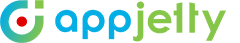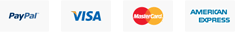Odoo Clever Multiple Sales Order/Quotation Templates App
Odoo sales order report template will help you to manage your quotations and sales orders in a better way. Admin can set layout of sales orders in multiple ways. There are 6 types of templates in-built in the app for use. Admin can use any of these templates or customize it anyway they want. Admin can set text colors, company details, logos and also can add product description in the sales order. Admin can choose different colors with color picker.
Product Features
- Multiple Template Options for generating sales order and quotations
Admin can choose from 6 eye-catching templates and can customize it as per business requirement.
For the printing of sales order, first priority will be given to the default store template set for sales orders. If any default store template is not set, then the template set for that particular customers will be used. If no template is set for customers also, then Contemporary template will be used. In any case, the default Odoo template will never be used.
The 6 templates are:
- Contemporary
- Elegant
- Creative
- Professional
- Advanced
- Exclusive
- Full authority for admin to customize fields of quotations and sales orders
With Odoo Quotation Report Templates admin can modify following fields of the quotation and sales order templates.
- Template Base Color
- Template Text Color
- General Text Color
- Company Name and Address Color
- Customer Name and Address Color
- Table Odd and Even Parity Color
- Report Logo
- Report Watermark Logo
- Display Company Name in Bold
- Display Customer Name in Bold
- Color Picker for managing text colors
Admin can choose any color for the editable text fields with the color picker provided by Odoo Quote Report Template.
- Add Custom Footer to your template
Admin can set text for the footer in the quotation and sales order with help of Odoo quotation template.
- Manage Content of the quotation & sales order
Admin can choose whether product description is needed in the quotation or not. Admin can also choose whether or not company name & customer name will be displayed in bold in the quotation. Admin can also add company logo and watermark in the quotation.
- Print Quotations & Sales Orders in Various Languages
With Odoo quote template, admin will be able to print quotations in various languages like French (Francis), German (Deutsch) & Arabic based on customer’s preferred language.
- Get PDF for Printing
With Odoo invoice generation plugin, admin can generate PDF for the quotations and sales orders.
Merchant’s Benefits
- Can choose from multiple templates for sales orders and quotations.
- Can add watermark & Logo of the company sales orders and quotations.
- Can custom text color for sales orders and quotations.
- Can set company name & customer name in bold letters.
Change Log
- Odoo Version 12 Released.
- Resolved the Color Picker Manual Entry Issue.
- Updated Color Picker Library.
- Added Support for Odoo Version 11.
- Resolve the double quote in domain issue.
- Clever Multiple Sales Order/Quotation Templates is Released.
Glad I found this!
All the customer interactions end with the invoice. So of course that has to reflect my brand's image. This app has made it possible and it's great! It's simple to use and rounds off my customer servicing well.
Santiago (Posted on March 13, 2019)Yes, I Recommend ThisGreat Ouputs
I believe that first impression is the last one. And when it comes to creating Quotation templates, a professional touch is must. This plugin enables me to create Sales orders and quotation templates easily.
Jason Mills (Posted on February 7, 2018)Yes, I Recommend ThisBranding
Make your company a brand by following footprints of big businesses. Don’t ignore anything that directly reaches the buyer, a company logo and a well designed invoice also leaves a lasting impression. A nice app to do the task.
Joel O (Posted on December 13, 2017)Yes, I Recommend ThisProfessional look
Give a professional look to your store’s invoice by adding company logo and name in the invoice. Trust me it leaves an impact with the customer and the results eventually shows.
Mark W (Posted on October 27, 2017)Yes, I Recommend ThisLanguage variety
The quotation and sales orders can be printed in various languages which definitely worked for my overseas business! Recommend it to all businesses dealing overseas or looking forward to do so.
Suzanne (Posted on August 18, 2017)Yes, I Recommend ThisCustomizable
You can customize the templates with different colors and fonts along with other things like product descriptions, etc. Would recommend it if you like to focus on tiny details about your store’s functioning.
Martin Davies (Posted on June 6, 2017)Yes, I Recommend ThisNice Product
The in-built templates are good to go but if you want your own unique template, you can customize them as per your choices. All in all, it’s a good product to manage your quotation and sales orders.
Marco M (Posted on April 4, 2017)Yes, I Recommend ThisGet extended support
Everything is fine and features are same as stated in the product page though will recommend to get one year support service while purchasing to save costs.
Nigel Johnson (Posted on February 2, 2017)Yes, I Recommend This
Documents
General FAQs
Which Odoo version is this module compatible with?
This module is compatible with Odoo 8.x, 9.x, 10.x, 11.x, 12.x.
What if it is not compatible with my Odoo version?
You can definitely shoot an email at support@appjetty.com and we will be happy to make it compatible with your Odoo version with extra efforts.
On how many Odoo instances can this module copy be used?
It can be used on only one Odoo instance. To use on multiple instances, that many number of module copies need to be ordered.
What are the support and upgrade policies?
This module includes 3 months of support period and unlimited upgrade period.
I need to see a demo of this module before purchase. How can I see that?
You can request a demo at support@appjetty.com and we’ll get back with the details.
I want to add custom text to the Sales Order/Quotation. Is it possible?
Yes, your custom text can be added with some customization in the module. Kindly send the request to support@appjetty.com.
How I can change the language of text of the sales order/quotation’s report fields?
The language of text can be changed by managing proper translation in the .po file.
Can this be used for Invoices?
We have another module called Clever Multiple Invoice Templates to fulfill this purpose.
Can this module be used for Delivery notes, picking list and the like?
To use templates for Sales Orders, Purchase Orders, RFQ, Invoices, Delivery notes and Picking lists, we have another app call Clever All in One Report Templates to fulfill your purpose.