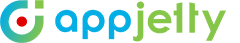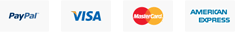Microsoft Dynamics CRM Custom Auto Numbering Plugin
This Microsoft CRM Autonumber plugin is an ideal tool that solves the major challenge of managing the numbering system. The Dynamics CRM 2016 Autonumber Plugin will end the need to write complex codes to manage your Unique Identifier of the customer accounts. Install MS CRM Autonumber Plugin and have a hassle free Auto Generated Number System.
Product Features
- Dynamics CRM Autonumber Plugin enables you to add legible numbers by generating auto-number to your CRM records.
- You can easily define and control starting position of the auto numbering series for different set of business verticals and catalogue types.
- It supports all entities as well as custom entities.
- Define your preferred prefix and suffix.
- You can activate or deactivate auto numbering for all entities across your CRM system.
Why Should You Use MS CRM Autonumber Plugin?
Well, because it makes your job as developer, as store manager and even as marketing manager easier.
It is not just the tool that gives you incremental addition. It gives you dynamic addition with control to manage prefix and suffix of your choice. Just assign a pattern and the Microsoft Dynamics 365 Auto Numbering will do its magic.
Let’s say you would like to assign a specific letter as identifier for the product type. And, you would like to add the creation date of the record in your choice of the format as suffix. Microsoft Dynamics 365 Auto Numbering allows you to manage both these tasks without any coding effort. Assign the pattern you would desire and Custom Auto Numbering Plugin for MS Dynamics will manage the rest. Refer to the screenshots above for more details.
User Benefits
- Custom Auto Numbering plugin can be used for all entities along with custom entities.
- If your organization has standard numbering formats, you can set custom autonumber with prefixes and suffixes to match your organization’s need.
Note
- If the length of auto generated field exceeds the maximum character limit of the chosen entity field then you need to increase the character limit for that field.
Change Log
Enhancements
- Upgrade code standard as per Microsoft guidelines
- Minor Bug Fixes
Enhancements
- Performance Improvements & Bug Fixes
Enhancements
- Independent Prefix and Suffix configurations.
- Customize entity date with Prefix and Suffix
- Auto increment by a fixed interval
- Add preferred Prefix or Suffix static value
- Minor Bug Fixes
Enhancements
- Updated UI
- Previous Release Bug Fixes
- Custom Auto Numbering is Released.
Amazing Plugin!
Now I am able to organize my records more efficiently and effectively. Gives you an overview of the whole situation.
Jeniffer Cristil (Posted on May 28, 2019)Yes, I Recommend ThisWorth It!
Initially, I was a bit skeptical about investing into plugins. But Custom Auto Numbering for Dynamics CRM plugin worked flawlessly for me. I am glad I bought it.
Elizabeth Boyd (Posted on February 21, 2018)Yes, I Recommend ThisSatisfied
Never thought managing CRM entities would be such a huge issue until one of my friends made me understand its importance. I bought this plugin and I am quite satisfied I must say.
Avery Meyer (Posted on December 19, 2017)Yes, I Recommend ThisUnique
Most of AppJetty's products are quite innovative. This is a well-thought one too. Kudos to the makers!
Sofia Stone (Posted on October 17, 2017)Yes, I Recommend ThisMakes Work Organized
Now I can easily organize and differentiate differentitate entities like orders, quotes, invoices, contracts etc in my CRM. This plugin is a boon!
Harper Holmes (Posted on August 15, 2017)Yes, I Recommend ThisAutomated
I really like the automated way of numbering the enteries in the CRM. This plugin has brought an end to a lot of my confusions.
Charlotte Black (Posted on June 13, 2017)Yes, I Recommend ThisCustomized
The best part about this plugin is that it works as per the requirements of my business. And that is what makes it so useful. The staff is also quite supportive if you want to make any changes and are stuck somewhere.
Madison Robertson (Posted on April 11, 2017)Yes, I Recommend ThisMakes My Work Effortless
The plugin not just helps me to work in an effortless manner but makes the work of my developers and marketing team easy. I totally recommend it!
Abigail Palmer (Posted on February 9, 2017)Yes, I Recommend ThisFlexible
The plugin supports all kinds of entities. Even custom entities. I like it and is quite cost-effective too.
Emily Hunt (Posted on December 7, 2016)Yes, I Recommend ThisQuite Happy
I really like the functionality of putting prefixes and suffixes to the entry. Makes working around CRM confusion free. Thanks AppJetty!
Mia Dixon (Posted on October 5, 2016)Yes, I Recommend ThisGet Over Confusions
If you are struggling with numbering entities in your CRM, this product comes of great help. Finally, an end to my worries!
Ava Hicks (Posted on August 3, 2016)Yes, I Recommend This
Documents
General FAQs
What versions of Dynamics CRM are supported?
The plugin is compatible with Microsoft Dynamics CRM 2016(v8.0) and above(online and on-premises).
Can you customize the plugin as per my requirement?
Definitely. You can share your customization request at support@appjetty.com.
Do you provide demo?
Yes, we do. You can view the demo by clicking on "Free Trial"
Do you have a refund policy?
Yes. You can refer to our refund policy by clicking on the following URL https://www.appjetty.com/refund-policy.htm.
How many domains can I use with single licence purchase?
AppJetty provides 1 primary domain and 1 sandbox domain with a single licence. The sandbox domain will be deactivated at the end of the 30 days trial. In order to get this validity extended, kindly contact AppJetty support.
Technical FAQs
Does Custom Auto Numbering work with custom field of an entity?
Yes, it works with custom field as well as custom entity.
Does the Custom Auto Numbering work only for a field with string datatype?
Yes, fields with string datatype can be set as auto numbering fields.
Does the length of Custom Auto Numbering field matter?
Yes. Length of the field should be long enough to hold the values configured in auto numbering configurations. Ideally, the length should be kept to minimum 100.