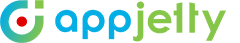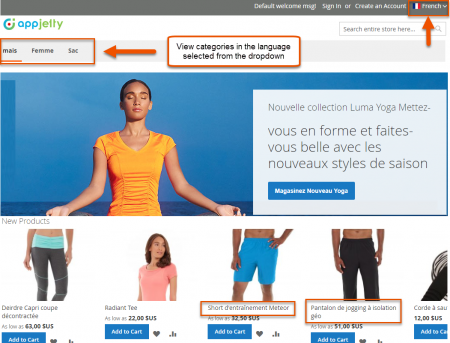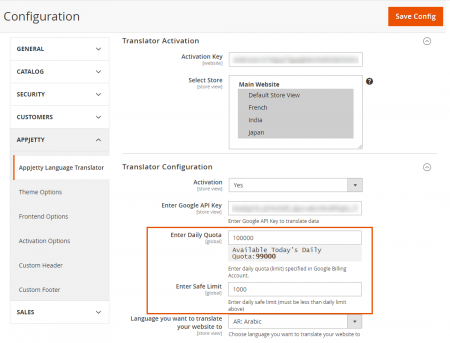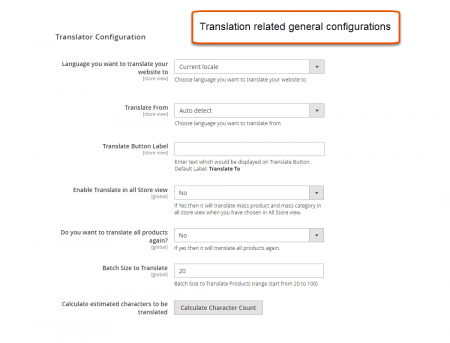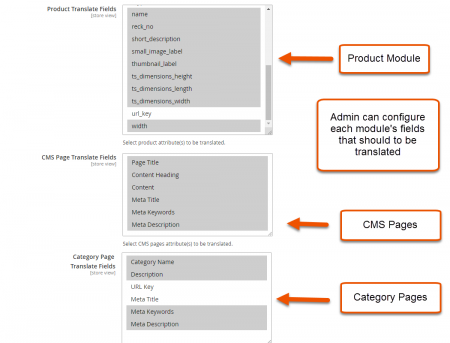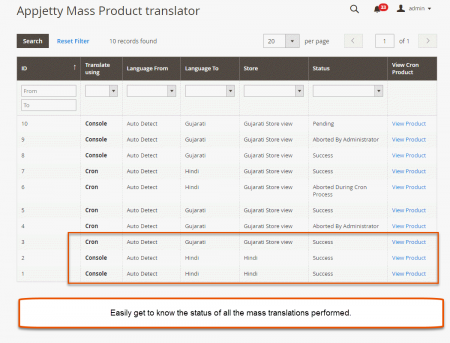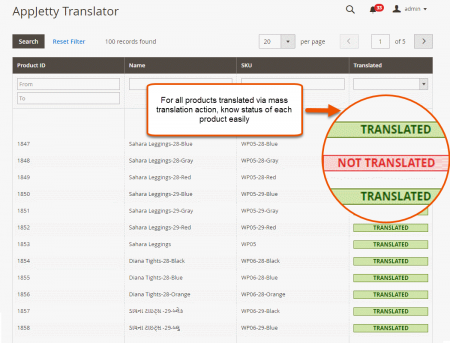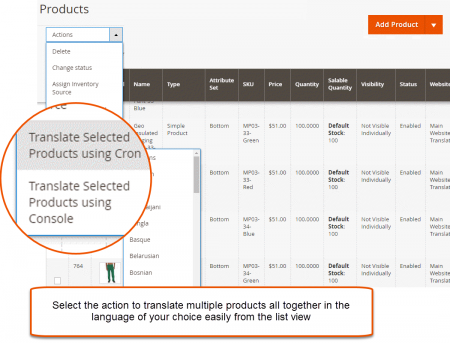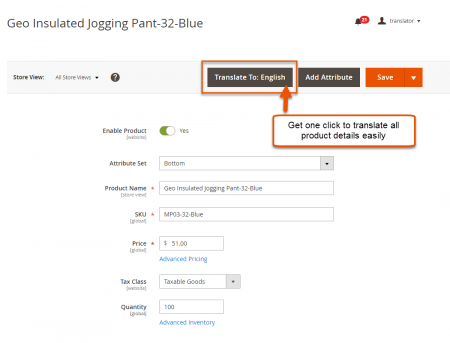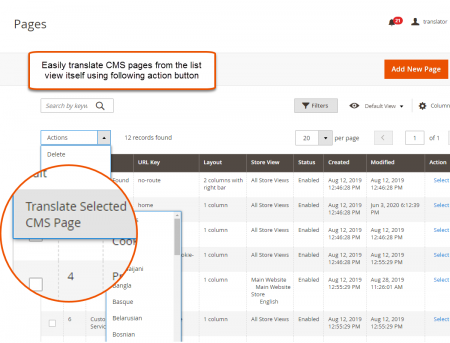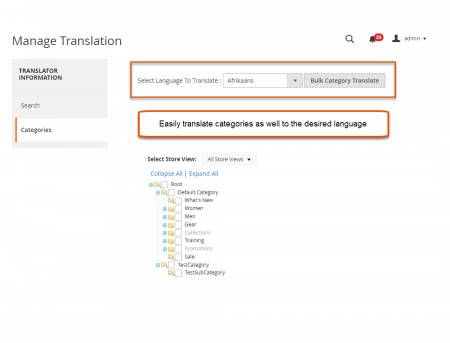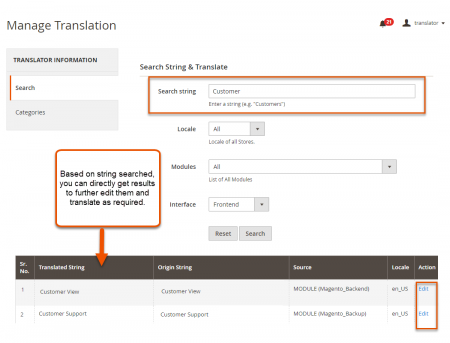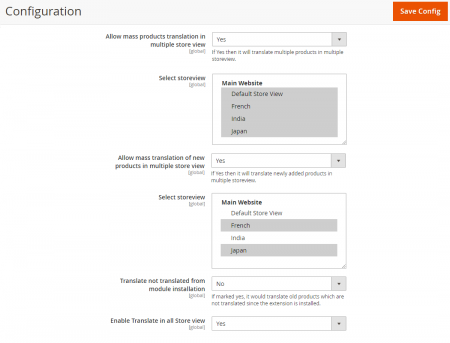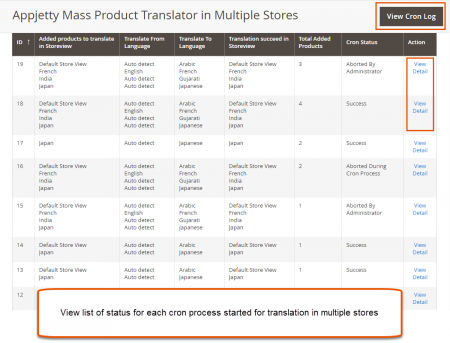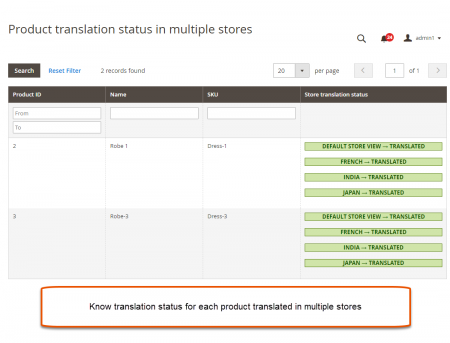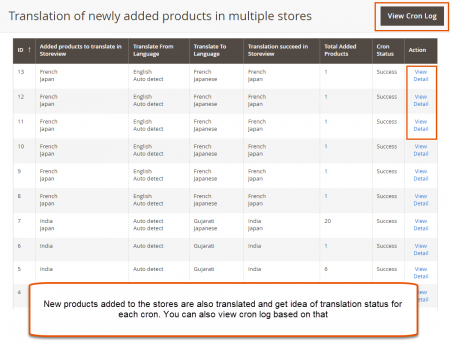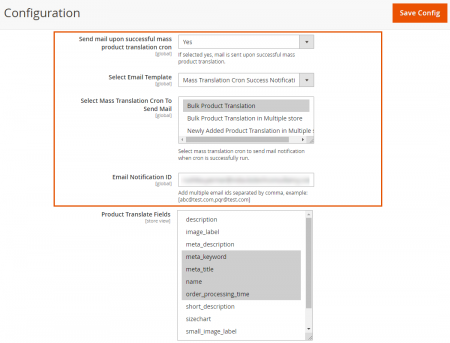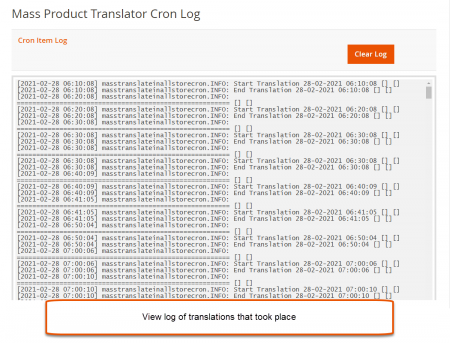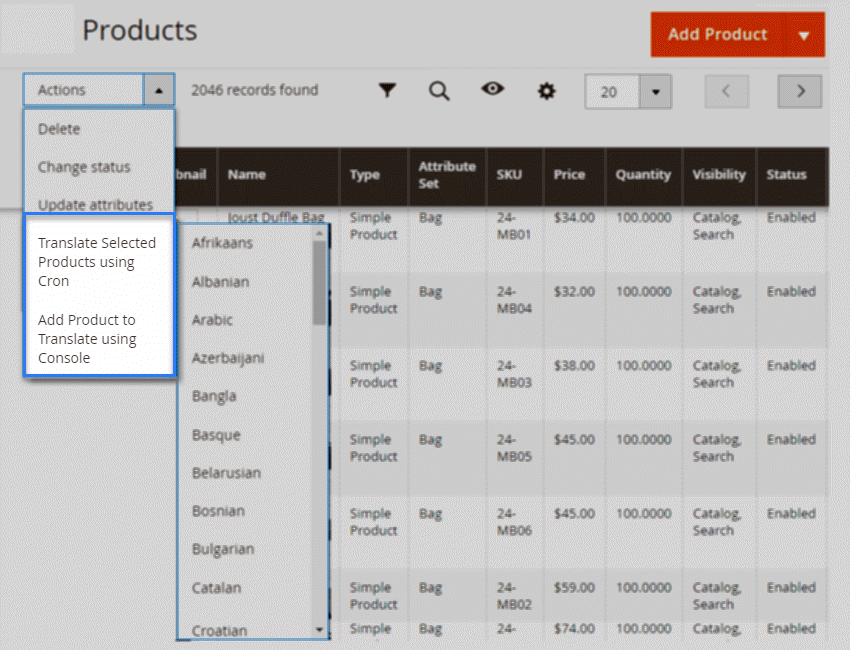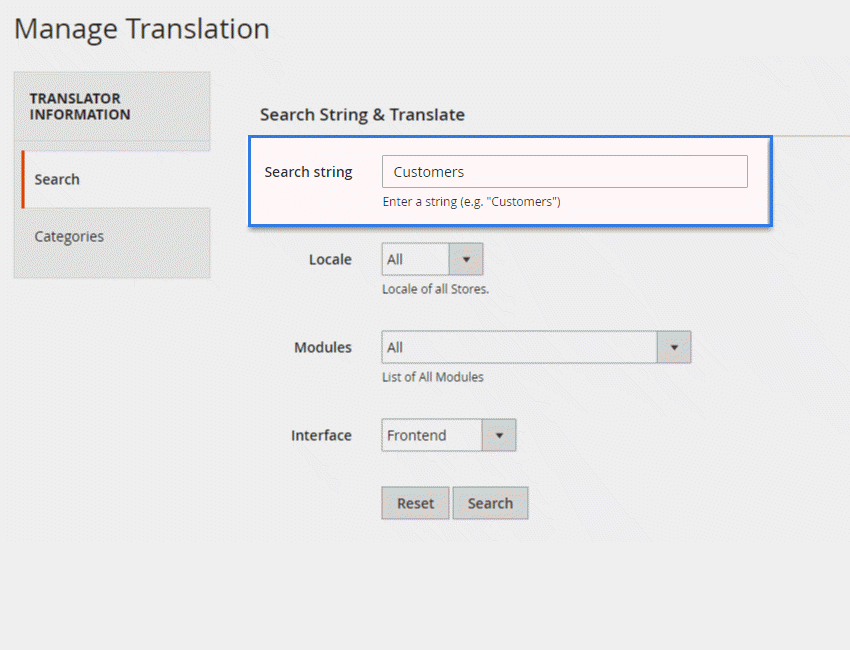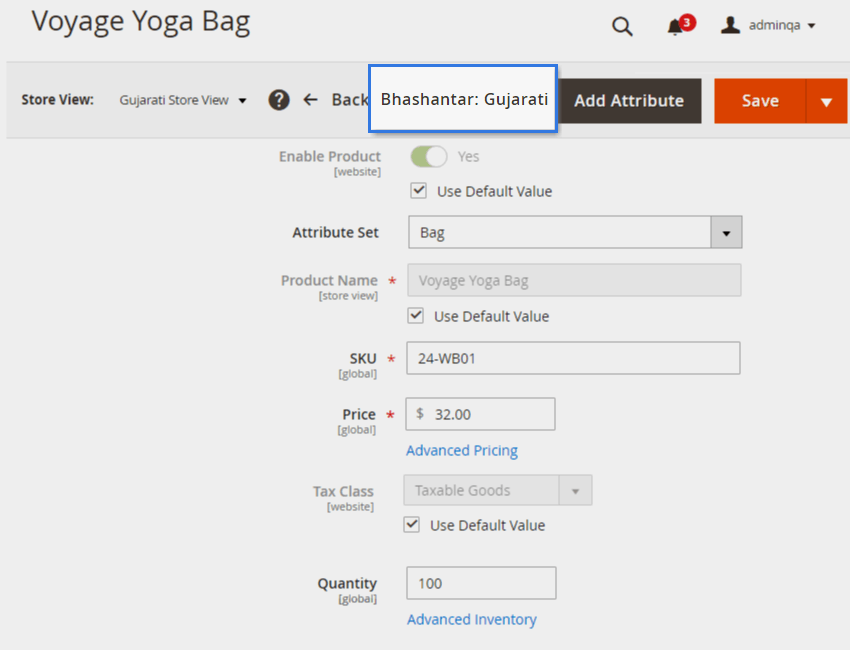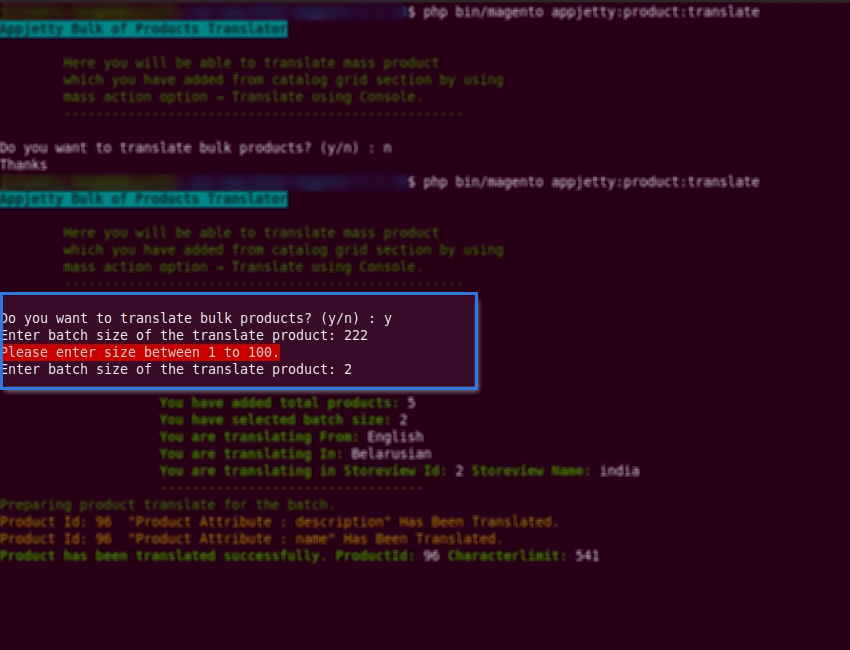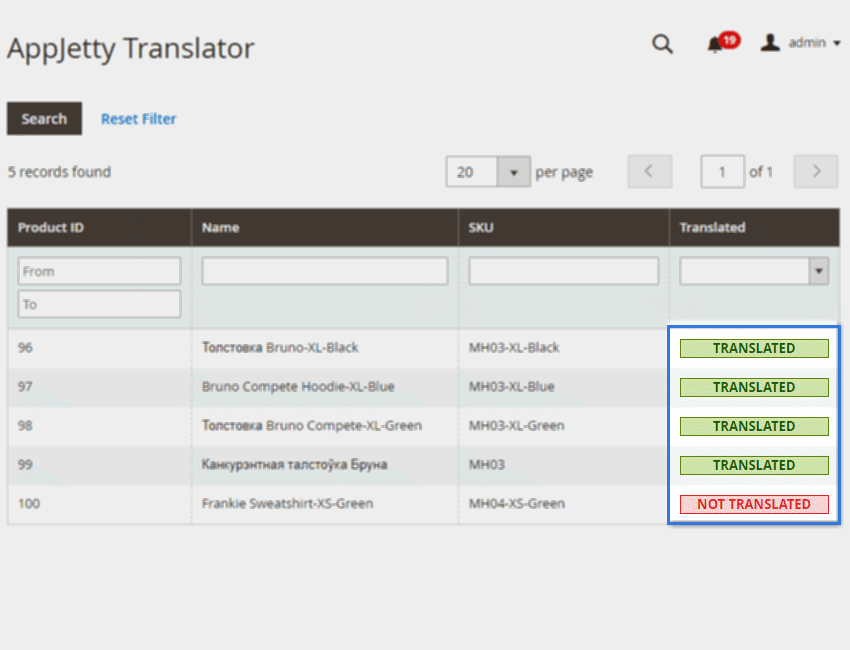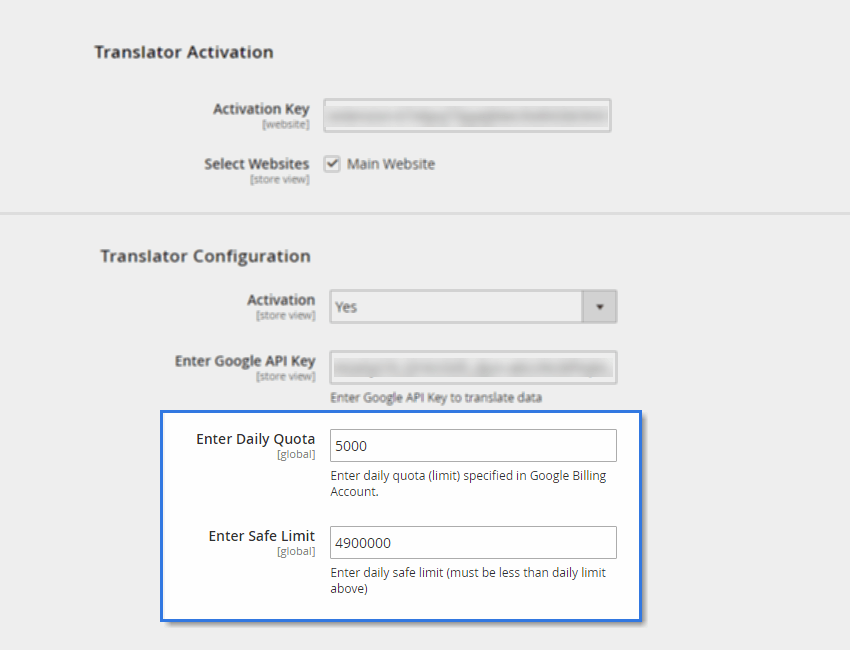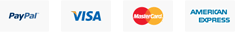Language Translator For Magento 2



Language Translator For Magento 2
Overview
- Multi-Language Store Translation
- Instant Translations with Console Command
- Translation Detail Page with Status & Mode
- Translate content using Google API
- Edit Google API translated content using WYSIWYG Editor
- Mass translate Web Pages, Reviews, and Meta Details
- Database Search & Translate
Secure &
Stable Products
FREE Lifetime
Updates
90 Days
Free Support
30 Days
Money Back


Store Localization Made Advanced with Our Super-Saver Pack
Magento 2 Language Translation Extension
The ease of managing translations is what makes Magento 2 Language Translation extension better than the other plugins in the market. Although Google Translation API takes care of the translation, the magic happens when there is manipulation of translation fetched by the Google API. Magento 2 Language Switcher by AppJetty enables you to do that.
With the help of Google Translation API, it is possible to fetch the translations easily. Moreover, you can edit and adjust the translations the way you want using the WYSIWYG editor. Feel free to translate anything right from meta details, CMS Pages content as well as reviews. Also translate static data in different modules in one or more store views to your desired language. Ease your translation work with auto-translation of the newly added products. There’s also a facility for mass translation. Go beyond just one store and translate multiple stores simultaneously. If need be, you can also import/export external files with ease!
Why Should You Use AppJetty’s Magento 2 Language Translation extension?
Backend Control
As our Magento 2 Language Translation extension integrates with your website’s backend, you can translate the content, in the language of your choice, using Google API from the backend itself. Thereafter, you can edit the final output that you want to display using the WYSIWYG editor.
Go Beyond Web Pages
Magento 2 Language Translation Extension is known for offering an all-inclusive translation solution. You can go beyond web pages and translate different pieces of content on your website. It can include anything right from Product, Category and Review Pages to Meta details.
No IP-Based Results
Automatic switching can bring distortions to the UX. It also confines the intricate language changes that one needs to make. Keeping this in mind, we kept IP based multi-language options out while developing our Magento 2 language switcher. This means full control goes to the admin and end users.
Remarkable Features
-
Mass Translation
-
Quick Search & Translate
-
Translate Web Content
Go global with our unique and easy to operate Magento Language Translator with Mass Translation. Now, translate multiple store fields to any desired language in a matter of minutes. Auto-translate all the newly added products in the store. And, admin can manually translate mass products in multiple stores in a single action. Smart-translate multiple fields in multiple stores simultaneously. Say goodbye to tedious and dull tasks.
Add positively to customer experience by showing information in the language they understand. Using our Language Translator Module, translate the content that reaches your end users; CMS pages, product reviews, detail pages, and category pages. Perform multiple translation tasks at once with our Mass Translation feature.
A short and simple process to do big tasks like translating 100 or more CMS pages at once. Make translation batches, add the commands and inputs in console and perform mass translation instantly. No more waiting for cron to perform tasks at a specific time or date. Translate required content as and when the need arises, instantly. Translate the custom data added for one or more modules in multiple store-views to the language you want to.
Manage multiple translation batches effectively with their translation status, the mode of translation (console or cron), language to & from and the store view. Get a detailed view of all the translation tasks being performed in the backend. Now, no need to constantly keep an eye on the translations. Add the translation tasks in the queue and forget about the rest of the hassle. Also get notified of completion of mass translations running in the background through email.
Make an economical choice with our Magento 2 Language switcher which lets you set a safe limit over the translations being carried in a day. All the translation tasks are performed within your daily translation quota and rest of them forwarded to the next day’s translation tasks. This saves your money and time without you having to monitor every single translation. View the daily translation quota and the used translation quota in real time to manage and prioritize translations better.
-
Instant Translation
-
Translation Status
-
Daily Translation Quota
Find your answers on our YouTube Channel
General FAQs
With what Magento Versions is the Language Translator compatible with?
The current Language Translator extension is compatible with the following Magento Community & Enterprise Editions: 2.0.*, 2.1.*,2.2.*,2.3.*,2.4.*
Is Google API free?
No, Google Translate API is not free. You can refer the following URL for its pricing: https://cloud.google.com/translate/v2/pricing.
I want to enable extension in more than one domain. How can I do so?
When you purchase our product, you are provided with a license key. That license key will validate our tool for two domains. A primary domain and one developing domain. But keep in mind that the license key for the developing domain will be valid for 30 days only. And after that, if you wish to use our tool for 2 domains simultaneously then you need to buy the tool for one more domain.
Do you provide installation service?
Yes, we do provide the installation service. You can tick the installation service checkbox while purchasing the product or you can navigate to your Account and purchase the Installation Service from there.
Can I edit the extension?
All of our extensions are 100% open source. You can customize the extension as per your needs but make sure the file containing our license code remains unchanged.
Can you customize the extension and app as our store needs?
Yes, we do customize the extensions and apps as per your needs. For any kind of customization, get in touch with us at support@appjetty.com.
Can I request a free trial?
AppJetty doesn’t provide a free trial of our Magento 2 Multi-Language Translator extension. You can, however, get a 30-day money-back guarantee, free lifetime updates, and 90-day free support for our app solution. You can get assistance in setting up your app and understanding its features. We can also help with the customizations you need for your app in the first 90 days after your purchase. You can extend our support for up to 6 months with an additional charge of only $45.
Technical FAQs
How can I set up Google API Key for the translator?
To set up the Google API key for the translator, kindly refer the following link: https://cloud.google.com/translate/v2/getting_started i. Please note that the Google Translator API is chargeable and in order to set up the API Key, you need to purchase the API. And in case you haven't purchased the API yet, then click on the link that will redirect you to the Google Translation API pricing page: https://cloud.google.com/translate/v2/pricing. ii. Once you are done with the payment, you will be able to generate API Key using the link mentioned in the beginning. Note: You need not fetch any other details from Google API key set up steps while configuring Google Translator API with our Magento Language Translator. Without making payment and setting up the billing information API key will not work.
Will this extension translate different web page attributes like Drop Down, Text Box, etc?
Currently, it supports translation of only those product attributes which are of type text fields and text area.
Extension Shows Error Message during translation in Pop-up. What should I do?
If there is an error message pop-up, then please make sure that you have entered the correct Google API key. Or you need to check the google console for daily quota limit or as the respective error message suggests. Or if you have enabled the restricted key during key generation, please add your domain to http referer.
Error: Daily Limit Exceeded. How do I get rid of this error?
This error occurs when there is a problem with billing for the Google Translation API. To solve this issue, you just need to make sure that the purchase of the Google API Key went through successfully.
How to translate CMS pages and static blocks?
Our extension translates CMS and Static Blocks in two ways: Mass Update and Individually. 1. Mass Update i. Select the CMS pages to be translated to a particular language from the grid. ii. Choose ‘Translate selected CMS page’ from the actions drop-down. A ‘Translate To’ drop-down will appear to choose the language. iii. Select the desired language for translation and click on ‘Submit’. 2. Individually i. Open any of the CMS page in edit view. The fields will have “Translate” button beneath them. ii. You can change the language for translation by changing to the store view. Note: The steps described above will only translate the fields selected in the configuration for ‘CMS page Translate Fields’.
How to use the "mass update" feature for products?
You can use the mass update feature in your Magento panel by following the below-mentioned steps: a. Go to Catalog → Manage Products. You can mass translate the products for all stores or select a specific store view and then proceed. b. Select the products to be translated and choose ‘Translate Selected Products’ using either cron or console from the actions drop-down. c. If you have chosen console in the above step to perform translation you need to run the following command using shell access of Magento setup’s root directory: php bin/magento appjetty:product:translate d. Thereafter, choose the desired language for translation and click on ‘Submit’. Note: The steps described above will only translate the fields selected in the configuration for ‘Product Translate Fields.’
Is there a way to translate categories?
Yes, you can. Categories can be translated in two ways: Individually and Mass Update. 1. Mass Update i. Go to AppJetty Translator → Manage Translations → Mass Category Translate. ii. Select the categories to be translated, choose the language and click on “Bulk Category Translate”. 2. Individually i. Go to Catalog → Manage Categories and select the category to be translated. ii. The fields will have “Translate” button beneath them. The language for translation can be changed by switching the store views. Note: The steps described above will only translate the fields selected in the configuration for “Category Translate Fields.”
Is it possible to translate any random word from our store?
Yes, you can translate the strings supported by your store locale settings. Navigate to AppJetty Translator → Manage Translations → Search String & Translate. You can enter the string, select the options and it will show the search results. You can pick the one to be translated, open in edit view and translate.
How does the Daily Quota and Safe Limit work?
The Daily Limit works as per the below example:- If the limits set in the configuration are as below: Daily Quota = 1000000 Safe Limit = 1 The Equation would be: Daily Quota limit - Safe Limit = Daily Quota Based on the equation: 1000000 - 1 = 999999 The daily translation limit would be 999999 characters. Note: ‘Safe Limit’ must be less than the value entered for ‘Daily Quota’ field. And, if the daily limit exceeds for the day it will continue the rest of the process on Next Day. Also, translation limit can be referred by logging into your account on the Google Console Website from here: https://console.developers.google.com/.
How does Cron work for Mass Translation?
Our extension uses the Cron for Mass Translation. So, for mass translation feature to work, you will have to make sure that the Cron set up is configured for your Magento admin. In case the cron is not configured, you can ask your server admin to configure the same. And if you decide to take the challenge yourself, then you can follow the instructions of this guide to configure the cron: https://devdocs.magento.com/guides/v2.1/config-guide/cli/config-cli-subcommands-cron.html
While translating I am getting following message: Requests from referer https://www.yoursitedomain.com/ are blocked. What should I do?
Such response from the language translator appears because of the key restrictions. If you want to use the translation API key on more than one platforms, then you can keep the restriction to None but we do not recommend that as your translation API key might end up in someone’s hand and they can take advantage of that. So, to prevent such a scenario you can chose the HTTP referrers (Website) option under Application Restrictions. By doing so, you can only use the translation from referrers URL. You can open your Google console and in that you can go to your key and from that, you can manage the key restrictions. you can also refer the screenshot: https://drive.google.com/file/d/1dcg8tyLp1lKHgZc0EUnGwXrSCbBsRQGu/view?usp=drivesdk
How can I view the status of the translated products or cron products?
To view the status of translated products, navigate to the Catalog -> Products -> Grid and from the 'Product Translated' column you will be able to view the status of the particular products. To View status or the Bulk Translation process, You can go to Appjetty Translator → Bulk Translation. Here you can find cron/console setup for translation with its status. By clicking on it it will redirect to the page where you can check the status of product translation.
Points to Note
- Google API key must be defined to translate the data.
- Google API key is chargeable, not free. Find pricing details here.
- When the extension is enabled, translate buttons for Review and CMS blocks will be added automatically.
- This Magento extension is compatible with Magento 2, is 100% bug-free and optimized for best performance.
- Please make sure to have a backup of your database before proceeding with mass translation.
- Community Editions: 2.1.* to 2.4.2*
- Enterprice Editions: 2.2.* to 2.4.*
- Multi-Language Store Translation
- Instant Translations with Console Command
- Translation Detail Page with Status & Mode
- Translate content using Google API
- Edit Google API translated content using WYSIWYG Editor
- Mass translate Web Pages, Reviews, and Meta Details
- Database Search & Translate
Change Log
Enhancements
- Minor Bug Fix
Enhancements
- Minor Bug Fix
Enhancements
- Translate Custom Module Data
- View available daily quota and used quota
- Receive email notifications on completion of translation tasks
- Added Compatibility with the Magento 2.4.2
Enhancements
- Mass product translation in multiple stores
- Automatically translate newly added products
- Other Minor Bug fixes
Enhancements
- Added Compatibility with the 2.4 Magento.
- Other Minor Bug fixes
Enhancements
- CMS page/block translation improvement.
- Other minor bug fixes and small enhancements.
Enhancements
- Console mass translate improvement.
- Other minor bug fixes and small enhancements.
Enhancements
- Improve CMS Page and Block translation.
- Other minor bug fixes and small enhancements.
Enhancements
- Added Support of Magento 2.3.3
- Other minor bug fixes and small enhancements.
Enhancements
- Mass product translation using console command.
- Mass product translation status and information in admin page.
- Added option to enable ‘Translate in all Store view’ in the configurations for smoother mass translation.
Enhancements
- Added Support of Magento 2.3.0
- Added Provision to edit the translated text in product edit page, search & translate and translation page.
- Other minor bug fixes and small enhancements.
Enhancements
- Added a provision to view Translated Product Status from the Product Grid.
- Resolved Minor Issues with Search String and Translate Feature.
- Nested Mass Category Translation Bug Fixing.
- Bug Fixes with Translation Button.
- Other Minor Bug Fixes.
Enhancements
- Bug fixes.
- Mass translation cron improvement and added details for translation log file to check translation with the using log files.
Enhancements
- compatible with magento 2.2.3
Enhancements
- Made module compatible with "Magento2.2"
Enhancements
- Bug fixing for magento2.1.9 version
Enhancements
- Mass Translation of products will be carried through CRON only for Community Edition: 2.1*.
- Set Daily Character Limit for the translation and Set a Safe Limit to be kept during translation.
- Calculate number of characters for product based on the attributes selected.
- Magento2 Language Translator is Released.
Unique product, very usefull
Hello there, the product is unique and well done, guys are very friendly and kind and helpfull, whatever you ask them they reply and they put all their effort to help. I also bought another extension and I had the same great support. thank you again guys
fabrizio (Posted on May 26, 2021)Yes, I Recommend ThisAmazing One
"Earlier I was preferring getting the content done in various languages by linguists but then came across this extension and saved a whole lot of money and efforts."
Jenis (Posted on December 9, 2020)Yes, I Recommend ThisRecommended
This is your gateway to a effortless multilingual store. The extension pretty much manages the biggest task of Magento 2 stores by translating the website content into various languages. I am totally impressed with this linguistic extension. Surely Recommended.
Ricky (Posted on August 17, 2020)Yes, I Recommend ThisBest extension ever!
It becomes seamless with Mass translation. Highly recommended.
Andrew (Posted on January 30, 2020)Yes, I Recommend ThisGreat Extension and Great Support
This translation extension is great and making it easy to work with several languages. I had some issues getting this extension to run automatic, but Appjetty delivered some GREAT support and solved the issue :) THANKS
Jack (Posted on September 9, 2019)Yes, I Recommend ThisWorking perfect
And really good after sales.
Peter (Posted on June 13, 2019)Yes, I Recommend ThisVery convenient
This is a great way to customise what you want translated on your website, and what you don't. That means it can take lesser time than when the whole webpage gets translated. A pretty great idea! And a decent translation always makes your customer feel included.
Andrew (Posted on February 17, 2019)Yes, I Recommend ThisExcellent extension and support
This is a nice time saver for multi stores.Extension works perfectly and support is patient.
Alex (Posted on May 7, 2018)Yes, I Recommend ThisRecommend extension. it work perfect :)
recommend extension. it work perfect :)
Chalat (Posted on March 13, 2018)Yes, I Recommend ThisAmazing Vocabulary
The extension has a powerful vocabulary in different languages. Earlier I was preferring getting the content done in various languages by linguists but then came across this extension and saved a whole lot of money and efforts.
Ethan Hughes (Posted on February 9, 2018)Yes, I Recommend ThisEasy Setup
The translator is easy to setup and I was almost surprised by the level of accuracy it maintains in so many languages. If you are looking for a translator extension for your site, I will definitely recommend this one. It’s one of the best in the lot.
Mohammed Mayouf (Posted on December 6, 2017)Yes, I Recommend ThisRecommended
This is your gateway to a effortless multilingual store. The extension pretty much manages the biggest task of such stores by efficiently translating the website content into various languages. I am totally impresses with this linguistic extension. Surely Recommended.
Danny Watson (Posted on October 11, 2017)Yes, I Recommend ThisStitch in time
This Magento 2 product language translator extension is a great time saver! It offers mass translation for multiple store fields all at once. Thanks to AppJetty, now I can concentrate on expanding my business.
Isaiah Ramos (Posted on August 9, 2017)Yes, I Recommend ThisGood features
Language translator offers great templates and options for my Magento 2 Store. I can easily edit the translated information and help my customers understand my products better. Kudos to the developers!
Muhammad Alexander (Posted on June 2, 2017)Yes, I Recommend ThisEven translates Meta Details
It’s amazing how this language translator for Magento 2 store helps me in translating Meta details too! Now I can work around SEO activities easily and get a good rank on Google Search Engines.
Levi Gonzales (Posted on March 16, 2017)Yes, I Recommend ThisAccurate and Swift
It supports almost all languages and contributed significantly to the success of my multi lingual store. It would have been difficult to manage such large chunks of content but the extension facilitated it swiftly by translating categories in bulk.
Colton Kim (Posted on January 13, 2017)Yes, I Recommend ThisMagical
Yes, I will say magical. I recently opted for a multilingual store to reach our more customers. The translation part was worrying me for quite a time when AppJetty team suggested me this extension. Past experience with the company immediately made me try out this one and I am a happy customer as always. Cheers to AppJetty!
John Graham (Posted on November 3, 2016)Yes, I Recommend ThisEasy yet feature rich
Liked its simplicity and affluences in features it provides. Try it at least once if you own a store and need an exclusive language translator.
Asher Gomez (Posted on September 26, 2016)Yes, I Recommend ThisRight Fit To A Magento Store
It is helping me and my business a lot. Almost all languages are available! Good to go with this.
Joshua Walker (Posted on September 4, 2016)Yes, I Recommend ThisCoolest Solution
This translator made it so much easier for customers to know about my products in multiple languages. My customer base has been reached a level higher, in fact across the world now. And I am happy serving them all. Thanks to Biztech & its Magento team.
Gabriel Lee (Posted on August 7, 2016)Yes, I Recommend This