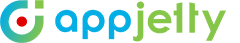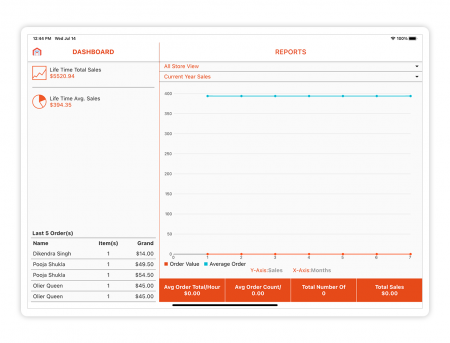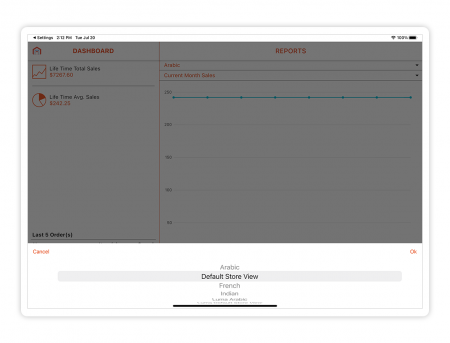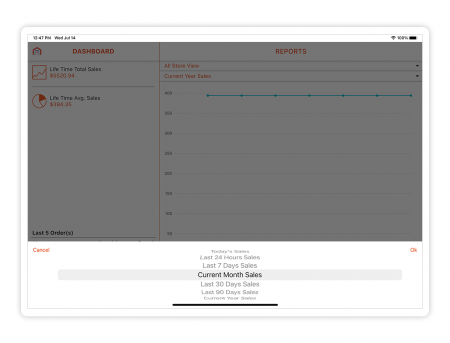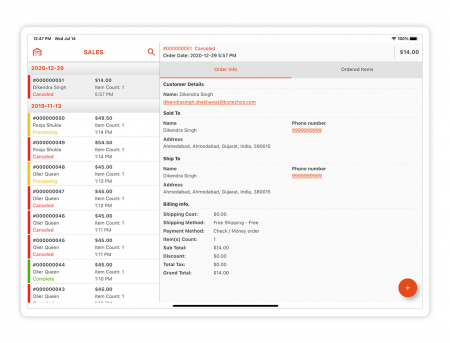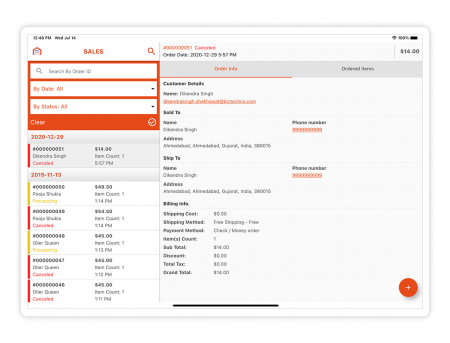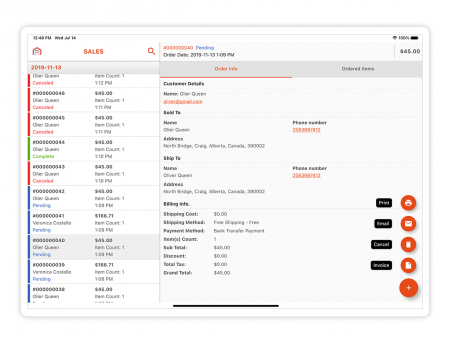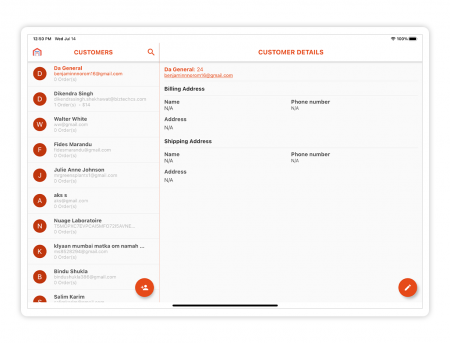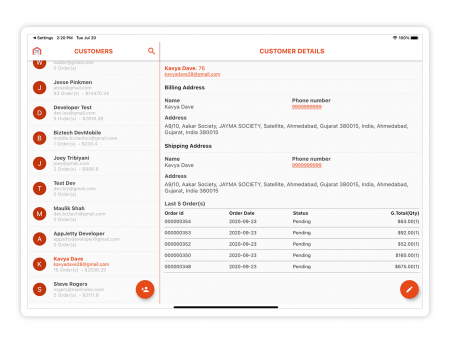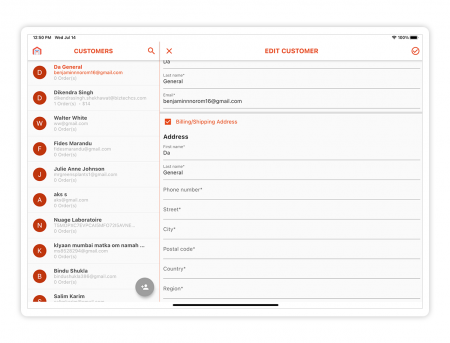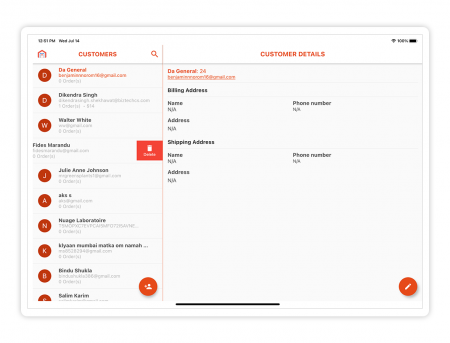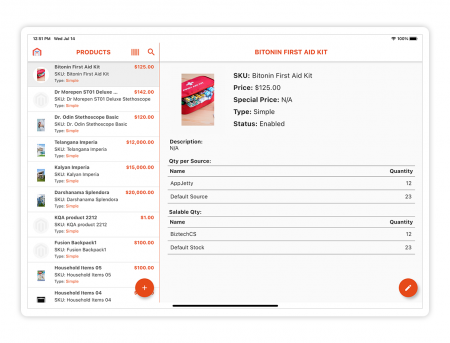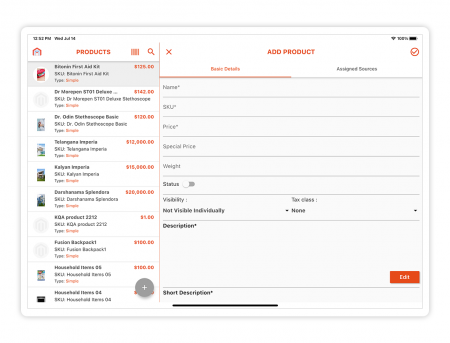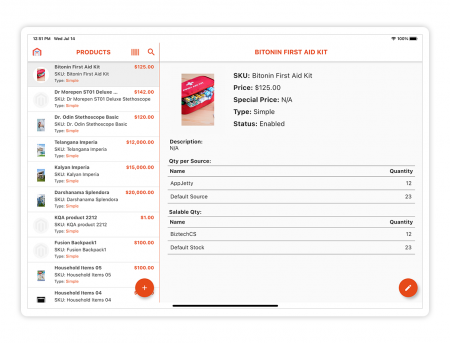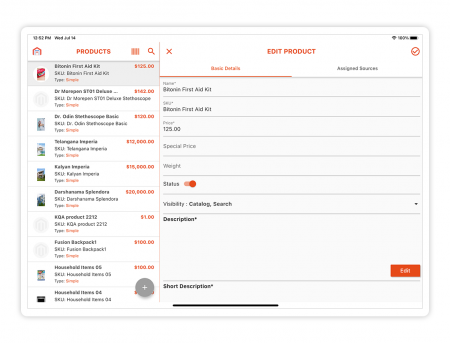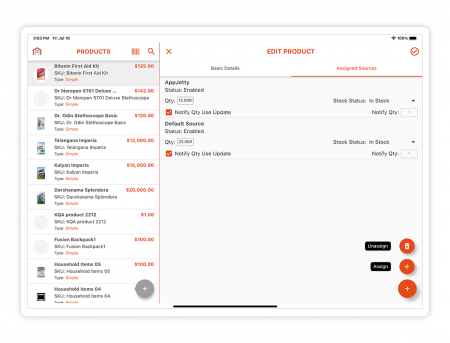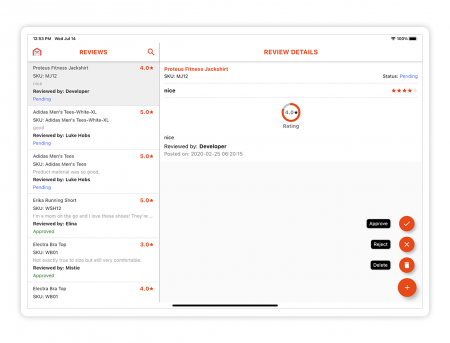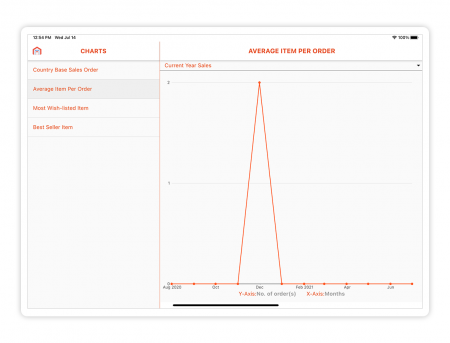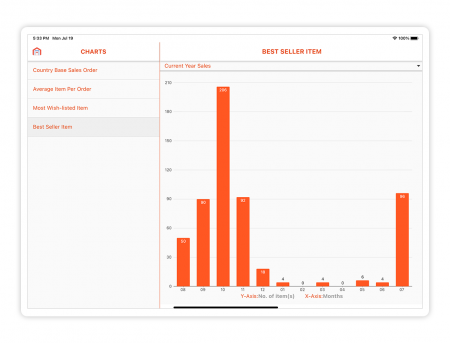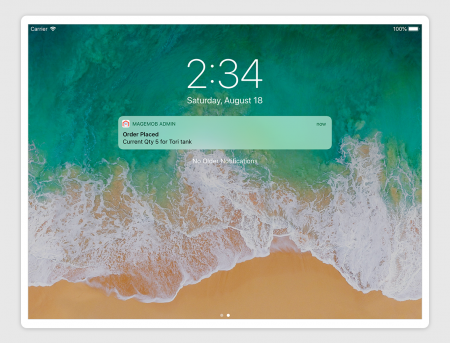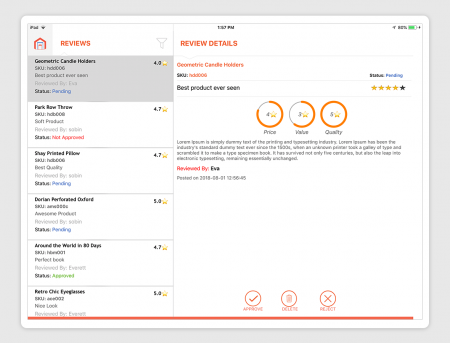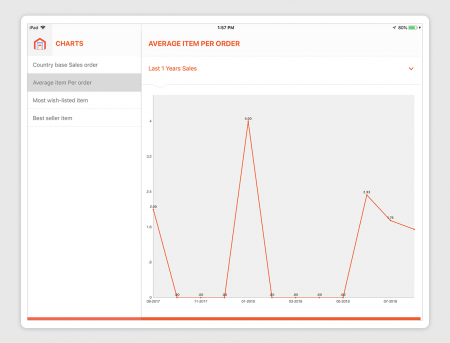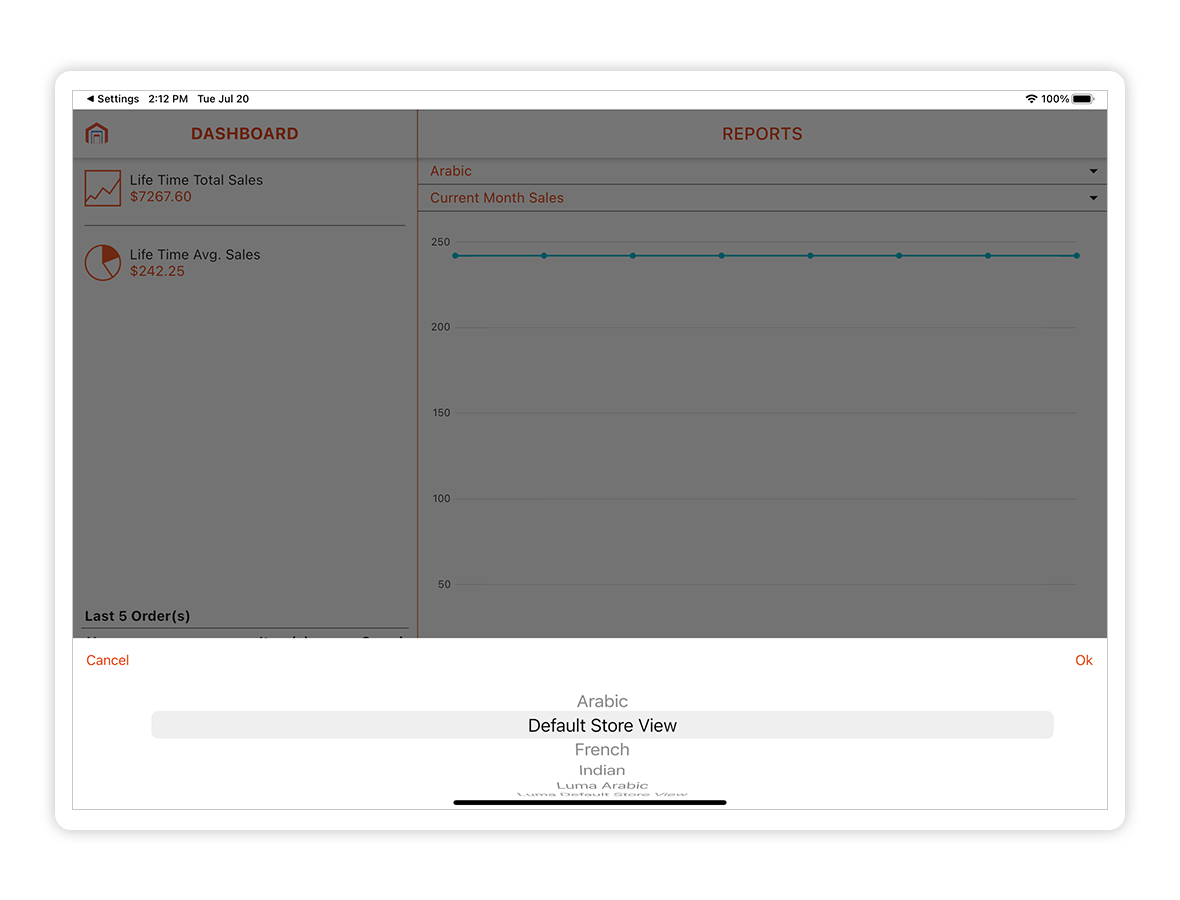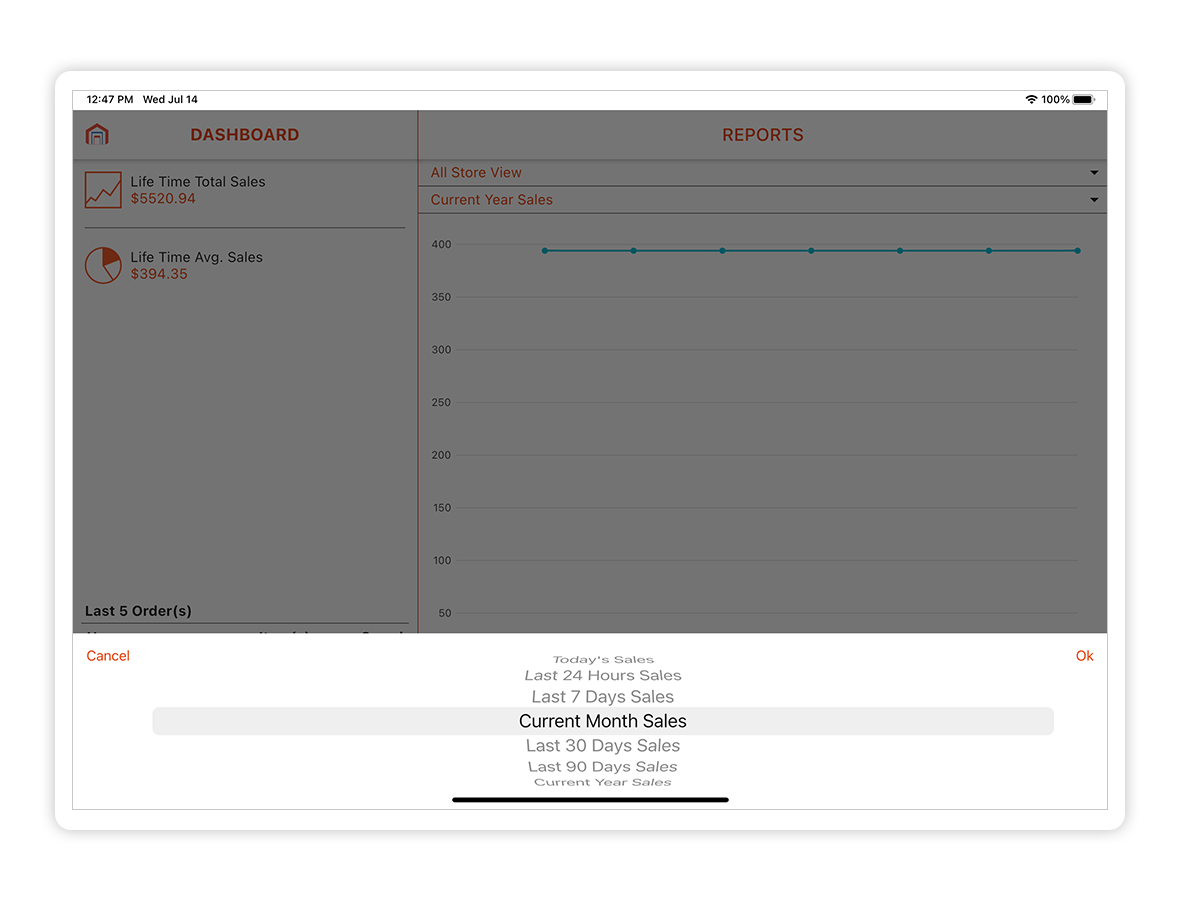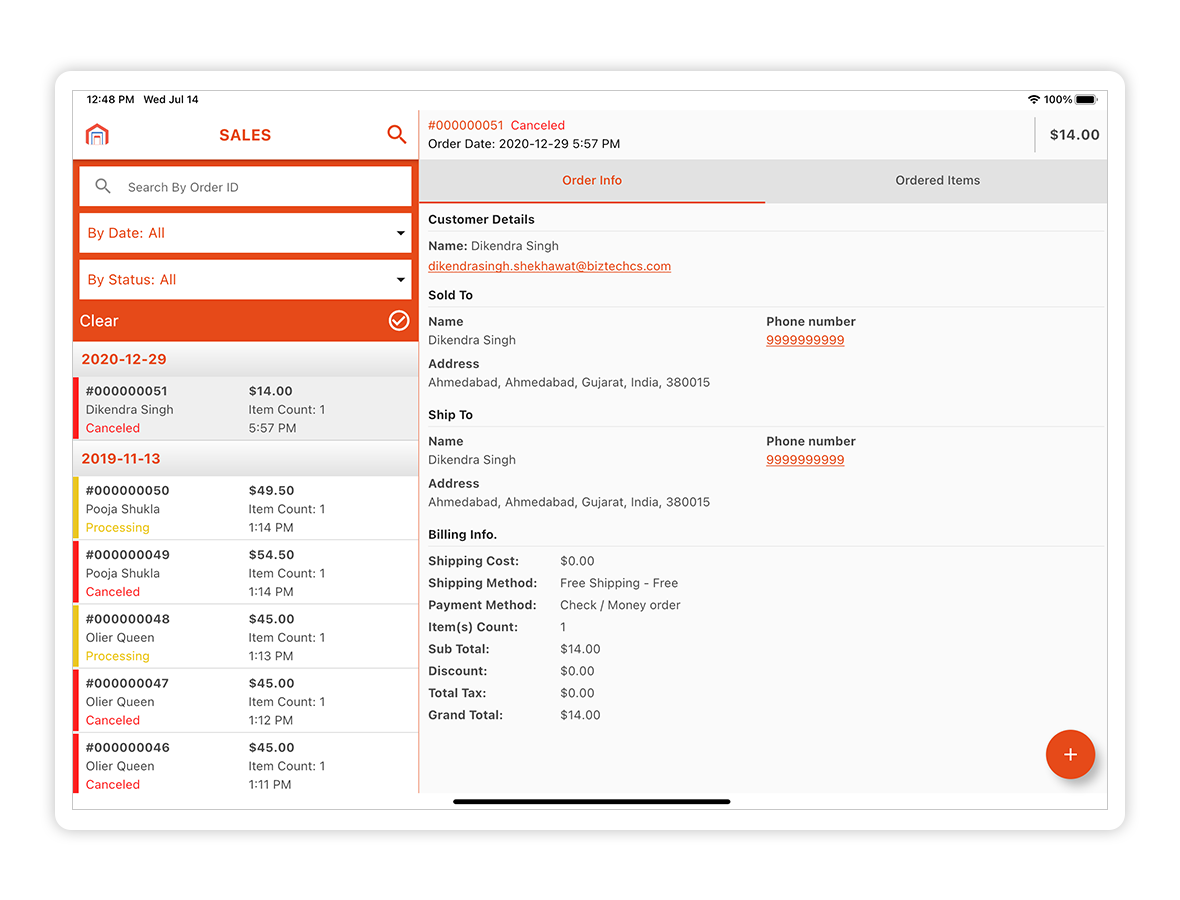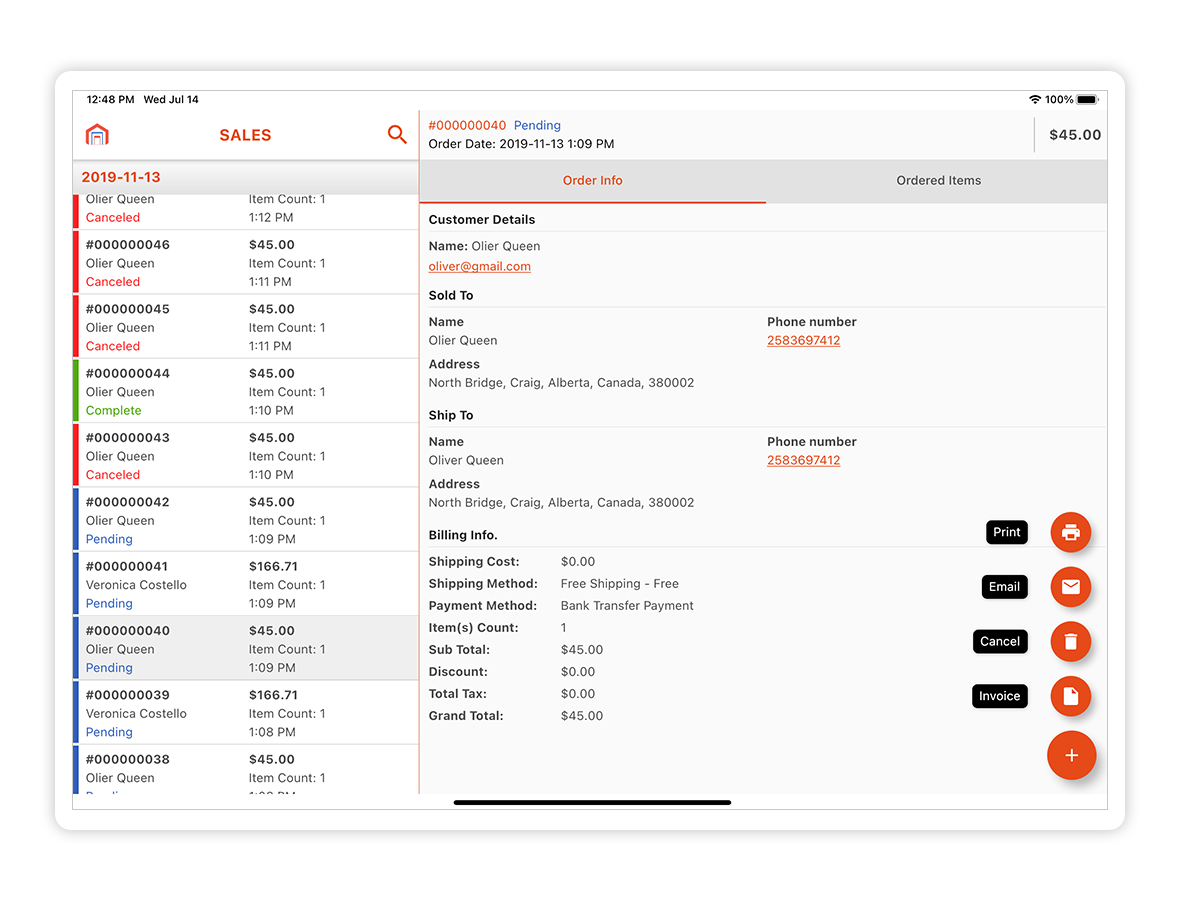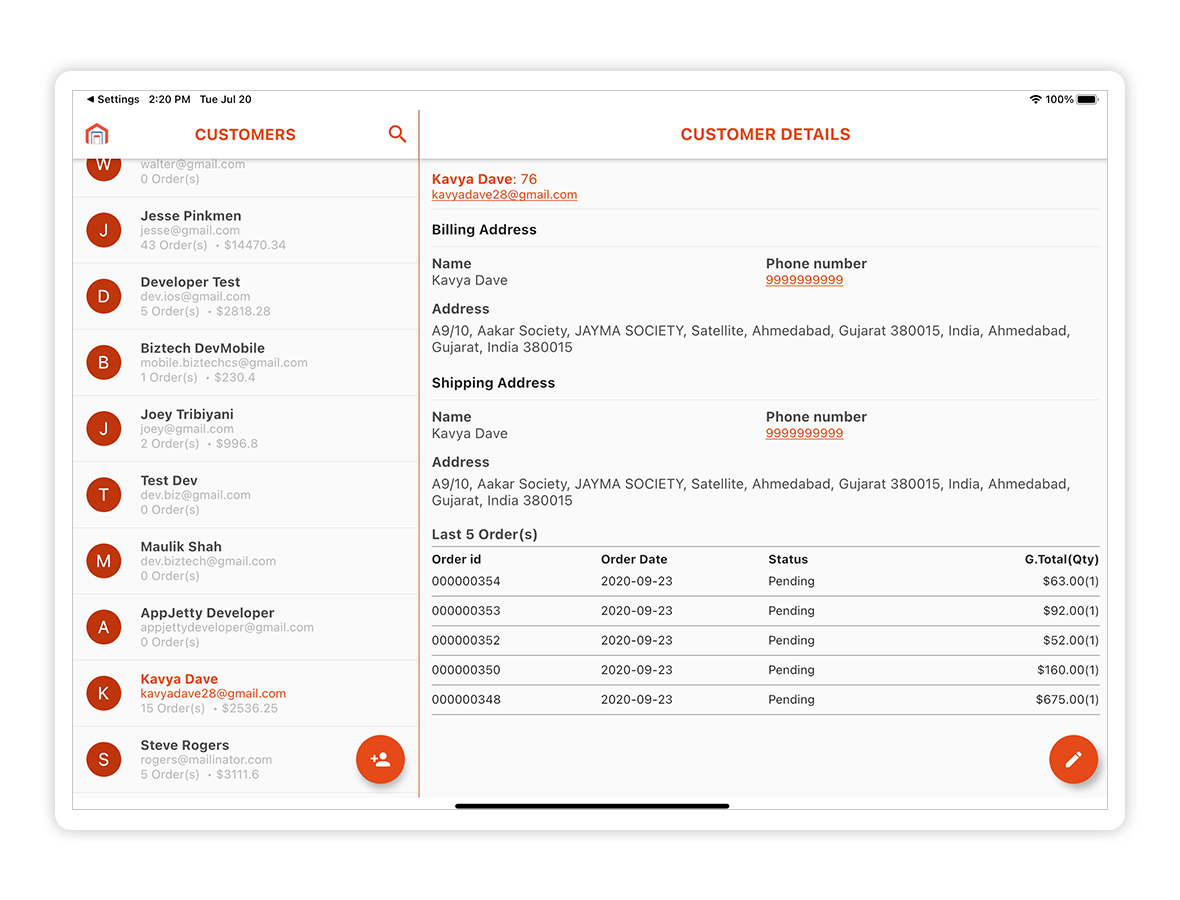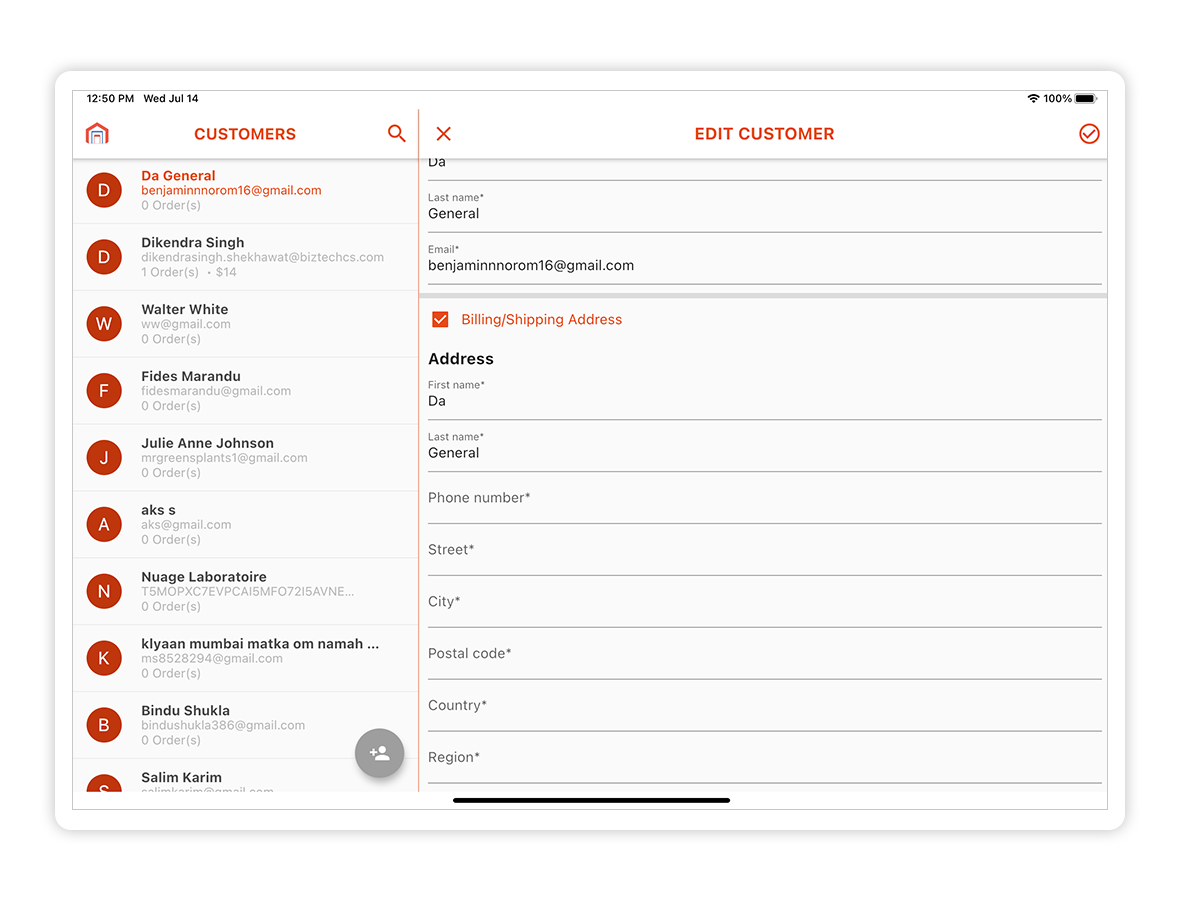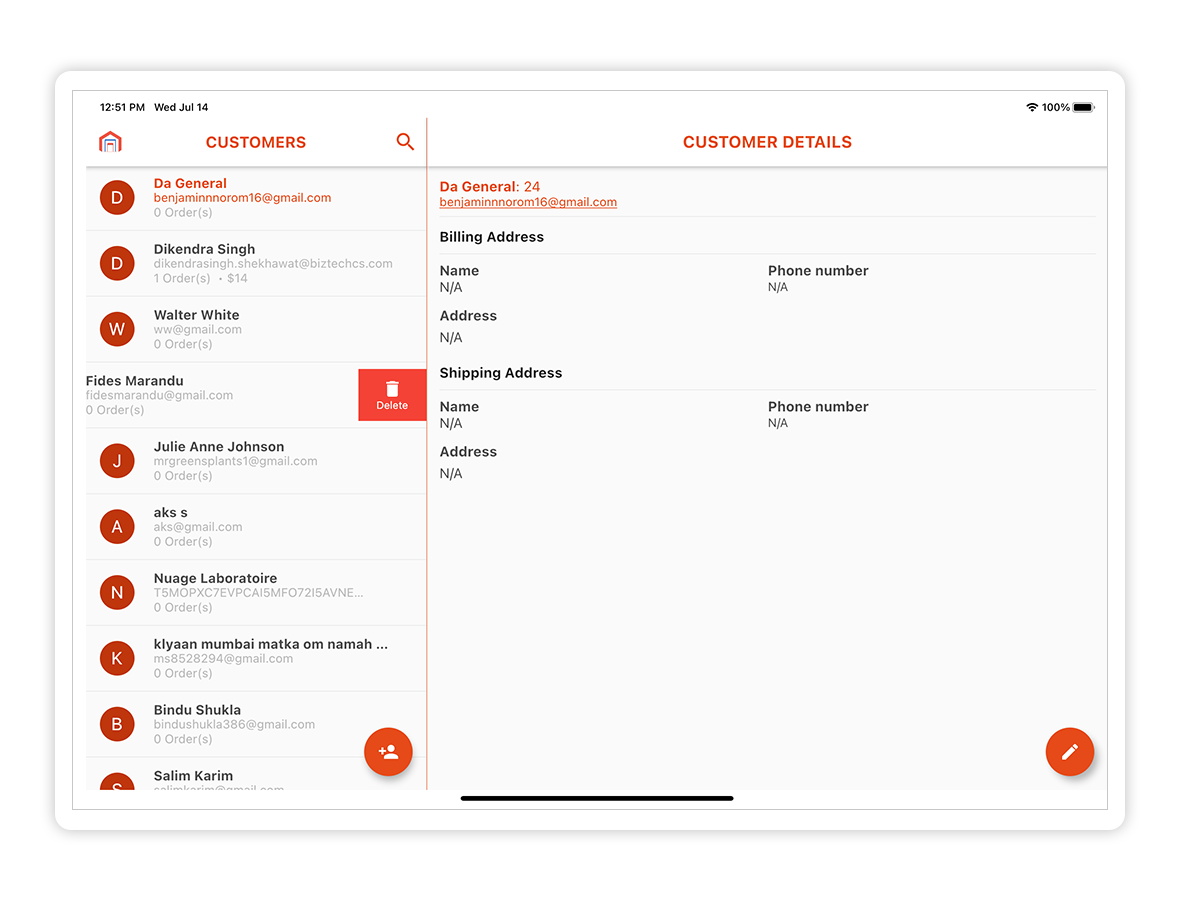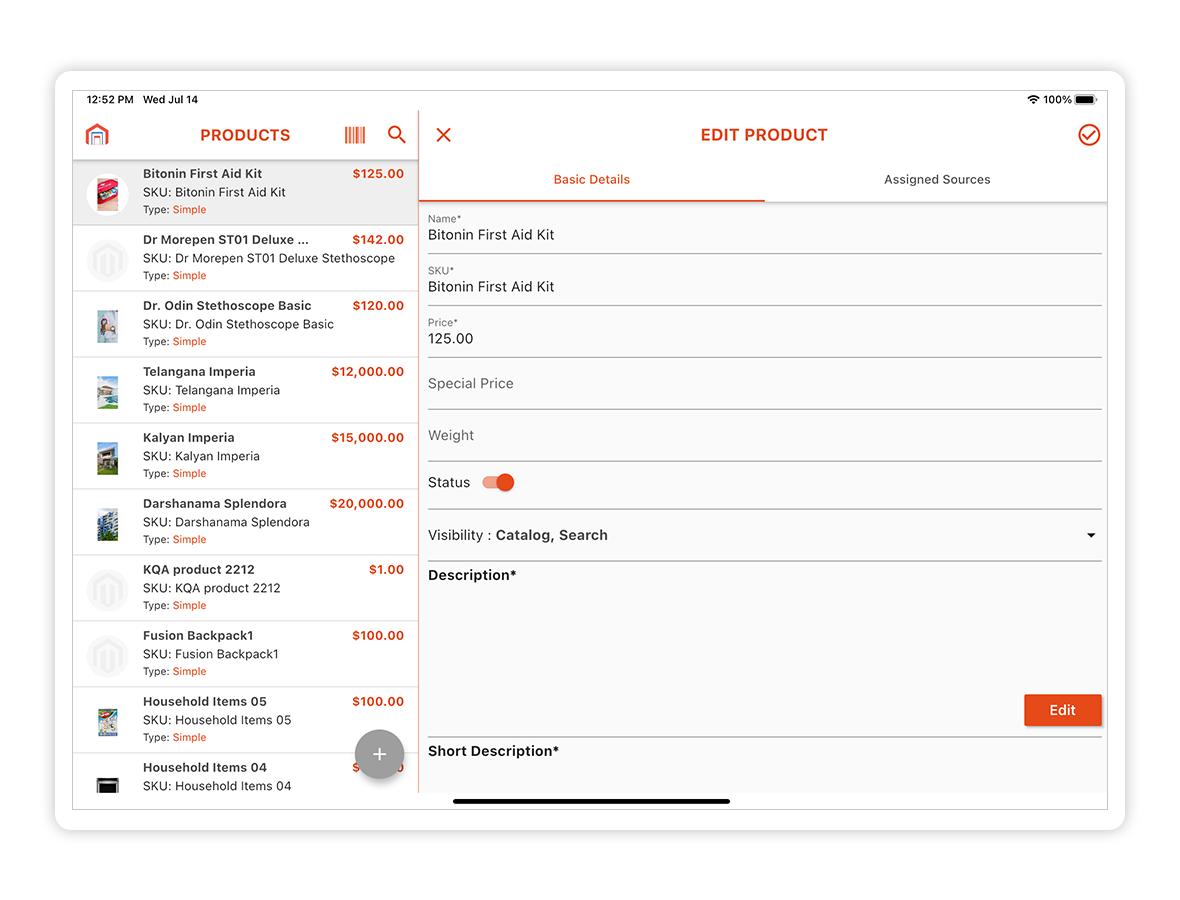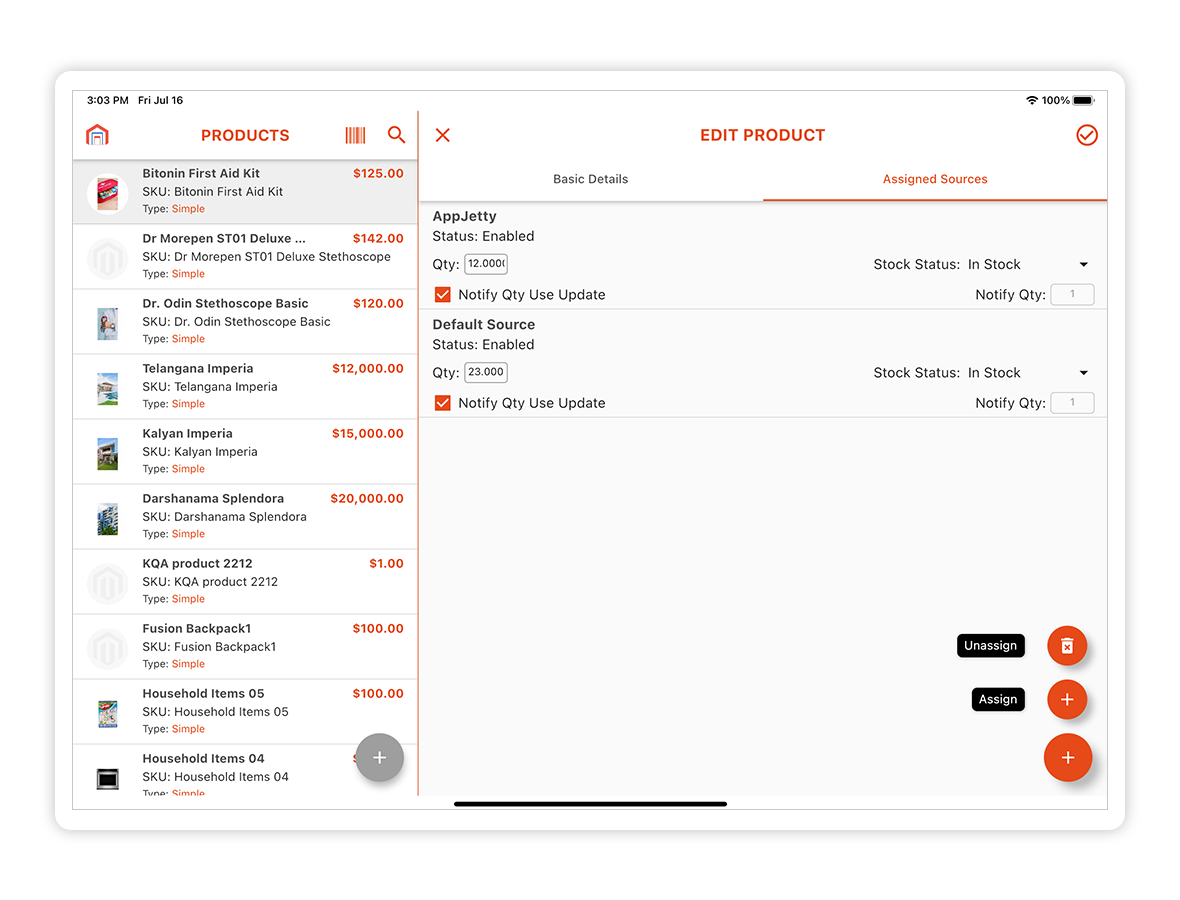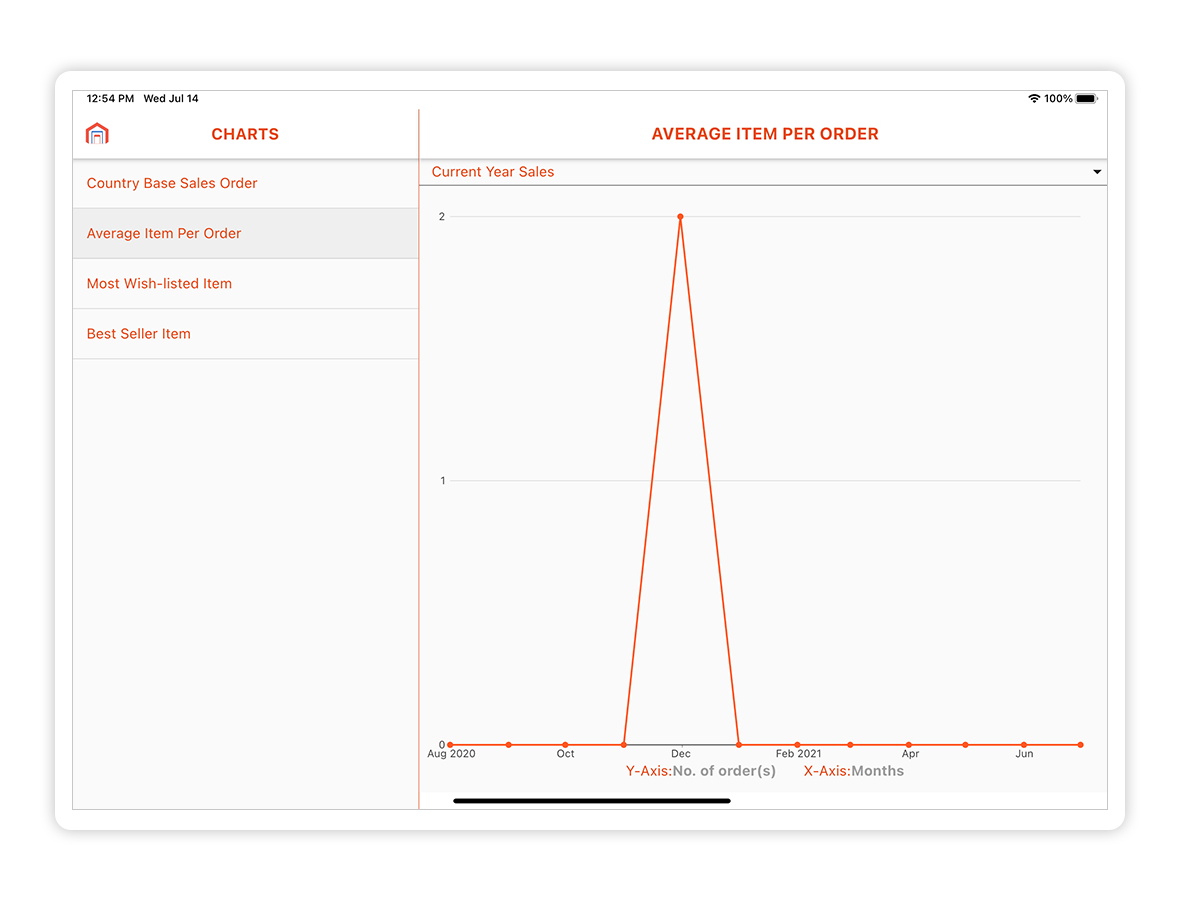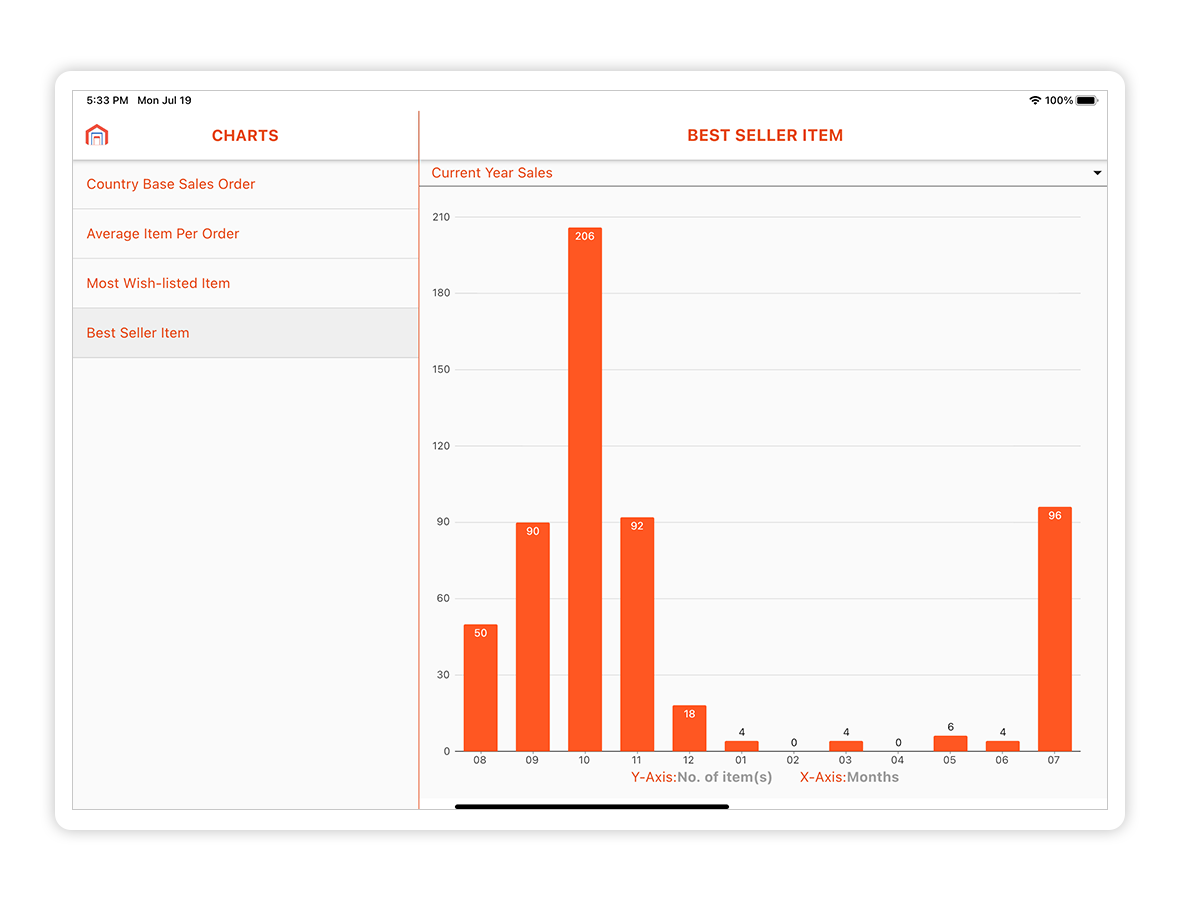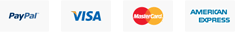MageMob Admin For Magento 2



MageMob Admin For Magento 2
Overview
- Provides Multiple Store Support
- Manage Customers
- Manage Products
- Enhanced Security for the Application & System
- Instant Push Notifications for Different Actions
- View & Manage Customer Reviews
- Get Business Insights Based on Different Reports

Secure &
Stable Products
FREE Lifetime
Updates
90 Days
Free Support
30 Days
Money Back


Magento 2 Admin Mobile App
MageMob Admin, a Magento 2 Admin App is a perfect way to manage your Magento 2 e-store from the backend of your mobile. Which means, no matter where you are, you can keep a track of order details, notifications, track order fulfilment and do much more. It is a Flutter App and helps you to manage the backend of your Magento 2 e-store 24/7, with ease. It’s time to drive away the store administration uncertainties with the help of this smart Magento 2 Admin Mobile App!
Why Should You Use MageMob Admin?
24/7 Access
You can now manage your Magento 2 store with a mobile app anytime, from anywhere.
Store Management
Never miss the orders, updates or run out of stocks… Keep a track of your store sales anytime, from anywhere!
Simple to Use
Download the Magento 2 Admin App, install the extension & you are good to go!
Features Highlights
-
Dashboard Personalization
-
Sales Activities
-
Customer Relationship Management
-
Product Management
-
Reviews & Reports
-
Interactive Dashboard
-
Multiple Store Support
-
Duration Sales Reports
The dashboard of Magento 2 Admin App provides the users with different details including average order value, number of orders, total sales, and recent orders. Also view these details based on store selection.
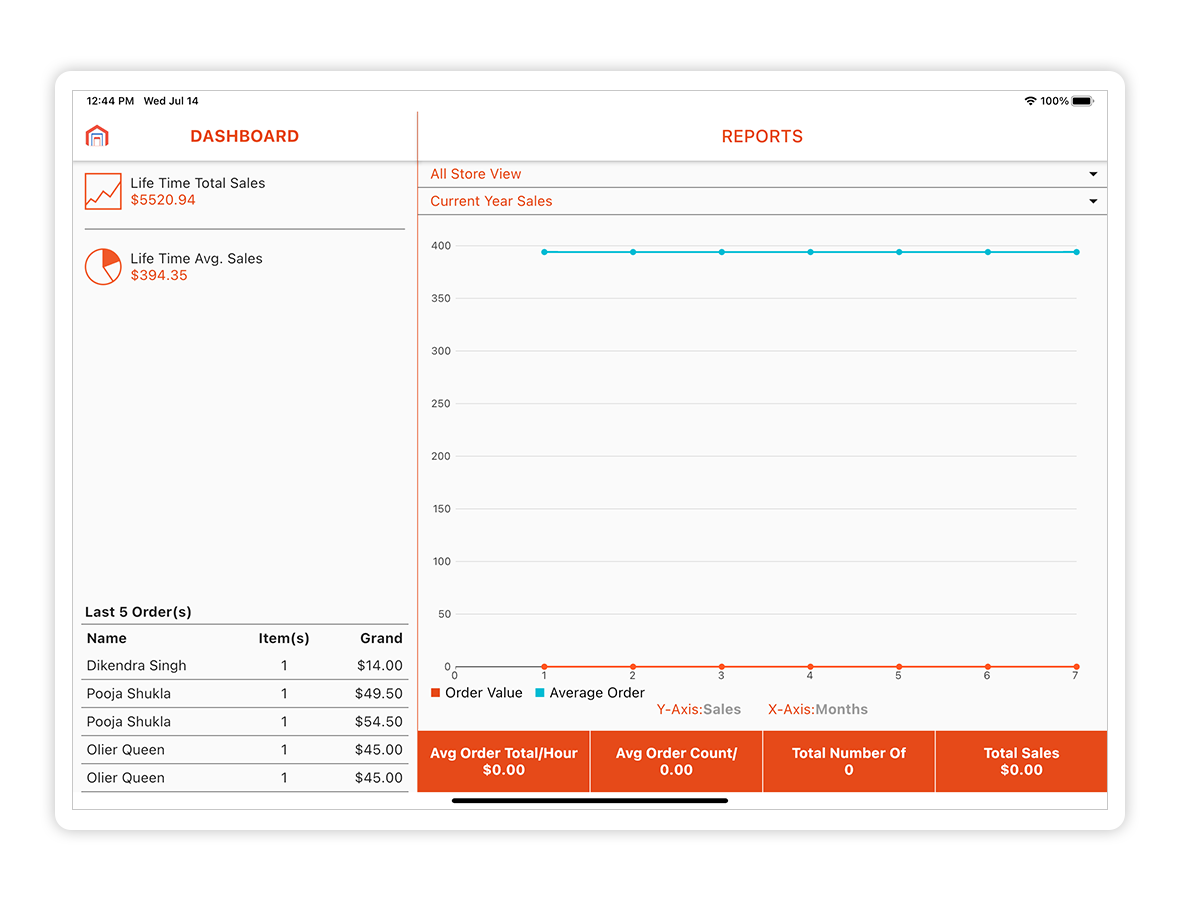
-
Sales Order Listing
-
Filtering Per Module
-
Sales Order Details
You can go through all the sales orders through the Sales Order List. The listing provides users with customer name, order status, item count and other details. The Magento 2 Admin App bifurcates and displays the sales order list based on the date.

-
Customer Listing
-
Communicate with customers
-
Edit Customer Details
-
Remove Customer Details
Obtain all the customer details from a single listing. It is also possible for the users to search for the customer of their choice with the keyword and find the results using Magento 2 Admin App.

-
Product Listing
-
Add Product
-
View/Manage Products
-
Edit Product
-
View / Manage Product Warehouses
The product list provides you with a glimpse of all your products. Moreover, you would also be able to filter products based on their quantity and type using Magento 2 Mobile Admin App.

Add new products and find all the added products through the product list. Using text editor of this Magento 2 Admin App, users can add description of the product, assign categories or sub-categories to products, upload images with Alt-text and roles like base, swatch, thumbnail, etc with ease.

Manage and view products on the go using Magento 2 Mobile Admin Application. You can also enable or disable different functionality of the products.

-
View/Manage Reviews
-
Average Items
-
Best Selling Products
It is possible to view the complete list of reviews from the Review List and read all the reviews with a single click. Apart from viewing, you can also approve, reject or delete the reviews given by the customers.

Additional Features
Activities Notification
Get notified on the MageMob Admin App when a new customer signs up for the store, a new order is placed, a customer provides reviews or when the minimum stock level is reached for any product.
Manage Products
As a user, you can add new products, edit product details including its name, description, price, availability, selling status, visibility etc.
Report Charts
Obtain graphical charts depending on different criteria including Average Item/Order Chart, Country Based Sales Chart, Wishlisted Product Chart and Best Seller Chart. You can go through these charts depending on different sales duration.
Live Synchronization
Magento 2 Mobile Admin App live synchronization ensures that you do not have to worry about Magento 2 store and mobile app separately. Any changes made in your Magento store will reflect in your mobile app in real time.
Widgets Supported
Order listing, newly registered customers and low stock products can be viewed through widgets. The relevant notifications can be viewed on Apple & Android Watch.
Barcode Scanner
Use the barcode scanner to quickly search the products available in your Magento Admin.
General FAQs
Will it work on Android and iOS?
Yes, the app is available for both Android and iOS. You can download from the respective stores.
Do I need to install anything on Magento?
Yes, you need to install the extension on Magento.
Do you provide demo?
Yes, demo is worth a thousand words. You can view the demo details and video on our store page.
Will I be able to upgrade it from a lower plan to a higher plan?
Yes, you can upgrade it, - by paying the balance amount.
Do you provide installation service?
Yes, we do provide the installation service. You can tick the installation service checkbox while purchasing or can transfer $25 to our PayPal account payments@biztechconsultancy.com later on.
Will it support the multilingual websites?
Yes, it will support websites with multiple languages.
Can I edit the extension?
All our extensions are 100% open source. You can customize the extension except the file containing our license code.
What if I get an error message after the installation of extension Or 404 Error Page not found, after installing extension?
No need to worry. Just log out of your Magento admin panel and login in again.
Can you customize the extension and app as our store needs?
Yes, we do customize the extension and app as per your need. This requires extra effort and estimation.
Do you have a refund policy?
Yes, you can refer our refund policy @ https://www.appjetty.com/refund-policy.htm. We stand behind the quality of our extensions with a 30-day money back guarantee.
How many domains can I use with single licence purchase?
AppJetty provides 1 primary domain and 1 sandbox domain with a single licence. The sandbox domain will be deactivated at the end of the 30 days trial. In order to get this validity extended, kindly contact AppJetty support.
Technical FAQs
What to do if I cannot login the app?
Please ensure that you are using the correct username, password and URL. You can get the correct URL to enter by following the below mentioned steps: i. Login to your admin panel. ii. Go to System → Configuration → MageMob Admin. iii. Look for “Store Base Url QRcode” and scan it with your device. iv. This will show you the URL to be entered while signing in the app. Note: If you have set “Add Store Code to Urls” to “Yes”, then kindly append the store code to the URL to login with the app. You can check the setting at following path: System → Configuration → Web → URL Options → Add Store Code to Urls
What if I cannot login the app in spite of entering correct URL, username and password?
It can be the “ALL” module conflict. There must another “ALL” module on your Magneto installation conflicting with our “ALL” module. You can disable the Biztech_All module from this file : "/app/etc/modules/Biztech_All.xml". Please replace "
true " with "false ". Clear your store cache. It will be disabled.What if my admin panel goes unreachable after installing the extension?
It can be the “ALL” module conflict as well. You can refer the answer of previous question.
The app is not working fine on Android 6.0. What may the reason?
Please ensure that you have granted required permissions for the app. For enabling permissions, please go to Settings → Apps → MageMob Admin → Permissions and enable all required permissions to make the app work properly.
Is SOAP user required?
No, with the latest version of extension and app, the SOAP user is no longer required. You can login the app with admin credentials only.
What if after trying all your suggestions, still cannot login the app?
There must be some major 3rd party extension conflicts. You can shoot and email at support@appjetty.com for further seamless support.
I installed “MageMob Admin” and got the following error: Mage registry key "_singleton/all/update" already exists. What to do?
Its again the “ALL” module conflict. You can disable the Biztech_All module from this file : "/app/etc/modules/Biztech_All.xml". Please replace "
true " with "false ". Clear your store cache. It will be disabled.What if the dashboard in the app shows no sales?
We consider only "Complete Orders" and “Processing Orders” record for chart and dashboard data.
What sort of notifications will be provided?
Currently we provide notification for 3 actions: New Order, New customer, Low stock Inventory Alert.
What if I get unusual errors?
Just make sure that you have installed both latest version of the extension and app. It would not work well with the older versions of any.
I got this error "Exception #2 (ReflectionException): Class Biztech\ModuleName\Helper\Data does not exist". Any clue?
This is possible when "Data.php" file of our extension is not uploaded properly. Please try uploading the file again from below path: /app/code/local/Biztech/ModuleName/Helper/Data.php You can also ask your server admin to white list this file to prevent any further issues.
Features
Professional
$79.00
Professional+
$199.00
Points to Note
- MageMob Admin mobile app is available for both Android and iOS.
- It is useful for store managers/admins who are always on the move.
- Module is developed with Magento's default theme only.
- Community Editions: 2.0.* to 2.3.*
- Enterprice Editions: 2.2.* to 2.3.*
Change Log
Enhancements
- Added Flutter Compatibility
Enhancements
- Minor Bug Fix
Enhancements
- Added Compatibility with the 2.4 Magento.
Enhancements
- Minor bug fixes related to Image Upload feature.
Enhancements
- Assign categories & sub categories to the products.
- Add images of the products with roles.
Enhancements
- Provided Compatibility with Magento Version 2.3
Enhancements
- Enhanced Notifications Feature
- UI Change.
- Added Security Authentication for Application and System.
- Added provision for updating Notification Certificate and API Key directly from Admin.
- Multi Store Wise Details Accessibility.
- Bug fixed.
- Added Support of Multicurrency on orders.
- Fixed issue of displaying time based on Magento's Locale Options timezone.
- Magento 2 Magemob Admin is Released.
UNIQUE APP
hello guys, first I would like to thank you for your support which was over any expectation.
about the extension and the app, I can't understand why only your company made this kind of app, I think it is a must have, can't live without it now.
I also bought the language translator module, and also that app is unique, you have really great ideas. You know all the vendors are doing the same kind of extentions, you guys have a some that are unique.
thank you againfabrizio (Posted on June 2, 2021)Yes, I Recommend ThisHighly Recommended!
Other than the fact it does work well, we have to mention that their customer support is fast and friendly.
I wish more companies where like them!Sergio (Posted on May 3, 2021)Yes, I Recommend ThisAdmin Control
If your store functions are extensive and managed by multiple managers, it is a good way to keep an eye on what’s going on. I use it to monitor the managers of my company and moreover, I can take action against any of the actions I don’t approve, from the here directly.
craig (Posted on February 16, 2021)Yes, I Recommend ThisExcellent App
Being the only one avaiable Admin App, this app shows the art of simplicity and excellence. This has made all basic shopkeeps' tasks way easier. It also offers business owners connected all the time no mater when and where.
kickwu (Posted on January 27, 2021)Yes, I Recommend ThisEasy to Use
"
The app is easy to install and easier to use. The dashboard is effectively managed so that you can find everything very conveniently. A must have for all store owners to keep a 24x7 track of their business. "Jonny (Posted on December 9, 2020)Yes, I Recommend ThisSimple and Sorted
The installation is extremely simple and once you start using it you see how sorted everything is. The pagination, lists, options, etc. makes it as easy to manage a store as it is to shop from one!
Duruk (Posted on August 17, 2020)Yes, I Recommend ThisGreat Module and Support
Support has resolved all my requests. As always, support is excellent.
Wyatt (Posted on February 11, 2020)Yes, I Recommend ThisVery professional and helpful!
I love getting push notifications. I don't even have to open the app, yet I know everything that I need to know!
Glan (Posted on March 11, 2019)Yes, I Recommend ThisBest support so far,great extension
Always hard to find a working extension like this. When support is even better than the extension everything works just fine. Well done appjetty
Armando (Posted on February 5, 2019)Yes, I Recommend ThisUp to date Inventory
My store no more misses out on important updates. As the extension based app gives you information on low stock products, you can immediately order it before it goes out of stock. I never miss out on inventory updates now!
Jonathan Nichols (Posted on February 6, 2018)Yes, I Recommend ThisAll-in-one
It’s an all in one product. You can manage sales, look after customer reviews, queries, and grievances, and look after product management as well. It’s as easy as using any other apps on your mobile. It works with android and iOS both, so you can share it with important managers as well.
Tobi Ogunnaike (Posted on December 4, 2017)Yes, I Recommend ThisMultiple Store Management
My company runs multiple stores and as a manager I am responsible if something is missed out, even in my absence. The app keeps me updated and helps in managing store functions even better by informing things immediately.
Andrew S (Posted on October 25, 2017)Yes, I Recommend ThisSimple and Sorted
The installation is extremely simple and once you start using it you see how sorted everything is. The pagination, lists, options, etc. makes it as easy to manage a store as it is to shop from one!
Sharelle P (Posted on August 16, 2017)Yes, I Recommend ThisHandy while travelling
Managing a extensive business means travelling every now and then. The extension helps me to keep a constant eye at my store functioning even while travelling. It’s a must for all admins of a company!
Annie (Posted on June 8, 2017)Yes, I Recommend ThisBusiness on the Go!
I always have to go around for meetings and other important tasks which left me with no option than to depend entirely on the manager of the store. After installing the app and extension, I can keep a watch on the go!
Rebecca W (Posted on April 3, 2017)Yes, I Recommend This