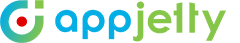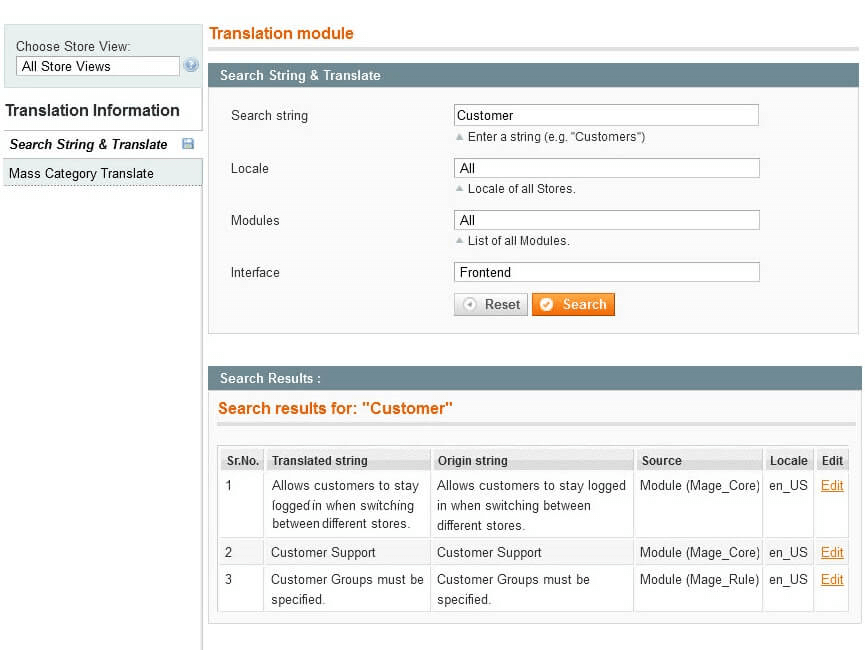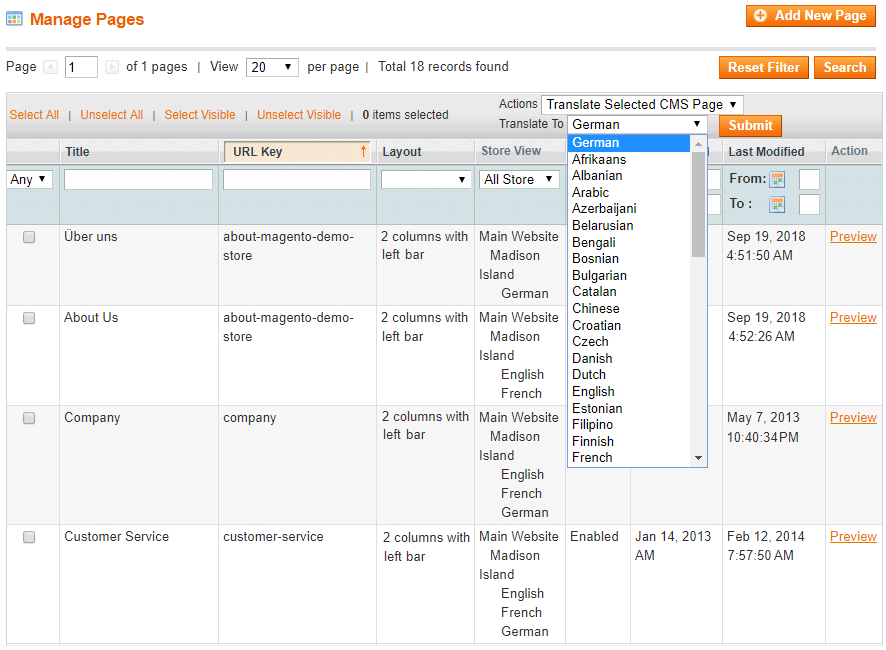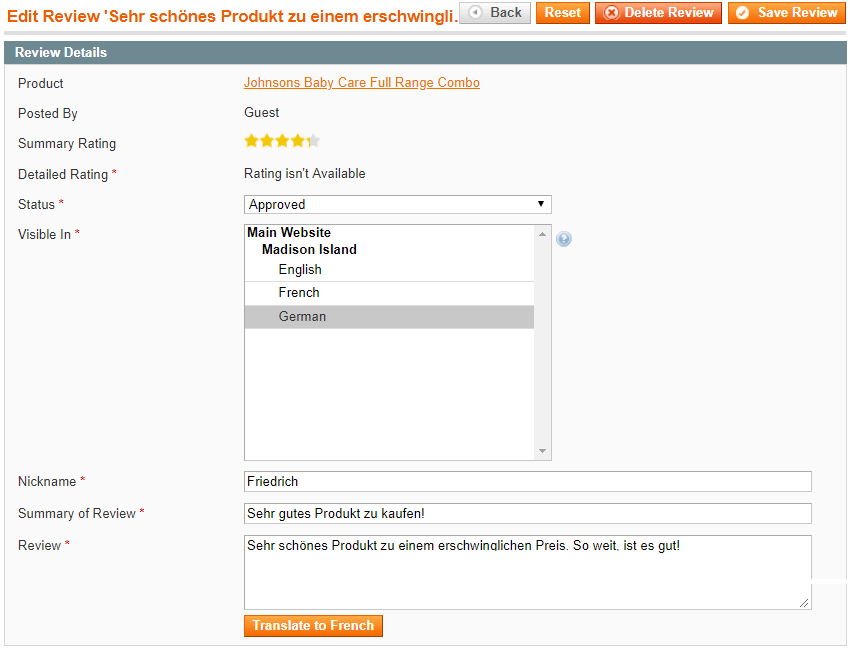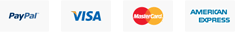Language Translator For Magento 1
- Set-up Multi-Language Stores with ease
- Translate content using Google API
- Edit Google API translated content
- WYSIWYG Editor
- Enable Mass Translation
- Translate Web Pages, Reviews, and Meta Details
- Database Search & Translation
Magento Language Translation Extension
One of the most important aspects of choosing a Magento Language Translation extension is the ease of managing translations. Google Translation API does most of the magic. And, the magic is in the manipulation of the translation fetched by the Google API. Magento Language Switcher by AppJetty lets you do just that.
Using Google Translation API, you can fetch the translations and with a WYSIWYG editor you can adjust the translations as you please. Whether it is a CMS pages, or the meta details, or smaller segments such as reviews - you can translate all. Moreover, there is an option for Mass Translation, too. Easy right?
Why Should You Use AppJetty’s Magento Language Translation Extension?
Backend Control
This Magento language pack works on the backend. So once integrated, Admin can translate the content using Google API. And then, using WYSIWYG Editor, Admin can edit further on what they wish to display in the given language.
Let Users Choose
Unlike an IP-based Magento Language Switcher, our extension lets the users choose the language they wish to see your website in. As the Admin has the backend control, you will always be in control of what your user reads.
Mass Translation
An exclusive feature of Magento Language Translator which lets the user translate multiple product fields at once. Saving time, resources and the efforts, this feature lets the user manage and view mass translation status through CRON section. Do more in less time.
Translate Web Pages & More
AppJetty’s Magento Language Translation Extension doesn’t just work for Web Pages. It is also a complete solution to translate every piece of content available on your website. Be it Category Pages, Product Pages, Reviews, or Meta Details.
Search & Translate
No need to go through all the content to find the part you want to translate. If you want to convert a particular string of content, you can easily search and translate it into your preferred language across the site.
No IP-Based Results
Automatic switching often breaks the UX. It also limits the micro-level language permutations one would desire. Therefore, we have excluded IP-based multi-language options and provided full control to the site admin and the end user.
Features Highlights
-
Language Translator Configurations
-
Translate Website Content
-
Mass Translation
-
Language Translator Settings
-
Translation Configurations
-
Search & Translate
Our Language Translator module provides you with the facility to choose the text for translation button. Along with this, you can also manage the Daily Quota for translation and Set a Safe limit for the same to avoid the errors during translation.

To translate the content, admin has to enter the Google API key, set the language of translation and choose the fields which are to be translated for Products, CMS Pages, and Categories. Along with this, admin can also set a Batch Size for the products to be translated and calculate the estimated characters to be translated.
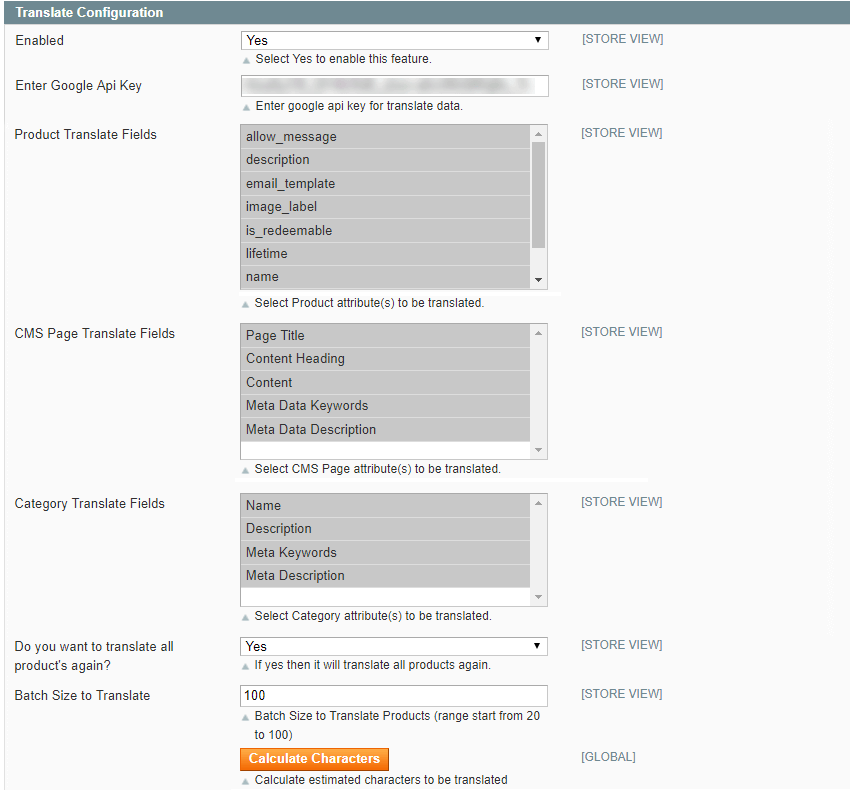
-
Translate Product Details
-
Translate CMS Pages
-
Translate Store Reviews
Translate Product Pages with ease using the WYSIWYG Editor of our Magento Language Switcher and turn it into a multilingual store. Also translate Meta details with ease.

-
Multiple Category Translation
-
Translation of Pages
-
View Status
Magento Language Switcher lets you translate multiple categories of the products to any of the language for any of the stores in one go. The categories will be translated through CRON processes. To use the mass translation feature for to translate multiple categories, click on the AppJetty Translator in your Magento admin panel and select Manage Translations. Once you are in our translator Select Store for which you want to translate the categories. Then choose the language for the bulk category translate. Once you have selected the language, choose the categories you want to translate.
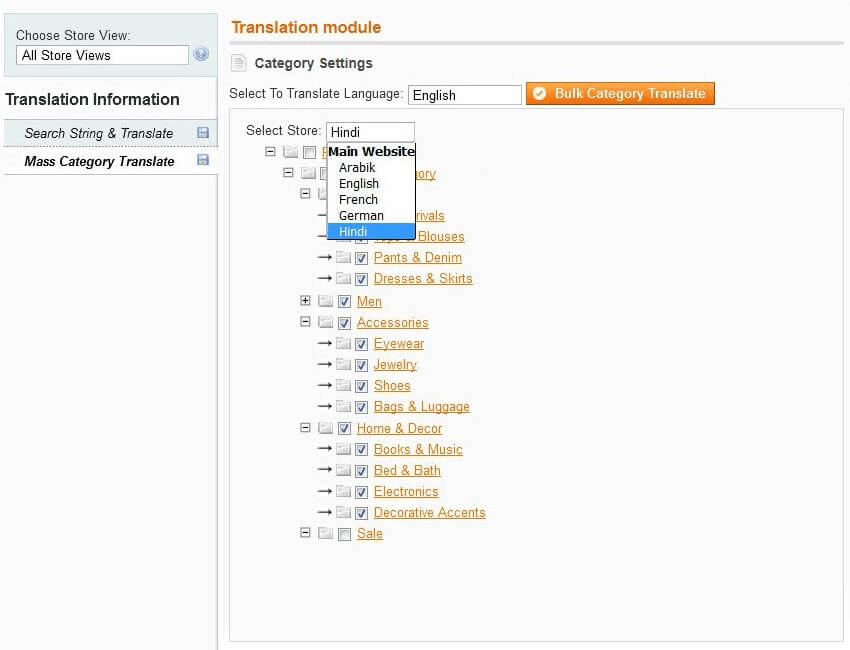
Magento Language Switcher reduces the time spent on translation. You can translate multiple products including CMS Pages, Static Blocks, Reviews provided by customers as well as Tags through Mass Translation (Works on CRON processes). To translate multiple CMS pages using Magento Language Translation, navigate to CMS in your Magento admin panel. Then select the CMS pages you want to translate and select Translate Selected CMS Pages from the actions drop-down. After selecting the option from action drop down, select the desired language from the Translate to field.
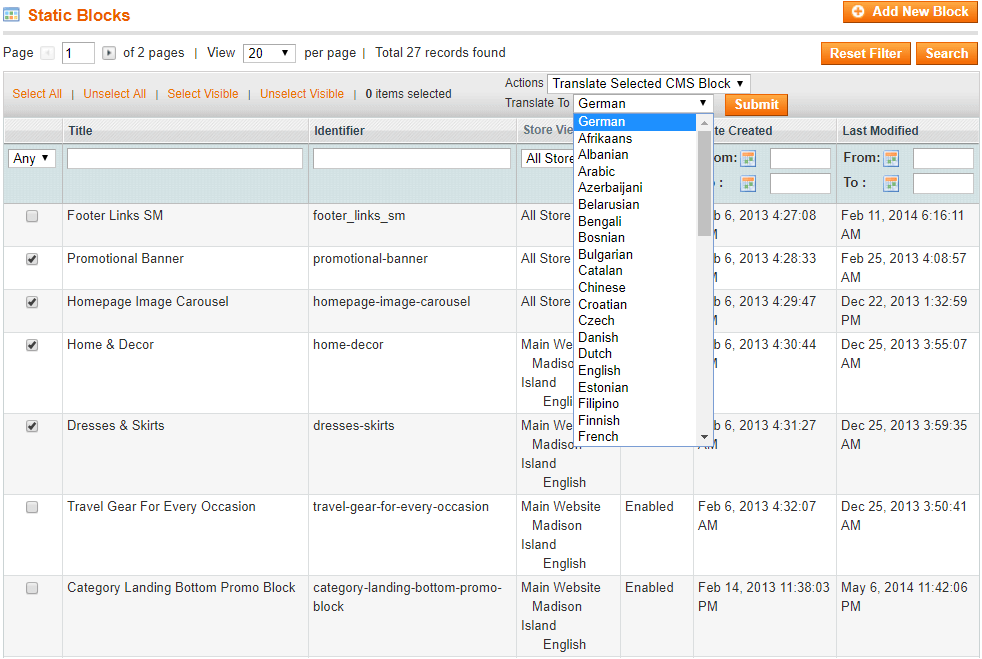
Easily view the statuses of the Mass Translations carried out through a CRON directly from the CRON Transaction Module. You will also be provided with a list of CRON records along with their relevant details including the status of each record of CRON. To see the mass translation status, go to Magento Admin Panel -> AppJetty Translator -> Manage Cron Transactions.
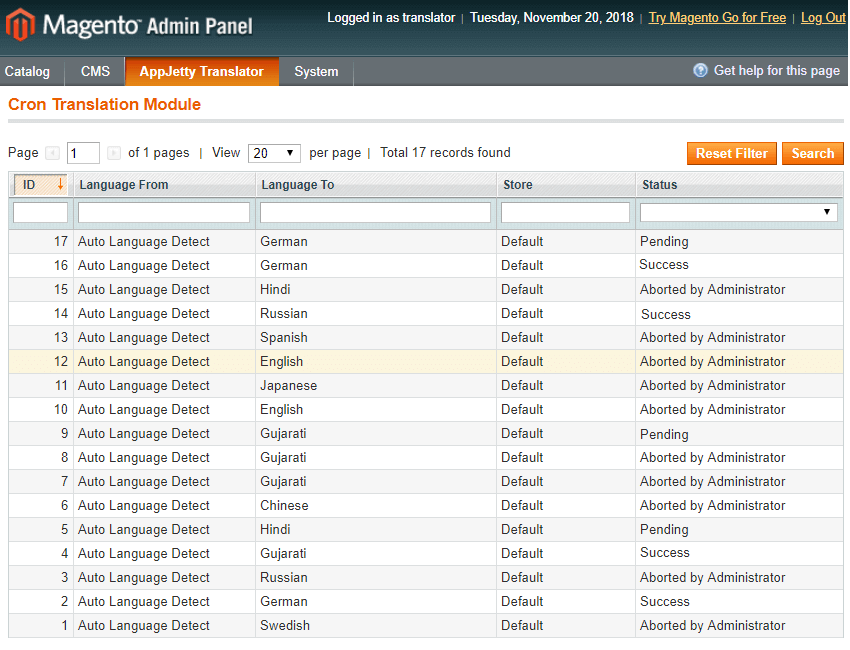
General FAQs
What Magento versions is Language Translator compatible with?
The current Language Translator extension is compatible with: Community Editions: 1.5.0.*, 1.5.1.*, 1.6.0.*, 1.6.1.*, 1.6.2.*, 1.7.0.*, 1.8.*.*, 1.9.*.*.
Is Google API free of charge?
No, Google Translate API is not free, it does charge as per below URL: https://cloud.google.com/translate/v2/pricing.
How many domains can I use with single licence purchase?
AppJetty provides 1 primary domain and 1 sandbox domain with a single licence. The sandbox domain will be deactivated at the end of the 30 days trial. In order to get this validity extended, kindly contact AppJetty support.
Do you provide a demo?
Yes. You can view the demo details and video through the "Demo" button above.
Do you provide installation service?
Yes, we do provide the installation service. You can tick the installation service checkbox while purchasing the product or you can navigate to your Account and purchase the Installation Service.
Can I edit the extension?
All our extensions are 100% open source. You can customize the extension except the file containing our license code.
What if I get an error message after the installation of extension Or 404 Error Page not found, after installing extension?
No need to worry. Just clean the cache, log out of your Magento admin panel and login in again.
Can you customize the extension and app as our store needs?
Yes, we do customize the extension and app as per your need. This requires extra effort and estimation.
Do you have a refund policy?
Yes, you can refer our refund policy @ https://www.appjetty.com/refund-policy.htm. We stand behind the quality of our extensions with a 30 day money back guarantee.
Technical FAQs
How can I set up Google API Key for translator?
Follow the instructions given in link 1. i. Please note that the Google Translator API is chargeable and in order to setup the API Key, you need to add the payment details first. In order to make the payment and configure the billing address, follow link 2. ii. Once you are done with payment, you will be able to generate API Key using the link 1. Note: You do not need to enter anything in setting referral allowed while going through API Key steps in your Google account. Keep that empty. Without making payment and setting up billing information API key will not work.
How will the Google Translate API charge me? Will it charge every time the visitor switches between the languages on frontend?
You will be charged only when you translate the content from back end and not every time the visitor switches between the languages on front end.
I am not able to use this extension. What Do I do?
Please make sure that Mycrypt PHP extension is installed on your server. Please review @ https://docs.google.com/file/d/0Bz8GI5_TTsiwX2xTMjUtMmpCaEU/edit
Will this extension translate different attributes like Drop Down, Text Box etc?
Will this extension translate different attributes like Drop Down, Text Box etc?
Extension Shows Error Message Popup while in use. What should I do?
Please try obtaining correct key from Google API and then try to check. It should work fine.
I am not able to see extension at my product grid. What do I do?
If you use any customized grid or third party extension for the same, it will require further customization and effort estimation. Please contact our sales team at support@appjetty.com.
"Access Not Configured. The API is not enabled for your project, or there is a per-IP or per-Referer restriction configured on your API key and the request does not match these restrictions. Please use the Google Developers Console to update your configuration." What is the solution for this error?
You might not have not configured API details properly in your Google account. Once it is done, API will work for the extension. You will need to set up billing details for this API to have this enabled.
Error: Daily Limit Exceeded. How do I get rid of this error?
The billing process might be pending for your Google API, so it is returning this type of error. You can check your API key @ https://www.googleapis.com/language/translate/v2?key=AIzaSyCqsNEcevsjyPK9g7hCQKPBBOgSKEK-f9k&q=hello%20world&source=en&target=de
How to translate CMS pages and static blocks?
The CMS page and static blocks can be translated in two ways: One, through mass update and two, individually. 1. Mass Update i. Select the CMS pages to be translated to a particular language from the grid. ii. Choose ‘Translate selected CMS page’ from actions drop down. A ‘Translate To’ drop down will appear to choose the language. iii. Select the desired language for translation and click on ‘Submit’. 2. Individually i. Open any of the CMS page in edit view. The fields will have "Translate" button beneath them. ii. You can change the language for translation by changing the store view. Note: The steps described above will only translate the fields selected in the configuration for ‘CMS page Translate Fields’
How to use mass update feature for products?
It's a matter of few clicks. i. Go to Catalog → Manage Products. You can mass translate the products for all store or select a specific store view and then proceed. ii. Select the products to be translated and choose ‘Translate Selected Products’ from the actions drop down. iii. Thereafter, choose the desired language for translation and click on ‘Submit’. Note: The steps described above will only translate the fields selected in the configuration for ‘Product Translate Fields’
Is there a way to translate categories?
Yes. You can translate categories individually as well as by mass update. 1. Mass Update i. Go to AppJetty Translator → Manage Translations → Mass Category Translate. ii. Select the categories to be translated, choose the language and click on "Bulk Category Translate". 2. Individually i. Go to Catalog → Manage Categories and select the category to be translated. ii. The fields will have "Translate" button beneath them. The language for translation can be changed by switching the store views. Note: The steps described above will only translate the fields selected in the configuration for "Category Translate Fields."
Is it possible to translate any random word from our store?
Yes, you can translate the strings supported by your store locale settings. Navigate to AppJetty Translator → Manage Translations → Search String & Translate. You can enter the string, select the options and it will show the search results. You can pick the one to be translated, open in edit view and translate.
I got this error "Fatal error: Class 'Biztech_ModuleName_Helper_Data' not found in /home/public_html/app/Mage.php on line 516". What could be the reason?
This is possible when "Data.php" file of our extension is not uploaded properly. Please try uploading the file again from below path: /app/code/local/Biztech/ModuleName/Helper/Data.php You can also ask your server admin to whitelist this file to prevent any further issues.
How does the Daily Quota and Safe Limit work?
The Daily Limit works as per the below example:- If the limits set in the configuration are as below: Daily Quota = 1000000 Safe Limit = 1 The Equation would be: Daily Quota limit - Safe Limit = Daily Quota Based on the equation: 1000000 - 1 = 999999 The daily translation limit would be 999999 characters. Note: ‘Safe Limit’ must be less than the value entered for ‘Daily Quota’ field. And, if the daily limit exceeds for the day it will continue the rest of the process on Next Day. Also, translation limit can be referred by logging into your account on the Google Console Website from here: https://console.developers.google.com/.
How does Cron Job configuration work?
Cron Job is not configured, you can ask your server admin to configure the same. And if you decide to take the challenge yourself, then you can follow the instructions of this guide to configure the cron: Magento 1: If you are able to open crontab in your shared server then write Following command from the ssh. crontab -e It will open an editor to setup the cron. To set your cron every 5 minutes you can use that command but you must replace the PATH with your magento setup */5 * * * * /bin/bash /path/to/magento/cron.sh If you edit it via vim Please press :wq to save and write in your editor.
How does Cron work for Mass Translation?
Our extension uses the Cron for Mass Translation. So, for mass translation feature to work, you will have to make sure that the Cron set up is configured for your Magento admin. n case the cron is not configured, you can ask your server admin to configure the same. And if you decide to take the challenge yourself, then you can follow the instructions of this guide to configure the cron: Magento 1: If you are able to open crontab in your shared server then write Following command from the ssh. crontab -e It will open an editor to setup the cron. To set your cron every 5 minutes you can use that command but you must replace the PATH with your magento setup */5 * * * * /bin/bash /path/to/magento/cron.sh If you edit it via vim Please press :wq to save and write in your editor.
While translating I am getting following message: Requests from referer https://www.yoursitedomain.com/ are blocked. What should I do?
Such response from the language translator appears because of the key restrictions. If you want to use the translation API key on more than one platforms, then you can keep the restriction to None but we do not recommend that as your translation API key might end up in someone’s hand and they can take advantage of that. So, to prevent such a scenario you can chose the HTTP referrers (Website) option under Application Restrictions. By doing so, you can only use the translation from referrers URL. You can open your Google console and in that you can go to your key and from that, you can manage the key restrictions. you can also refer the screenshot: https://drive.google.com/file/d/1dcg8tyLp1lKHgZc0EUnGwXrSCbBsRQGu/view?usp=drivesdk
Points to Note
- Google API key must be defined to translate the data.
- The Google API key is not free. Please find the pricing details here.
- Once the extension is enabled, translate buttons for Review and CMS blocks will be added automatically.
- This Magento extension is 100% bug-free and optimized for best performance.
- Community Editions: 1.5.0.* To 1.9.*.*
Change Log
Enhancements
- Minor Label changes
- Added Referer in translation request
Enhancements
- Bug Fixing at Mass Product Translation
Enhancements
- Mass Translation of products will be carried through CRON.
- Set Daily Character Limit for the translation and Set Safe Limit to be kept during translation
- Calculate number of characters for product based on the attributes selected.
Enhancements
- Minor Bug Fixing at Mass Product Translation
Enhancements
- Able to translate Categories (Name, description, meta keywords and description)
- Product tags
- Search a particular String & Translate
- Mass translation for all
Enhancements
- Compatible with patch SUPEE-6788
Enhancements
- Add many more languages for translate details.
- Add functionality for translate CMS Pages , Blocks, Product Reviews and Categories details.
Enhancements
- Bug Fixing
- Language Translator is Released.
Best Translation Tool
It becomes easy to translate the website into different languages as it comes with Mass translation. Nice one.
lan (Posted on January 21, 2020)Yes, I Recommend ThisNever need human translation again
Once we optimize configatuon of quota both inside the module and inside our Google Cloud dashboard, the app ran really well. Very few issues. 90%+ translations completed without issue. Some products not translated possibly because of quota limit or invalid characters. Overall this is amazing app. The quality of translation is also world class using Google machine learning from translate API. Very happy.
Lawrence (Posted on November 6, 2019)Yes, I Recommend ThisGreat extension
This extension is working flawlessly. They also have great customer service, they are very helpful if you run into any issues.
milan (Posted on June 5, 2019)Yes, I Recommend ThisWorking great and good service when we didn't get the application up and running
We had some challenges with our installation, it was our operating partner who did not have enough knowledge about the application. But with the help of support, we quickly and easily got the application up and running. After we received help, we have also been followed up in a very professional way. We have now used Language Translator for a period and translated 3 different sites in a very satisfactory way.
We can highly recommend thisLars Nordahl (Posted on March 25, 2019)Yes, I Recommend ThisNo more language barrier problem!
Earlier I worried about not being able to reach a wider audience because of the language barrier but after I bought this extension, I have not worried about that even a tiny bit. It's a nifty little tool.
Justin (Posted on February 25, 2019)Yes, I Recommend ThisIdeal extension for magneto store
I purchased magneto language switcher for my e-store. satisfied with the code and support.
Adam (Posted on September 29, 2018)Yes, I Recommend ThisBest Translator
I have used a couple of other language translators for my previous sites but like this one the best for the amount of accuracy it provides with its inbuilt vocabulary of different languages. Recommended to businessmen looking for similar products.
Jaxon Castro (Posted on March 5, 2018)Yes, I Recommend ThisGenuine tool
It is a tool that is required when you have multiple languages. It makes your work much easier and is extremely time-consuming when translating. It's easy to work with and understand. Support and follow-up have been sublime. Quick response and always have good suggestions to solve wishes, if you have more options in the module, for example. as a Search & Replace Text in Product Descriptions, as Google does not always translate correctly. Can definitely recommended Language Translator For Magento to others looking for an effective tool for making multiple product translations at once.
Betina Mikkelsen (Posted on February 27, 2018)Yes, I Recommend ThisFantastic and nothing like it
This extension is the only worth using when you are importing product text from many different directions. This is the only I know about which translates from many languages to many languages and you can also choose part of your products and do not have to translate all in one. That is a plus. Also you do not have to overwrite what you already translated and cleaned as - machine translation often needs a little fixing afterwards and with this tool its easy to perform that as it allows you to pick what products to translate.
I have now been looking all over the place to try to find the same for cs cart as I want to use cs cart but I am not able to. I miss this translation but it will though not get me to use magento again, but I have asked the developers of it - to please please please make it for cs cart as well. I think thousands would get very happy then.Maria (Posted on February 22, 2018)Yes, I Recommend ThisGreat Support and great Module
This extension is so easy to use. We had some problems with it on the start but that was only because we put wrong configurations on the admin panel. Fortunatly the support team helped us right away and the extension works great.
Dimitris (Posted on February 18, 2018)Yes, I Recommend ThisQuick and easy
Importing content, translating it, and then re-uploading it can be quite a mess, as we tried it with one of our stores. Language Translator by AppJetty is an up to date extension that reduces your work remarkably!
Philippe Collin (Posted on January 3, 2018)Yes, I Recommend ThisBetter than others
After using a couple of them and review of others from fellow store owners, I can easily say that this is by far the best translator for Magento stores. The accuracy is to the point as was cross examined by language experts!
Kalen Jorden (Posted on November 23, 2017)Yes, I Recommend ThisReach target audience easily
The line of products my store deals in, is more relatable to customers who only speak native language of specific regions. Thus, the extension has helped me a lot to reach out to target customers to increase store sales.
Patrick Lynch (Posted on September 13, 2017)Yes, I Recommend ThisGreat Support
I asked the support for help. Help was provided in a professional, swift and polite manner. I have been using their language translate extension for several months. The beauty of being able to translate many products in-one, makes this extension a win.
Maria Ringdal (Posted on August 23, 2017)Yes, I Recommend ThisGreat extension than other google translate extension
I have used this extension for a while,the extension and service is worth the price.I highly recommend.pretty good.
Frank (Posted on July 20, 2017)Yes, I Recommend ThisControlled Translation
It’s not like everything is translated to the extent that even the admin is unable to understand things. The extension provided full control to the admin over deciding what needs to be translated and what not! Very flexible, to say the least.
Zaza S (Posted on July 10, 2017)Yes, I Recommend ThisA good option
I tried a couple of translator extensions before this but they just translated word to word creating weird experience for native speakers of the language. In a way, it was insulting to them as well. AppJetty’s product is much more well researched, certainly a good option to go for!
Victor H (Posted on May 8, 2017)Yes, I Recommend ThisGreat extension!
I trade in goods that readily available in the local market and has a good demand overseas but still the language barrier was stopping my company from flourishing there. The extension did a tremendous job of translating all the content effortlessly. Now I can focus on other markets as well.
Wargis M (Posted on March 6, 2017)Yes, I Recommend ThisMust for Overseas Businesses
The very benefit of an online store is that you can sell to any part of the world. Language though was a barrier for my business but now with the Language Translator, that hurdle is also removed. Must have for business across borders!
Hassan S (Posted on January 4, 2017)Yes, I Recommend ThisProblem Solved
In spite of offering traditional and good quality products according to local regions, I couldn’t fathom why the sales are stagnant. Introduction to Language Translator explained everything as the sales shoot up quite swiftly! "
Sam M (Posted on November 2, 2016)Yes, I Recommend ThisUseful To Stores
It is a very simple yet helpful extension. One must try this once.
Austin Brooks (Posted on September 4, 2016)Yes, I Recommend ThisPowerful Yet Easy To Use
It is a great time saver when it comes to translating store language into different languages. Just a few clicks and you can read store content easily.
Parker Watson (Posted on June 16, 2016)Yes, I Recommend ThisEfficient In Nature
It works excellent alike other Magento extensions. Great job done by Magento team at Store Biztech.
Adam Wood (Posted on April 13, 2016)Yes, I Recommend ThisSecond to none
Magento language translator extension is one such solution when it comes to translating store language into other languages. I have recently used this extension for my fashion store. As a result, I have now an increased number of buyers than earlier. My buyers are now expanded across the world.
Charlie Richardson (Posted on February 22, 2016)Yes, I Recommend ThisInsightful Extension in Magento
If you struggle for language barrier, then this extension comes in the picture. It is easy to install, run and operate. One time solution to translate various languages!
Tyler Diaz (Posted on December 8, 2015)Yes, I Recommend ThisGreat solution
This is an excellent Magento extension that helped my online store gain desired sales. Promoting business in the non - English countries have become very easy. Thank you Biztech store, really liked your idea!
Makenzie Deming (Posted on October 14, 2015)Yes, I Recommend ThisSmart
I love this smart extension. It helps me translate the content of my website in different languages, depending on the country from where it is being accessed.
Robbi Williams (Posted on July 18, 2015)Yes, I Recommend ThisQuite compelling
I was unable to promote my business in the countries where English is not the native language of the people residing there. But since the time I integrated this extension in my online store, I can now easily market my products even in the countries where English is not known. It helps you translate the website content and make the end users understand. Extremely helpful for my growing business!
Keith Maclaren (Posted on July 1, 2015)Yes, I Recommend ThisFantastic
I was not able to serve all of my international clients as the countries not using English as a language cannot be used as the target market. But this extension has removed all such barriers. I have started making my business global, with this language barrier solution. Thank you Biztech store, it is truly a fantastic solution.
Rebecca Edgerton (Posted on May 10, 2015)Yes, I Recommend ThisI just loved it!
Language is a huge barrier. Earlier I had no option to spread my business only in those countries where people use English language. But after using this extension I can market my business all over the world.
Cody Evans (Posted on March 25, 2015)Yes, I Recommend ThisThis makes translating your entire site a very fast process!
This program is great for retail companies that do business in countries all over the world. The program is very easy to use and the support is quick to respond.
Tedwolff (Posted on January 7, 2015)Yes, I Recommend ThisBEAUTIFUL and best for translating many products in one
I have been using this extension for several months. I do have multilanguage site with 12 languages.
The beauty of being able to translate many products in-one, makes this extension a winner compared to other extensions.
I did not get the extension working right away with many products translated in one click, so I asked the support for help. Help was provided in a professional, swift and polite manner.
Highly recommended.Ringdal (Posted on November 13, 2014)Yes, I Recommend ThisPerfect Extension
I can now display my products to more customers! Other than English speaking! I am sure it will help me improve my sale!
Charistine Daniels (Posted on July 27, 2014)Yes, I Recommend ThisUser-friendly
I can attract different language speaking customers now! A broader scope to market my store! I like this extension.
Tina Wright (Posted on July 14, 2014)Yes, I Recommend This