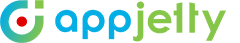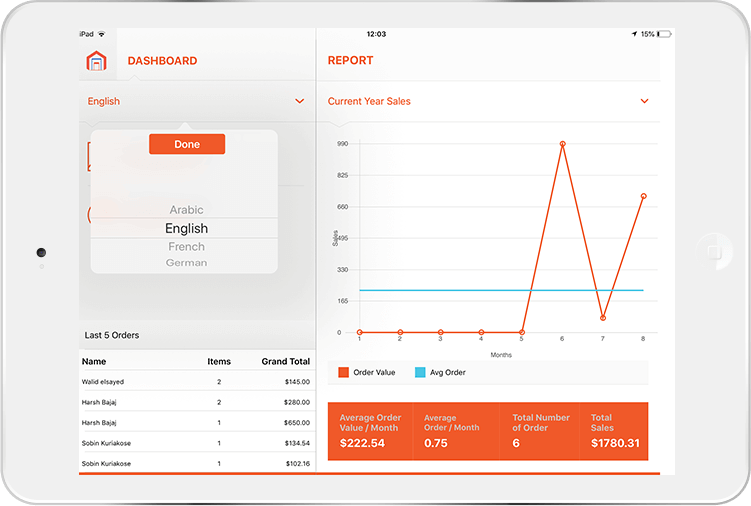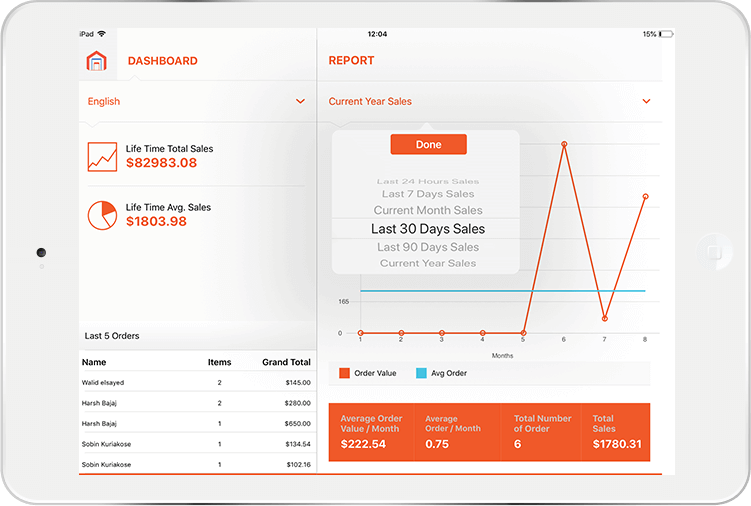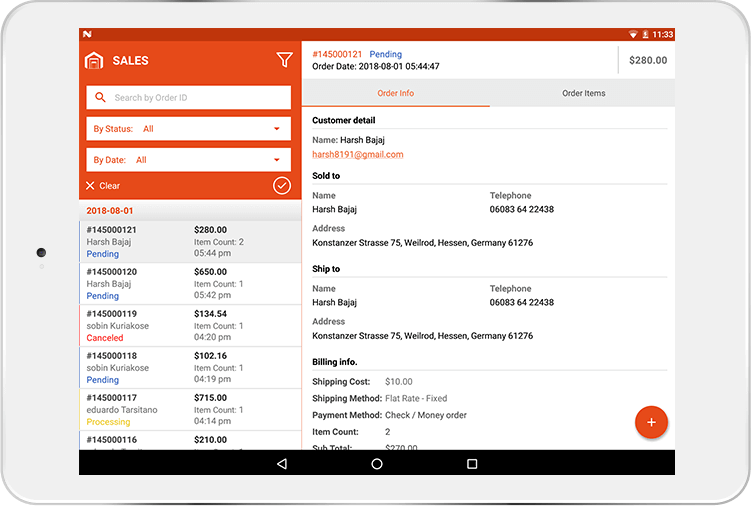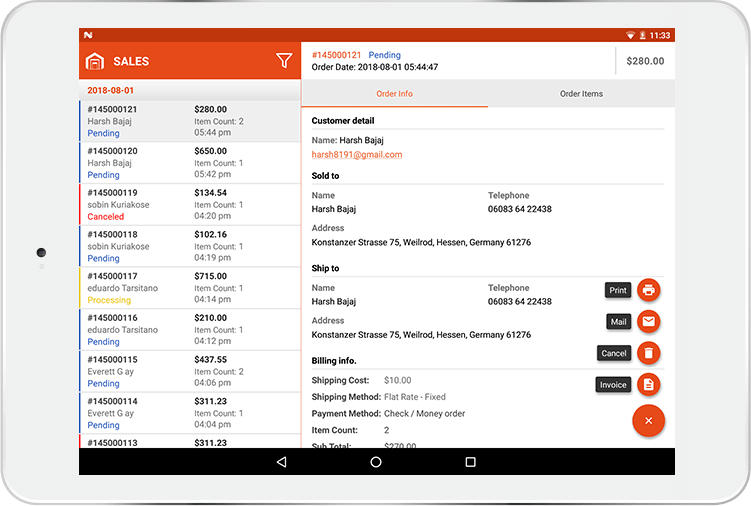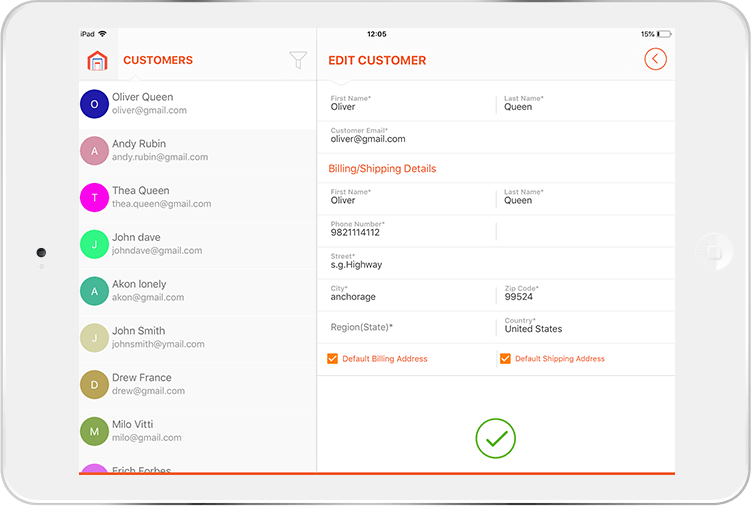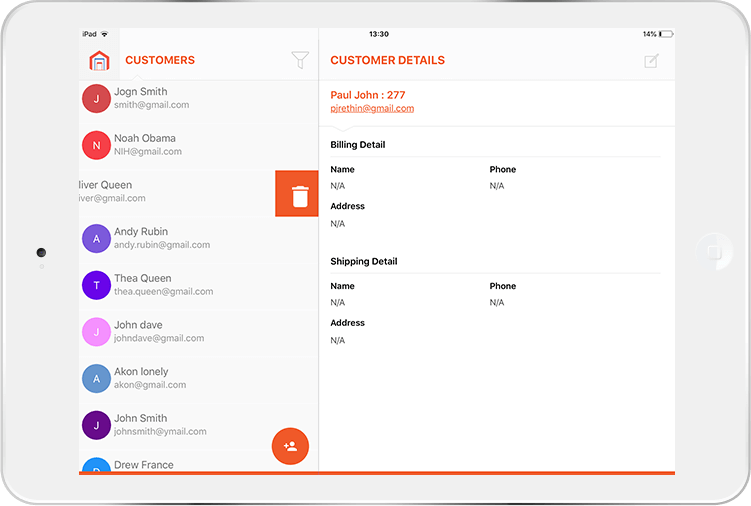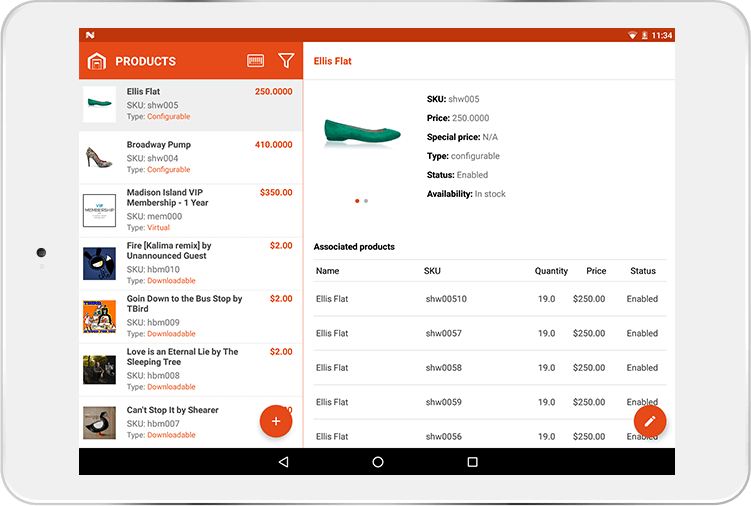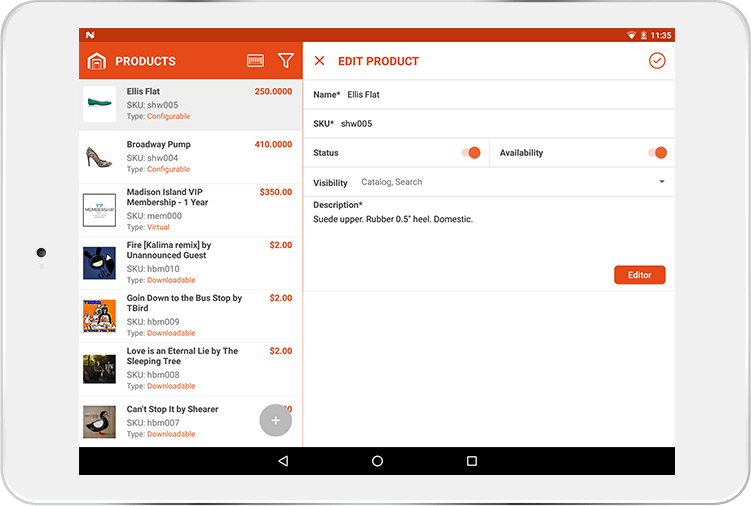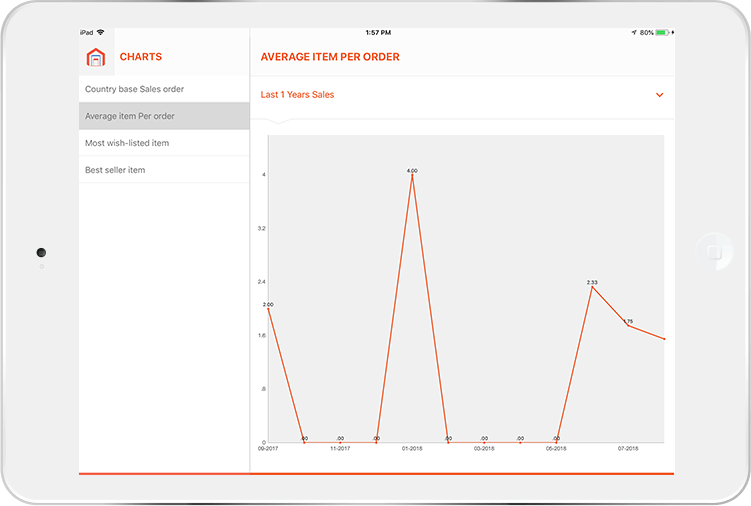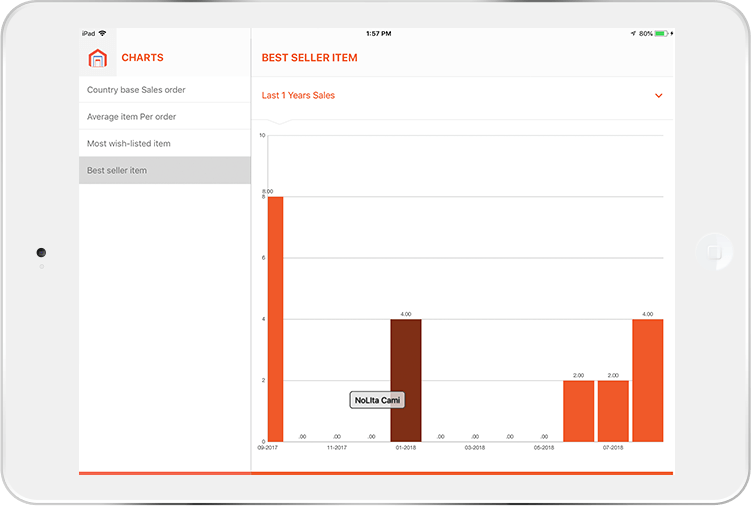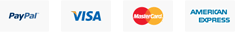MageMob Admin For Magento 1
- Provides Multiple Store Support
- Manage Customers
- Manage All Store Products
- Enhanced Security for the Application & System
- Instant Push Notifications for Different Actions
- View & Manage Customer Reviews
- Get Business Insights Based on Different Reports
Magento Admin Mobile App
MageMob Admin is a Magento Admin App that helps you to manage different aspects of Magento store backend from your mobile. You can manage orders, get customer details and sales reports, manage customer reviews, get notifications of important events and more using Magento Mobile Admin App. If you want a Flutter App that enables you to manage the backend of your e-store 24/7, you have come to the right place!
Why Should You Use MageMob Admin?
Mobility
It is business critical nowadays to ensure that you’re able to provide real-time solutions to your customer needs. MageMob Admin App enables your backend team to provide support using their handheld devices anytime, anywhere.
Ease of Operations
To manage running around the warehouse with a laptop in hand is not quite feasible. Provide a mobile app to your staff, and let the agility take over your store operations through the MageMob Admin App.
Flutter Apps
Generally, it takes months to develop Flutter mobile applications. Using our MageMob Admin App, you would seamlessly be able to start using a mobile app for your business, without having to worry about app maintenance overheads.
Widgets Supported
MageMob Admin App supports widgets. Therefore, you can view Order listing, newly registered customers and low stock products through widgets placed right on the Home Screen or anywhere in your mobile device.
Barcode Scanner
If you are managing a huge inventory of products, finding just the right SKU could be a tricky situation. Use a barcode scanner to quickly search the products from the Product Inventory and from Sales Orders.
Features Highlights
-
Dashboard Customization
-
Sales Activities
-
Customer Relationship Management
-
Product Management
-
Reviews & Reports
-
Interactive Dashboard
-
Multiple Store Support
-
Duration Sales Reports
Through the dashboard of our Magento Admin App, users can get sales reports with details like number of orders, total sales, average order value, recent orders, etc along with a dropdown to select the store.
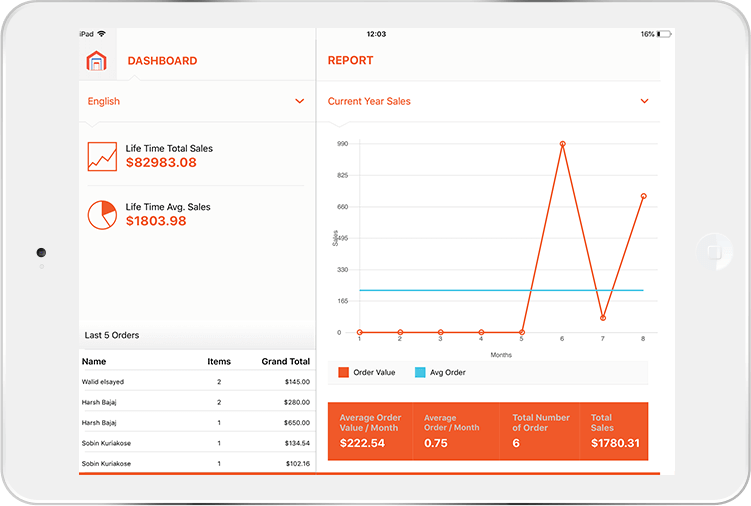
-
Sales Order Listing
-
Filtering Options
-
Sales Order Details
You can view all the sales orders through a Sales Order list. Listing provides the user with details like customer name, item count, order status. This sales order list is already bifurcated based on date and shown.

-
Customer Listing
-
Interact with Customers
-
Edit Customer Details
-
Remove Customer Details
Get all the customer details through a single list via Magento Admin App. In the listing, users can also search for the particular customer using the keyword and get the results.

Obtain customer details along with the associated order details and interact with them through emails using Magento Admin App.
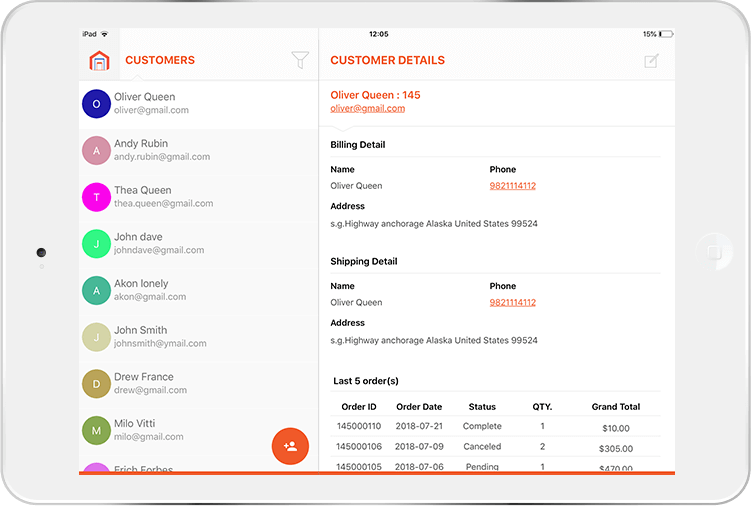
-
Product Listing
-
Add Product
-
View/Manage Products
-
Edit Product
Magento Admin App facilitates users to view all the products through a product list. Users can also filter products based on product type and quantity. They can also search for a particular product using keywords.

Quickly add new sample products and find them in the product list. Users can add and edit descriptions of the products using Text Editor available in the Magento Admin Mobile App.

-
View/Manage Reviews
-
Average Items
-
Best Selling Products
You can view a complete list of reviews from the Review List and read all the reviews on a single click with Magento Admin App. Apart from viewing, you can also approve, reject or delete the reviews given by the customers.

Additional Features
Activity Based Notifications
Get notified on Magento Mobile Admin App when a new customer signs up for the store, new order is placed, customer provides reviews or when the minimum stock level is reached for any product.
Manage Products
Users gets to add new products, and edit product details like product name, description, price, selling status, availability, visibility and a lot more using Magento Mobile Admin.
Report Charts
Get graphical charts for different criteria like Country Based Sales Chart, Average Item / Order Chart, Products Wishlist Chart & Best Seller Items Chart. You can view these charts based on different sales duration selected.
Live Synchronization
Magento Mobile Admin App live synchronization ensures that you do not have to worry about Magento store and mobile app separately. Any changes made in your Magento store will reflect in your mobile app in real time.
General FAQs
Will the mobile app work on Android and iOS platforms?
Yes, the app is available for both Android and iOS. You can download them from the respective stores.
Do I need to install anything on Magento?
Yes, you need to install the “MageMob Admin” extension on Magento.
Do you provide a demo?
Yes. To get demo details click on View Demo button on the page and you will get backend credentials along with links to download application.
Will I be able to upgrade it from a lower plan to a higher plan?
Yes, you can upgrade it by paying the balance amount.
Do you provide installation service?
Yes, we do provide the installation service. You need to go to My Account section on AppJetty store. There you can select option to purchase installation for purchased products.
Does it support multilingual websites?
Yes, it does support websites with multiple languages.
Can I edit the extension?
All our extensions are 100% open source. You can customize the extension except the file containing our license code.
What if I get an error message after the installation or 404 Error Page not found after installing the extension?
No need to worry. Just log out of your Magento admin panel and login in again.
Can you customize the extension and app as our store needs?
Yes, we do customize the extension and app as per your need. This requires extra effort and estimation.
Do you have a refund policy?
Yes, you can refer to our refund policy on https://www.appjetty.com/refund-policy.htm. We vouch on the quality of our extensions with a 30-day money back guarantee.
Technical FAQs
What should I do if I cannot login to the app?
Please ensure that you are using the correct username, password and URL. You can get the correct URL by following the below given steps:- Login to your admin panel.
- Go to System -> Configuration -> MageMob Admin.
- Look for “Store Base URL QR code” and scan it with your device.
- This will show you the URL to be entered while signing in the app.
System -> Configuration -> Web->URL Options -> Add Store Code to URLsWhat if I cannot login the app inspite of entering correct URL, username and password?
It can be the “ALL” module conflict. There must another “ALL” module on your Magneto installation conflicting with our “ALL” module. You can disable the Biztech_All module from this file : "/app/etc/modules/Biztech_All.xml". Please replace "<active>true</active>" with "<active>false</active>". Clear your store cache. It will be disabled.
What if my admin panel goes unreachable after installing the extension?
It can be the “ALL” module conflict as well. You can refer to the answer of previous question.
The app is not working fine on Android 6.0. What may be the reason?
Please ensure that you have granted required permissions for the app. For enabling permissions, please go to Settings -> Apps -> MageMob Admin -> Permissions and enable all required permissions to make the app work properly.
Is SOAP user required?
No, with the latest version of extension and app, the SOAP user is no longer required. You can login the app with admin credentials only.
What if after trying all your suggestions, I still cannot login to the app?
There might be some 3rd party extension conflicts. You can create a ticket for the concerned issue from My Account section of AppJetty.
I installed “MageMob Admin” and got the following error: “Mage registry key "_singleton/all/update" already exists.” What Should I do?
It’s again the “ALL” module conflict. You can disable the Biztech_All module from this file : "/app/etc/modules/Biztech_All.xml". Please replace "<active>true</active>" with"<active>false</active>". Clear your store cache. It will be disabled.
What if the dashboard in the app shows no sales?
We consider only "Complete Orders" and “Processing Orders” record for chart and dashboard data.
What sort of notifications will be provided?
Currently we provide notification for 3 actions: New Order, New customer, Low stock Inventory Alert.
What if I get unusual errors?
Just make sure that you have installed both latest version of the extension and app. It would not work well with the older versions of any.
Features
- Interactive Dashboard
- Order Listing with Filter
- Product Listing with Barcode Scan Search
- Change Product Status
- Customer List with Filters
- View Customer Details & Interactions
- Order Operations
- Edit Product Details
- Create/Edit Customers
- Review List with Filter
- Review Operations
- Charts That Provide Business Analysis
Professional
$25.00
Professional +
$199 $149.00
Points to Note
- MageMob Admin Mobile App is available for both android and iOS.
- It is useful for store managers/admins who are always on the move.
- Module is developed with Magento's default theme only.
- MageMob Admin is also available for Magento 2. Click here to know more.
- Community Editions: v1.7.* to v1.9.*.*
Change Log
Enhancements
- Enhanced Notifications Feature
Enhancements
- UI Change
- Added Security Authentication for Application and System.
- Added provision for updating Notification Certificate and API Key directly from Admin.
- Multi Store Wise Details Accessibility.
Enhancements
- Added Filter wif Pagination in all modules
- Added option of viewing product image on hold of Product Name.
- Customer Module Enhancements
- Product Module Enhancements
- Chart Module Enhancements
- UI enhancement and minor bug fixing.
1. Added option for deleting a customer
2. Option added to add a new customer wif optional address
1. Added option to add simple product from Mobile App
2. Provided html editor for add/edit product description
1. Added support for Portrait and Landscape mode for chart.
Enhancements
- Update certificate to send notification in ios device.
Enhancements
- Solve database related prefix/postfix issue
Enhancements
- Display multiple website url if exist.
- Append store code in base url if store code is enable.
Enhancements
- Update certificate send notification.
- Added Store Url in system configuration dat you need to configure in device
Enhancements
- Provided theme change from Dashboard.
- Enhanced Notification
Enhancements
- Widget/Today’s Extension.
- Android/Apple Watch Support
Enhancements
- Added Provision Enable/Disable feature from Device.
- Stock Alert On device
- Added order details in notification on device
Enhancements
- Create customer notification and sales order graph enhancement.
Enhancements
- Solve push notification bug.
- MageMob Admin is Released.
Great Product
very simple and easy to use.
Jay (Posted on April 12, 2020)Yes, I Recommend ThisBest extension!
It has a lot of great features and is very useful!
Percy (Posted on February 11, 2020)Yes, I Recommend ThisExcellence
Very useful extension. Excellent support !
Gil (Posted on September 16, 2019)Yes, I Recommend ThisGreat app, and great service!
This app is like having a bird's eye view of all things even when I'm no where near the office!
Harshal (Posted on February 26, 2019)Yes, I Recommend ThisEasy to Use
The app is easy to install and easier to use. The dashboard is effectively managed so that you can find everything very conveniently. A must have for all store owners to keep a 24x7 track of their business.
Victoria Weaver (Posted on February 9, 2018)Yes, I Recommend ThisGreat App for Managers
It’s a great app for your store managers who are often out for meetings with clients. They can keep in touch with the store functions without depending on executives to provide follow back of performed activities during their absence.
Roee Yossef (Posted on December 15, 2017)Yes, I Recommend ThisUseful App
What can be better than an app to manage your store? It’s literally on my tips now. I love the product for its utility as I can now manage my store backend even when not around the office premises. Extremely useful app.
Steve Byrne (Posted on October 25, 2017)Yes, I Recommend ThisWorks well
In the absence of MageMob Admin extension, I often used to miss orders when travelling. But thanks to this store manager application; managing my business, checking stocks etc has become very easy.
Cooper Henderson (Posted on August 10, 2017)Yes, I Recommend ThisStore management extremely easy
Can’t possibly find a better store manager for Magento application. Works seamlessly!
Christopher Fisher (Posted on June 9, 2017)Yes, I Recommend ThisAwesome features
I never thought it would be this easy to manage an online ecommerce store app. MageMob Admin has all the features that an eStore owners would want. Right from viewing and managing the charts and inventory to sales, I can do everything from my device. Kudos!
Jonathan Barnes (Posted on April 4, 2017)Yes, I Recommend ThisAn end to my worries
I keep travelling a lot due to my business. MageMob Admin provides me with the convenience to operate the backend of my store from my mobile. I really like this magento mobile assistant application.
Ian Butler (Posted on February 28, 2017)Yes, I Recommend ThisVery convenient
As a store manager, I was always on the lookout for a technology that can give me the freedom to manage my store from anywhere. Magento Mobile Assistant extension has brought an end to my problems. Can’t thank AppJetty enough!
Alex Perry (Posted on November 25, 2016)Yes, I Recommend ThisReady-to-go Solution
Seamless performance! Right from the installation to usage. Best fit for anyone.
Brody Bell (Posted on September 18, 2016)Yes, I Recommend ThisTechnically it is good.
Expecting some enhancements in a prolific way. This works well!
Colin Bailey (Posted on August 3, 2016)Yes, I Recommend ThisLoved this app
Works up to the mark. Looking for some more professional innovations.
Carson Reed (Posted on June 14, 2016)Yes, I Recommend ThisPerfect handy solution
Easy to use, maintain and operate. Very helpful when it comes to exploring your eStore on-the-go.
Declan Cooper (Posted on April 25, 2016)Yes, I Recommend ThisAn Intuitive App
Liked its simplicity, design and look! Well-suited to different devices.
Andrew Rodriguez (Posted on February 13, 2016)Yes, I Recommend ThisQuite Affordable
It is a smart thing of course. Staying touch with your online store is much needed these days. MageMob Admin is one such smartest solution that offers numerous benefits. I will definitely recommend it.
Mia Adams (Posted on December 10, 2015)Yes, I Recommend ThisWORKS AS EXPECTED
This product is a great tool for anyone managing a Magento store. The new setup process is MUCH easier than creating the web roles/user. I was able to get it working quickly with the new upgrade. I had several questions when trying to setup this extension also and they always got back to me within the day to help me with my issues. Great support.
felipe81 (Posted on October 20, 2015)Yes, I Recommend ThisGood
I used this extension to magento 1.9.1, is functional and use easy
javo07 (Posted on October 1, 2015)Yes, I Recommend ThisAmazing solution
I am happy to have this Magento app as it has made me access the online store through my iPad. Love the way it works.
Chet Craig (Posted on July 27, 2015)Yes, I Recommend ThisPerfect for my eCommerce requirements
This extension is simply amazing, with it I can manage my store, no matter where I am. By using my tablet, I can easily access my online store. Great solution offering portability.
Alex Bowen (Posted on July 22, 2015)Yes, I Recommend ThisNICE FREE EXTENSION
This Free extension is great for viewing your orders from your mobile.
Corycomau (Posted on June 30, 2015)Yes, I Recommend ThisGood product and perfect assistance
It does exactly what it promises.
Their support is absolutely professional and effectiveWad_Agency (Posted on June 10, 2015)Yes, I Recommend ThisEXTENSION AND SUPPORT IS EXTRAORDINARY
This extension has smoothened my process. I use iPhone and can easily check all my store notifications. This is indeed very helpful extension. Good Work BIztech! Support is extraordinary and very reliable. For support I will contact Biztech anytime.
Nextgen_Maxine (Posted on April 28, 2015)Yes, I Recommend ThisMust have for every store owner!
It is a great extension and helps me to get an overview of my business even if I'm on the go.
After installation I had a problem with the connection to my Magento installation but the customer support was great - many thanks to Maulik!Blueprint_Essen (Posted on April 27, 2015)Yes, I Recommend ThisGreat extensions and support
I can recommend this extension. I few problems with the Android app but the support was fast and accurate and i got it working like it should.
And what is even better is, that this is free module and still they provide excellent support :)Puntable (Posted on April 27, 2015)Yes, I Recommend ThisBest Admin Mobile App
Best Admin Mobile App. Description to install in mobile app - help button.
Magento 1.9Titan (Posted on April 10, 2015)Yes, I Recommend ThisGreat app
After trying other apps I decided to install MageMob admin. I followed the instructions on the mobile app and it works like a charm. Thank you very much for this great app.
Redzhebm (Posted on February 22, 2015)Yes, I Recommend ThisWorks Great
Smart mobile solution I should say! I am happy I have it!
Bill Peterkin (Posted on July 30, 2014)Yes, I Recommend ThisA Must have Extension
I can view all the details of my store on my mobile using this extension! Just awesome! No need to sit before my system.
John Cooper (Posted on July 15, 2014)Yes, I Recommend ThisGreat solution
What else can be better than a solution allowing to carry your online store with you everywhere? I just love this extension, I can stay connect with my store through my tablet, irrespective of time and place. I recommend this excellent solution.
Albert Miller (Posted on April 27, 2014)Yes, I Recommend ThisMarvelous
With MageMob admin I can access my store anywhere and anytime. All I need to carry with me is my tablet. I really like its user friendly GUI that makes my job really exciting. I recommend this extension to every store owner searching for portable store management solution.
Lucy Edwards (Posted on March 11, 2014)Yes, I Recommend ThisWorks as Advertised
This extension works as advertised when paired with the iOS app. In fact, this is exactly the function I was looking for.
I gave this a 4 due to the inability to change the time periods. You can pick either 7, 30, or 60 days. Magento's 24 hours, Current Month, Current Year should have probably been used as guidelines. Current Month is important when measuring sales for any fiscal company. 24 Hours / Current Day are just "good to know."
I don't have a use for sales notifications. Obviously most people can have their email setup to their phone and receive the sales notifications from Magento. Maybe add a notification for new customers?
Otherwise this works as intended. It'll be a great companion for Magento on the road. It just feels like it's lacking due to a few minor functions missing.
Good extension! Recommended.RyanHickman (Posted on February 21, 2014)Yes, I Recommend This