MageMob Inventory For Magento 2



MageMob Inventory For Magento 2
Overview
- Understand your inventory with product stock management
- Clear communication & management of all Suppliers
- Take quick actions with our purchase orders management
- Support for warehouse management and source management
- Easy creation and management of multiple warehouses (or sources)
- Understand your supply chain with inventory logs
- Easy comprehension of sales data through Interactive Charts
- Stay updated 24/7 with Push Notifications
Secure &
Stable Products
FREE Lifetime
Updates
90 Days
Free Support
30 Days
Money Back


Magento 2 Inventory Management Software
MageMob Inventory – a Magento 2 Inventory Management Extension helps you seamlessly manage different aspects of your store inventory along with the store backend from desktop and mobile.
Its exclusive features include:
- Management of suppliers
- Management of purchase orders
- Management of inventory log and product stocks
Our ‘source management’ module is compatible with the Magento Inventory’s default source management module that they offer for MSI 2.3 and above. For MSI 2.3 or below, we offer the ‘warehouse management’ module. Further, you can manage sales orders, customers’ details, customers’ reviews, get insights with sales reports, and more. If you are looking for a 100% native app that can help you streamline your Magento store inventory, MageMob Inventory is a perfect fit!
Why Should You Use MageMob Inventory?
Inventory on Finger Tips
Easily track and monitor the inventory with MageMob Inventory Mobile App. Manage your stock updates, orders, sources (warehouses for 2.3v and below), suppliers, major store operations and more on your fingertips through the Mobile App to streamline all your activities.
Multi-Store Support
Generate reports of different products and supported currency based on the sales & customer modules’ data for the store you select. Magento 2 Inventory Management Extension gives you in-depth reports to manage various facets of all your stores.
Efficient Supply Chain
Manage all the aspects of your supply chain and more with our Magento 2 Inventory Management Software. Improve your supply chain efficiency by getting stock updates in real-time on your mobile phone.
Smart Stock Tracking
Track the movements of your stock from anywhere with our MageMob inventory’s inventory log feature. Get updates of stock inflow, outflow, and insufficient stock to streamline all your supply chain operations.
Real-time Inventory Management
Create unique barcodes for your products and get inventory count in real-time by scanning a particular barcode. No need to physically count inventory over and over again.
Mobile App Support
No need to be stuck on your desk anymore. Efficiently handle your inventory and supply chain operations from a single mobile app. Track, view, edit, and add inventory right from your mobile phone.
How Does MageMob Inventory Work?
Click the button below and take a look at the flowchart displaying how MageMob Inventory works.
Remarkable Features
-
Supplier Management
-
Product Stock Management
-
Purchase Order Management
Our Magento 2 Inventory Management app lets you add & manage your suppliers and their details easily. Your suppliers will get a dedicated area to view purchase orders, create products, edit their own details, etc. This feature bridges the communication gap and helps you effectively manage your suppliers.
Understand your sales data with our interactive sales reports right from within your mobile. You can generate various sales reports that provide valuable insights like country-wise sales, average item per order, best seller items, etc. With our app, you can also generate sales reports based on criteria like sales made in the last 24 hours, 7 days, etc.
You can customize the mobile-first dashboard view of our inventory management app according to your business requirements. Add all the necessary dashlets handy right on your dashboard. You can manage multiple stores as well as see orders, products, and customer data giving an overview of your operations.
-
Interactive Sales reports
-
Configurable Dashboard
General FAQs
Do I need to install anything on Magento 2?
Yes, you need to install the MageMob Inventory Extension on Magento 2.
Will the Magento Inventory Management mobile app work on Android and iOS?
Yes, the app is available for both Android and iOS operating systems. You can download it from the respective stores.
Will I be able to upgrade it from a lower plan to a higher plan?
Yes, you can upgrade it by paying the remaining balance amount.
Do you provide installation service?
Yes, we do provide the installation service on our Magento 2 Inventory Management extension. You can tick the installation service checkbox while purchasing the product. If you have already purchased the product you have to navigate to your Account and then purchase the Installation Service.
Can I edit Magento 2 Inventory Management extension?
All our extensions are 100% open source. You can customize Magento 2 Inventory Management extension except the file containing our license code.
What if I get an error message after the installation of extension Or 404 Error Page not found, after installing extension?
No need to worry. Just log out of your Magento admin panel and login in again.
Can you customize Magento 2 Inventory Management extension and app as our store needs?
Yes, we do customize the extension and app as per your need. You can contact our Support Team from here.
Do you have a refund policy?
Yes, you can refer our refund policy @ https://www.appjetty.com/refund-policy.htm. We stand behind the quality of our extensions with a 30-day money back guarantee.
How many domains can I use with single licence purchase?
AppJetty provides 1 primary domain and 1 sandbox domain with a single license. The sandbox domain will be deactivated at the end of the 30 days trial. In order to get this validity extended, kindly contact AppJetty support.
Does it work with third party scanner apps?
No, to scan product’s barcode and search, you can get ultimate version of the product.
Technical FAQs
What if I cannot login to the Magento Inventory Management app?
Please ensure that you are using the correct username, password and URL. You can get the correct URL to enter by following the below mentioned steps: i. Login to your admin panel. ii. Go to Store → Configuration → AppJetty → MageMob Inventory. iii. Look for “Store Base Url QRcode” and scan it with your device. iv. This will show you the URL to be entered while signing in the app. Note: If you have set “Add Store Code to URLs” to “Yes”, then kindly add the store code to the URL to login with the app. You can check the setting at following path: System → Configuration → Web → URL Options → Add Store Code to Urls
The Magento Inventory Management App is not working fine on Android 6.0. What could be the reason?
Please ensure that you have granted required permissions for the app. To enable permissions, please go to Settings → Apps → MageMob Inventory → Permissions and enable all required permissions to make the app work properly.
What sort of notifications will I receive in the Magento Inventory Management app?
You will receive the following notifications based on your back-end configuration: i. Order Notification ii. Customer Notification iii. Review Notification iv. Low Stock Notification
Can the notification message be customized?
Yes, you can provide the notification message for new order, customer registration, and review of the product.
I got this error "Exception #2 (ReflectionException): Class Biztech\ModuleName\Helper\Data does not exist". What might be the reason?
This is possible when "Data.php" file of our extension is not uploaded properly. Please try uploading the file again from below path: /app/code/Biztech/ModuleName/Helper/Data.php You can also ask your server admin to whitelist this file to prevent any further issues.
Is it mandatory to create a default warehouse for products?
No, once you install our extension, a default warehouse will be created and you need to assign every product to that warehouse, or warehouse will automatically be assigned only when you will save the products.
Is there a way out to see who updated the product quantity?
Yes, we have a module called “Inventory log” which will provide you the following information: i. Product SKU (which product’s quantity has been altered) ii. System action (quantity has been altered using which action) iii. Action type (quantity has been increased or decreased) iv. Product’s quantity before and after the action v. Processed date vi. Interface vii. User
What is the difference between “Pending products” and “Pending Orders”?
Pending products will enlist the products which are Out of Stock and you need to order them from supplier to get them back in stock. Pending orders will be the list of orders which are backordered and you need to purchase from supplier to fulfill the sales orders.
Can single purchase order have multiple stocks received?
Yes, as we allow partial delivery, single PO can have multiple SR.
Is it possible to create purchase order for different suppliers at a time?
Yes, you can select multiple suppliers at the PO generation at a time. But PO for multiple suppliers will be generated separately.
I have multiple stocks received for single purchase order. Is it allowed to create purchase invoice for each stock received?
No, purchase invoice will be created per purchase order.
Points to Note
- One of the most feature rich inventory management solutions for Magento 2.
- Products in all the modules of MageMob Inventory will only be visible if they are assigned to the website selected while purchasing the Extension.
- Limit of the quantity of product to be out of stock is configured from Magento admin.
- In Pending orders, only those sales orders will be displayed which are placed from the store/website selected at the time of purchasing Extension.
- Default warehouse will be added automatically on activation of MageMob Inventory.
- Community Editions: 2.0.* to 2.3.*
- Enterprice Editions: 2.2.* to 2.3.*
- Understand your inventory with product stock management
- Clear communication & management of all Suppliers
- Take quick actions with our purchase orders management
- Support for warehouse management and source management
- Easy creation and management of multiple warehouses (or sources)
- Understand your supply chain with inventory logs
- Easy comprehension of sales data through Interactive Charts
- Stay updated 24/7 with Push Notifications
Change Log
- Minor Bug Fix
- Added Compatibility with the 2.4 Magento.
- Magento 2.3 compatibility for iOS.
- Manage Multiple image upload while edit/create a product
- Added "Today's Filter" and "All Store View" Filter in the Dashboard and Charts Module.
- Compatible with 2.3.3 Magento version (Including android mobile app)
- Minor bug fixes
- Compatible with Magento's Version 2.3.3 (Excluding Mobile Application)
- Other minor bug fixes.
- Compatible with Magento's Version 2.3.0 and 2.3.1 (Excluding Mobile Application)
- Added Multi Website / Store Support for Orders
- Compatible with Magento's Version 2.2.7
- Manage Products (Add/Update)
- Manage Customers (Add/Update/Delete)
- Manage Sales Orders
- Manage Reviews
- Developed Android & iOS App for MageMob Inventory
- Minor UI Updation
- Notification functionality
- Bug Fixing
- Compatible with Magento's Version 2.2.5.
- Compatible with Magento's Version 2.1.10.
- MageMob Inventory Magento 2 is Released.
Updated Inventory
It’s important to keep a timely track of your inventory to make sure that you don’t go out of stock for your popular products. The product offers so many other functions including this that it always keeps your inventory updated without much manual work.
Arjun (Posted on February 16, 2021)Yes, I Recommend ThisUp to date Inventory
" My store no more misses out on important updates. As the extension based app gives you information on low stock products, you can immediately order it before it goes out of stock. I never miss out on inventory updates now! "
Devid (Posted on December 9, 2020)Yes, I Recommend ThisIt's good
I have warehouses at different locations. Due to MageMob Inventory, it becomes easy for me to access information pertaining to both of them. Quite useful I must say.
Roberttog (Posted on August 16, 2020)Yes, I Recommend ThisExcellent Extension - Multi warehouse - Bundle Products / I highly recommend this Inventory Extensio
Despite we felt our requirements were basic - Multiple warehouses - Barcodes - Product SKU - Lot Numbers - When searching for a Magento 2 Extension we finally found out that very few extensions on the market were offering all of those option ... at a reasonable price. For our type of activity traceability is a requirement, therefore we must keep track of not only Product SKU but also Product lot numbers. No other product offers this option in a stand alone Extension (the service is offered in a cloud based solution with monthly charges). Appjetty Bitcom proposed to add a Comment Field in both functions Manage Stock and Inventory Log which allows me to enter the Product Lot Number and keep track precisely of a given Lot number - When in came in the inventory, in which warehouse and when it started to be sold. With inventory log we can trace on which invoices the product of this specific Lot number can be found.
The appjetty-Bizcom have customized for us the support of Magento Bundle Products, which is essential to our operation. It is a great team, they deliver on schedule and offer a great support including some training through assisted demos.
I highly recommend this Inventory ExtensionJacques (Posted on April 12, 2020)Yes, I Recommend ThisSimple at powerfull extension
The extension is simple to install and easy to use. Really practical for recurrent promotions. And customer service is awesome/perfect!
Mikael (Posted on February 11, 2020)Yes, I Recommend ThisProduct management Became Easy!
It has become so easy to manage our product inventory even when we are away from the office! Highly recommended product.
Liza (Posted on August 30, 2019)Yes, I Recommend ThisLove using this!
I love getting to keep track of the stocks all the time. This means I never run out of stock when orders come in!
Makhaya (Posted on February 21, 2019)Yes, I Recommend ThisLike It
Managing inventory in my Magento 2 e-store doesn't seem like a task anymore. Works wonders for me!
Robert Gosma (Posted on March 16, 2018)Yes, I Recommend ThisHelpful
Never thought I would be able to manage inventory on the go. Thank you for creating this awesome extension!
Joel Rogers (Posted on February 14, 2018)Yes, I Recommend ThisBrilliant
No order gets missed due to lack of stocks. This product is a real savior!
Evan Cooper (Posted on January 12, 2018)Yes, I Recommend ThisIt's good
I have warehouses at different locations. Due to MageMob Inventory, it becomes easy for me to access information pertaining to both of them. Quite useful I must say.
Jesse (Posted on December 11, 2017)Yes, I Recommend ThisHuge Saviour
There were times when I was out of inventory and I had to compromise with customer delivery timings. Thanks to Magemob Inventory, I don't have to worry about running out of stocks anymore.
Carson (Posted on November 20, 2017)Yes, I Recommend This
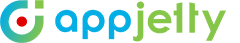

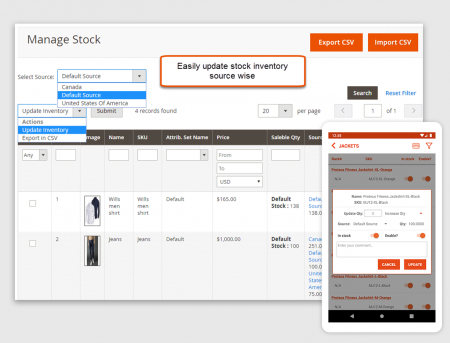
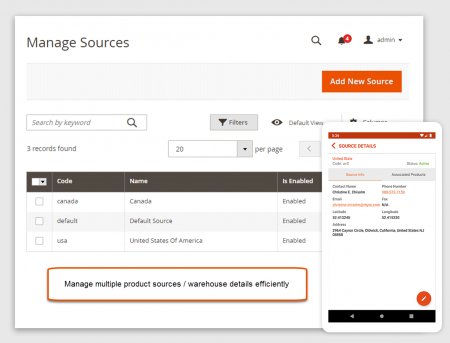
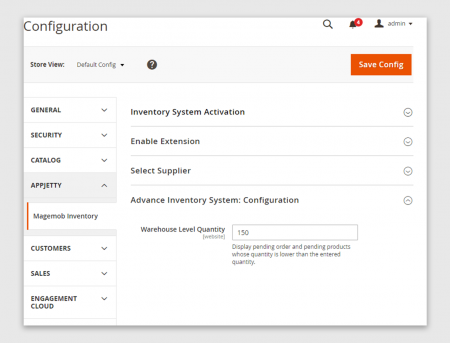
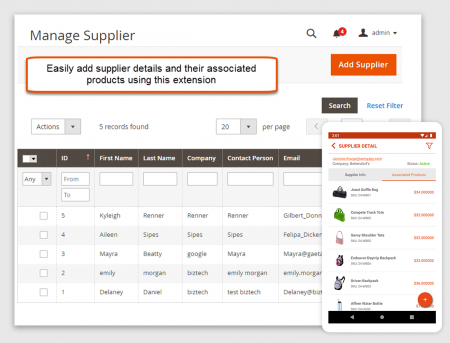
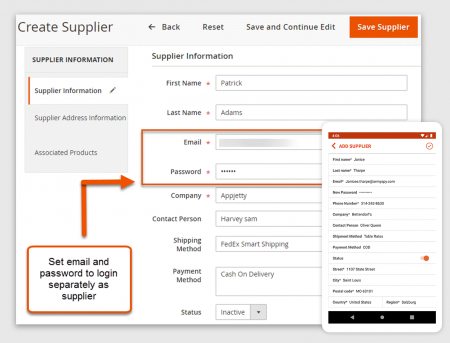
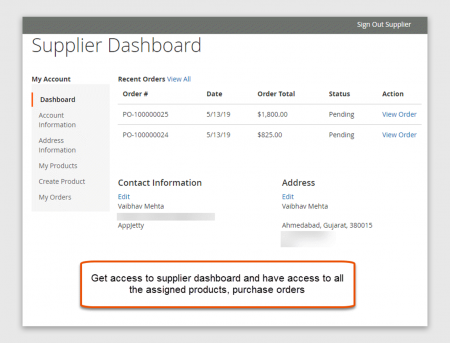
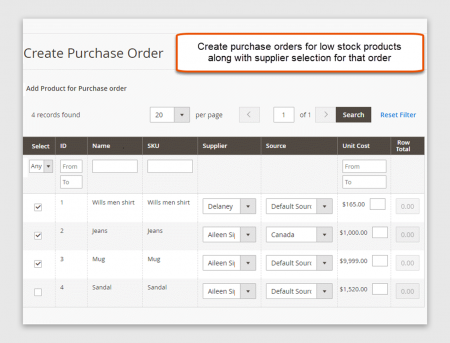
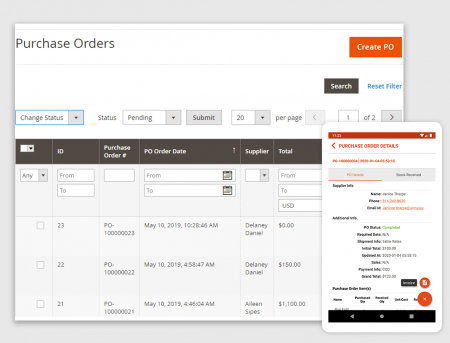
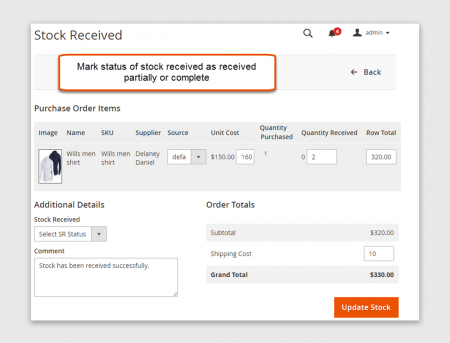
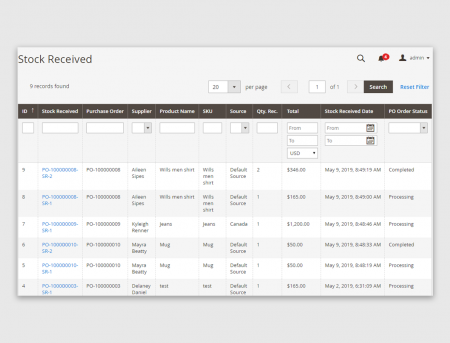
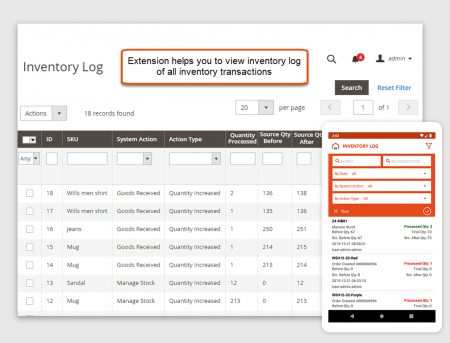
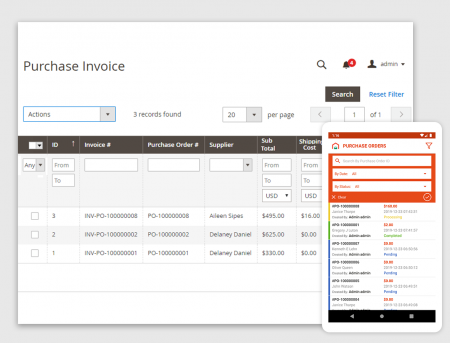



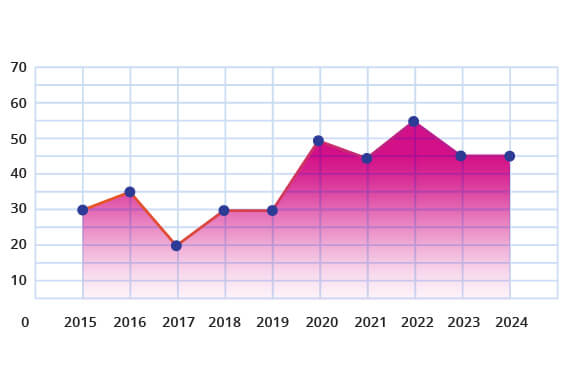
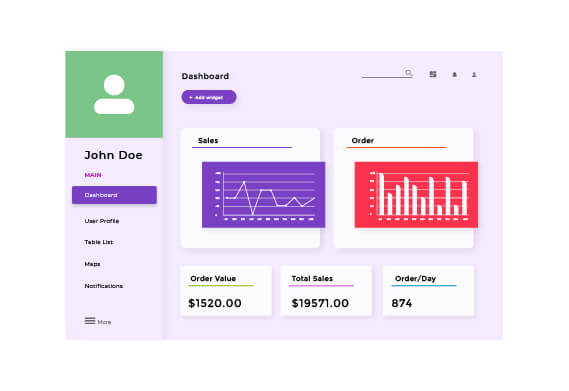





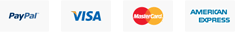






MageMob Inventory is extremely easy to configure and use. I just had to download the app, activate the extension, configure my device and I was done. The company also provides customer support in case something goes wrong. It's been a few days of using the extension and I am quite satisfied. Thank you AppJetty!