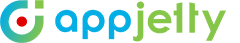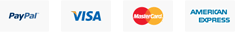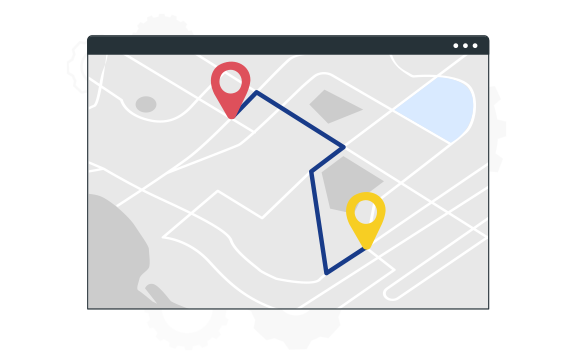
Route Optimization in Dynamics 365: To Enhance and Speeden Outreach
Enable your on-field team members to reach out to more customers in less time with Dynamics 365 route planning. Create optimized routes for your on-field resources that help them cover customers in their respective territories faster. Enhance your team’s productivity and outreach by finding best optimized routes based on start location and end location, modes of transport, etc. Save and share the optimized routes with your resources. Preview the saved routes by start date and end date and set their priority. Delete the records you don’t need with our feature of route optimization Dynamics 365 Mappyfield provides.


Best Route By Origin and Destination
Save your on-field resources’ time and effort by letting them view the best route possible between the origin and destination. Get more work done in less time with advanced route optimization Dynamics 365 Mappyfield provides. Increase the overall profitability of your organization by reducing fuel costs and miscellaneous travel expenses on covering clients.

Route Optimization by Multiple Filters
Filter the route(s) based on multiple filter options. Use filter options including shortest time or distance, miles/km, Avoid Highways, Avoid Tolls, Avoid Ferries, Along the Route Search to optimize routes. Avail of Shortest Path First (SPF) algorithm with Along the Route Search option to shorten routes within the search radius of plotted routes.

Plot Routes by Different Modes of Transport
Plot routes based on different modes of transport including Walking and Public Transit with route optimization Dynamics 365 Mappyfield provides. Accordingly, you can plan the schedule of your resources on a given day based on available modes of transport and traffic conditions. You can also save on costs by choosing the right mode of transport based on the routes.

Schedule and Share Optimized Routes
With route optimization Dynamics 365 Mappyfield provides, you can not only create but also share optimized routes. Add origin and destination, way points in between them, rearrange them, and view the optimized routes. Select the date and time to schedule the use of a particular route. Share the optimized route created with your team members via emails.